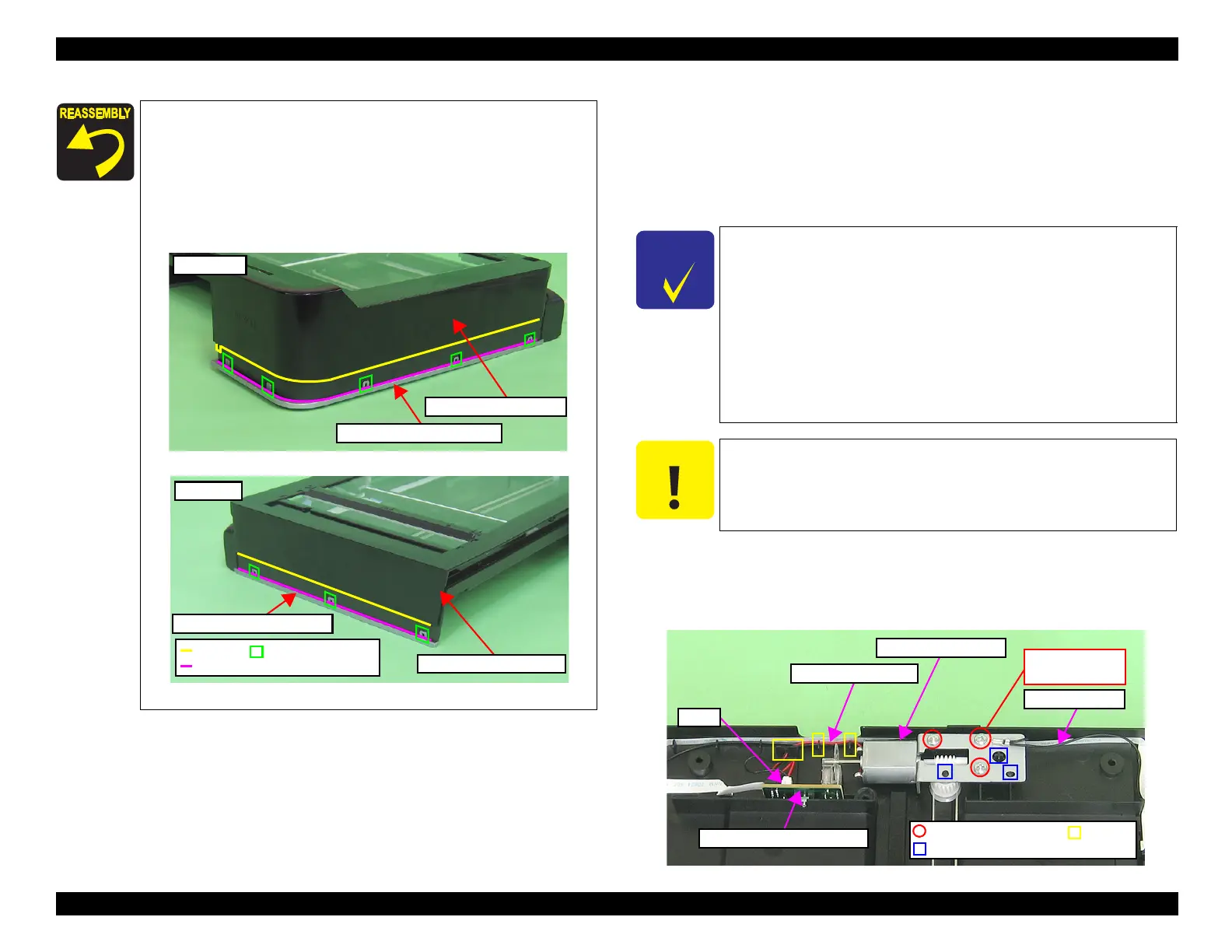Epson Artisan 810/835/837/710/725/730/Epson Stylus Photo PX810FW/TX810FW/PX820FWD/TX820FWD/PX830FWD/PX710W/TX710W/PX720WD/TX720WD/PX730WD/TX730WD
Revision G
DISASSEMBLY/ASSEMBLY Disassembly Procedures 161
Confidential
4.2.6.2 Scanner Motor Unit
Parts/Components need to be removed in advance:
ADF Unit (Artisan 810/835/837/PX810FW/TX810FW/PX820FWD/TX820FWD/
PX830FWD only)/Scanner Unit/Scanner Upper Housing
Removal procedure
1. Disconnect the Scanner Motor cable from the connector (CN2) on the Scanner
CR Encoder Board.
2. Remove the screws (x3) that secure the Scanner Motor Unit and remove the
Scanner Motor Unit from the Scanner Lower Housing.
Figure 4-115. Removing the Scanner Motor Unit
When installing the Scanner Upper Housing, align the rib of the
Scanner Upper Housing with the groove of the Scanner
Decoration Belt L/R as shown in
Fig. 4-114.
When installing the Scanner Decollation Belt L/R, align the
Scanner Lower Housing with the positioning holes and dowels
(Left: x3, Right: x5) of the Scanner Decollation Belt as shown
below.
Figure 4-114. Installing the Scanner Upper Housing
Left side
Scanner Decoration Belt L
Scanner Upper Housing
Rib
Groove
Positioning hole and
dowel
Right side
Scanner Upper Housing
Scanner Decoration Belt R
Some of the parts of
Artisan 810/835/837/PX810FW/TX810FW/
PX820FWD/TX820FWD/PX830FWD
differ from those of
Artisan
710/725/730/PX710W/TX710W/PX720WD/TX720WD/PX730WD/
TX730WD
.
Unless otherwise specified, this section describes the procedures for
Artisan 810/835/837/PX810FW/TX810FW/PX820FWD/TX820FWD/
PX830FWD
. The differences that may affect the disassembly/
reassembly procedures for
Artisan 710/725/730/PX710W/TX710W/
PX720WD/TX720WD/PX730WD/TX730WD
will be provided in
“Reassembly”, etc.
Be sure of the following.
Be careful not to touch the Scanner CR Scale with bare hands.
Be careful not to damage the Scanner CR Scale.
Scanner Motor Unit
Scanner Motor cable
CN2
Scanner CR Encoder Board
C.B.P.,3x8 (5±1kgfcm)
Positioning hole & dowel
Groove
Screw it with the
grounding wire
Grounding wire
