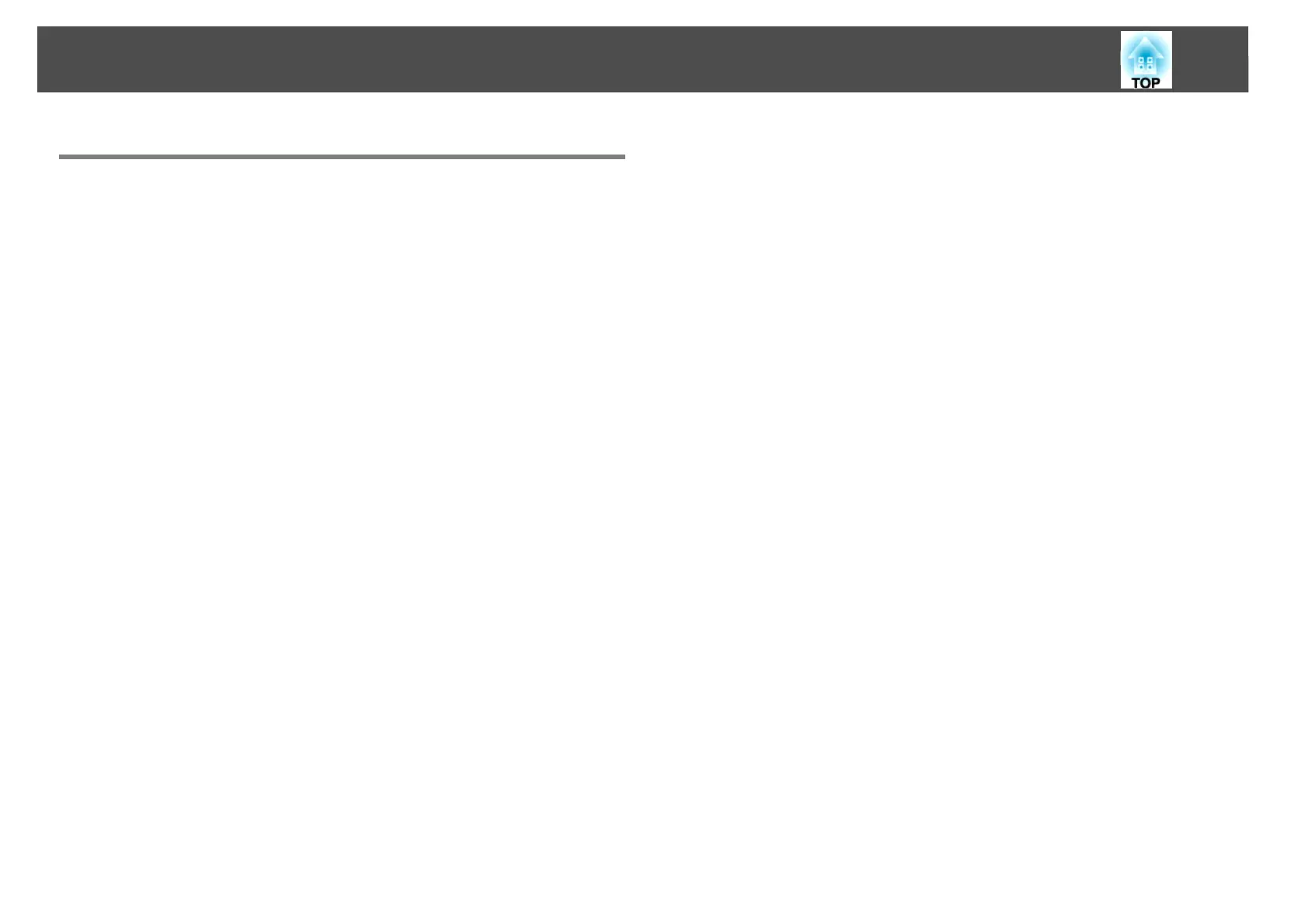Contents
3
Appendix
Connection Limitations. . . . . . . . . . . . . . . . . . . . . . . . . . . . . . . . . . . . . . . 40
Supported Resolutions . . . . . . . . . . . . . . . . . . . . . . . . . . . . . . . . . . . . . . . . . . . . . . . . . 40
Display Color. . . . . . . . . . . . . . . . . . . . . . . . . . . . . . . . . . . . . . . . . . . . . . . . . . . . . . . . . . . 40
Number of Connections . . . . . . . . . . . . . . . . . . . . . . . . . . . . . . . . . . . . . . . . . . . . . . . . 40
Others . . . . . . . . . . . . . . . . . . . . . . . . . . . . . . . . . . . . . . . . . . . . . . . . . . . . . . . . . . . . . . . . . 40
When Using Windows Vista or Windows 7. . . . . . . . . . . . . . . . . . . . . . . . . . . . . . . 41
Limitations when projecting from Windows Photo Gallery . . . . . . . . . . . . 41
Limitations in Windows Aero . . . . . . . . . . . . . . . . . . . . . . . . . . . . . . . . . . . . . . . . . 41
Limitations when projecting from Windows Media Center . . . . . . . . . . . . 41
Troubleshooting . . . . . . . . . . . . . . . . . . . . . . . . . . . . . . . . . . . . . . . . . . . . . 42
Problems Concerning Network Functions . . . . . . . . . . . . . . . . . . . . . . . . . . . . . . . 43
Cannot connect to the projector. . . . . . . . . . . . . . . . . . . . . . . . . . . . . . . . . . . . . . 43
When a connection is made using EasyMP Network Projection,
the projected image remains as it is, and a connection cannot
be made from another computer. . . . . . . . . . . . . . . . . . . . . . . . . . . . . . . . . . . . . 43
The projector is not found when EasyMP Network Projection
is started. . . . . . . . . . . . . . . . . . . . . . . . . . . . . . . . . . . . . . . . . . . . . . . . . . . . . . . . . . . . . 43
Cannot connect in Advanced Connection Mode
or Wired LAN connection . . . . . . . . . . . . . . . . . . . . . . . . . . . . . . . . . . . . . . . . . . . . 45
The Slide Show cannot be displayed on the desired display when the
multi-screen display function is being executed. . . . . . . . . . . . . . . . . . . . . . . 45
Applications are no longer displayed from the computer screen
when the multi-screen display function is executed. . . . . . . . . . . . . . . . . . . 45
The mouse cursor is not displayed on the computer screen. . . . . . . . . . . . 46
When connecting with EasyMP Network Projection the image is not
displayed or the image is slow to appear. . . . . . . . . . . . . . . . . . . . . . . . . . . . . . 46
When a connection is made using EasyMP Network Projection, a
PowerPoint Slide Show cannot be started. . . . . . . . . . . . . . . . . . . . . . . . . . . . . 46
When a connection has been made using EasyMP Network
Projection, the screen will not be refreshed when using an
Office application. . . . . . . . . . . . . . . . . . . . . . . . . . . . . . . . . . . . . . . . . . . . . . . . . . . . 47
Error message when starting up EasyMP Network Projection . . . . . . . . . . 47
Network settings are not restored after cutting the connection to the
computer with EasyMP Network Projection. . . . . . . . . . . . . . . . . . . . . . . . . . . 48
Glossary . . . . . . . . . . . . . . . . . . . . . . . . . . . . . . . . . . . . . . . . . . . . . . . . . . . . . 49
Notices . . . . . . . . . . . . . . . . . . . . . . . . . . . . . . . . . . . . . . . . . . . . . . . . . . . . . . 50
Copyright Notice . . . . . . . . . . . . . . . . . . . . . . . . . . . . . . . . . . . . . . . . . . . . . . . . . . . . . . . 50
About Notations . . . . . . . . . . . . . . . . . . . . . . . . . . . . . . . . . . . . . . . . . . . . . . . . . . . . . . . 50
Trademarks . . . . . . . . . . . . . . . . . . . . . . . . . . . . . . . . . . . . . . . . . . . . . . . . . . . . . . . . . . . . 50
