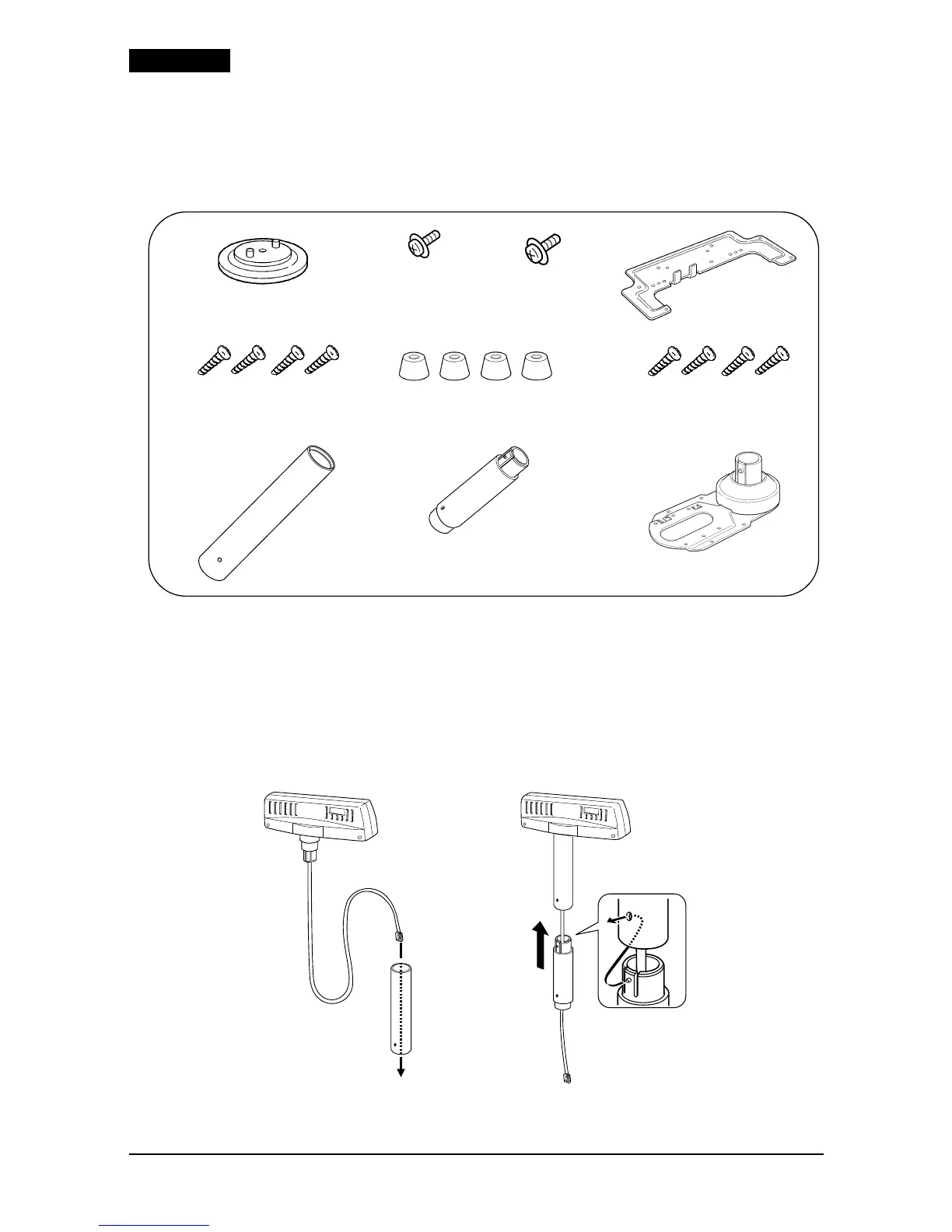10 DM-D500 Installation Guide
English
Required items
The items shown in illustration 20 are used to attach the DM-D500
to TM-H6000 series or TM-U675 printers. These items are packed
with the “DM-D pole unit for TM printers (Type
A)” (DP-502).
Assembling
1. Pass the cable for the DM-D500 through support C, and attach
support
C to the DM-D500 as shown in illustration 21. When
using support
B for extension, insert the tab on support B into
the hole on support
C as shown in illustration 22 until you feel
it click.
stopper
fixing screws for
rubber feet (small)
support C
fixing screw
for stopper
angle fixing
screw
rubber feet (small)
support B
for extension fixing plate A
fixing screws for
fixing plate B
fixing plate B
20
21 22
when using support B
for extension
