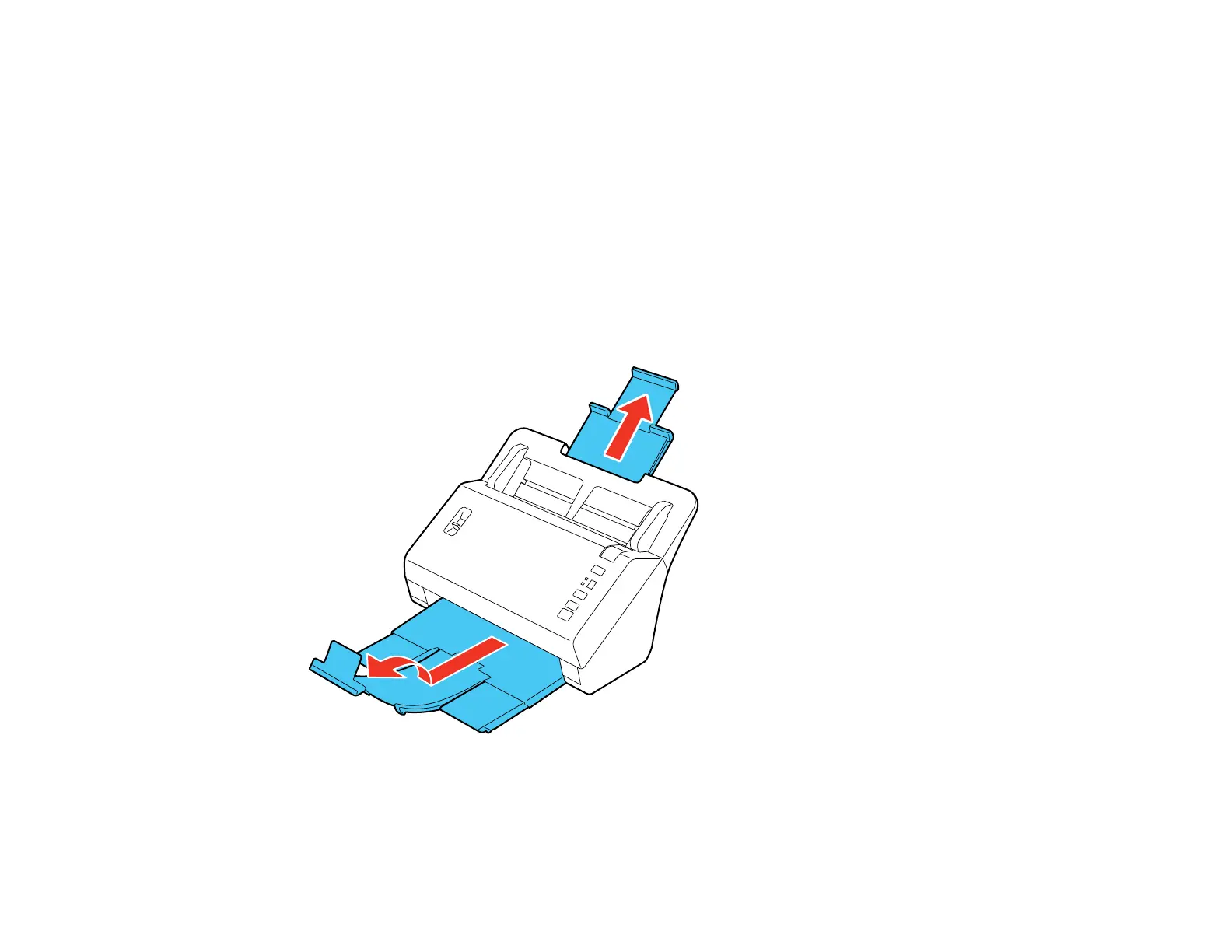• Transparencies
• Glossy originals
• Carbon-less paper
• Perforated originals
• Originals with labels or stickers
Parent topic: Loading Originals in the Input Tray
Loading Plastic Cards in the Input Tray
You can load plastic cards that meet the card specifications in the input tray.
1. Pull up the input tray extension, extend the output tray, and flip up the stopper.
Note: If you are scanning originals longer than Letter (8.5 × 11 inches [216 × 279 mm]) size, do not
flip up the stopper.
25