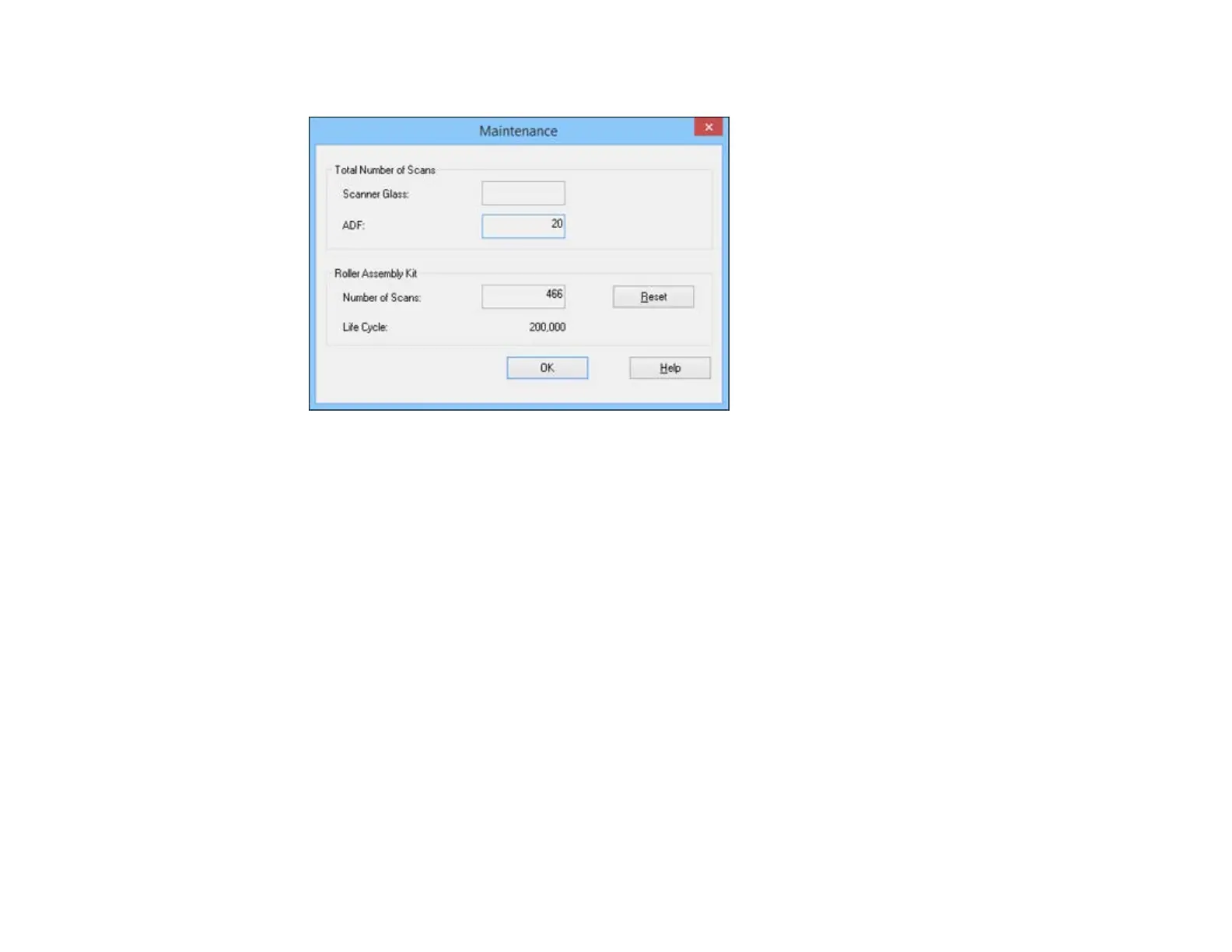You see a screen like this:
4. You can check the scanner roller counter by reading the number in the Number of Scans field. If the
number of scans exceeds the Life Cycle of the rollers, it is time to replace the rollers.
5. Click OK.
Parent topic: Cleaning and Transporting Your Scanner
Replacing the Scanner Rollers
See these sections if you need to replace your pickup and separation rollers.
Replacing the Pickup Rollers
Replacing the Separation Rollers
Resetting the Scanner Roller Counter
Parent topic: Cleaning and Transporting Your Scanner
Related tasks
Checking the Scanner Roller Counter
62
