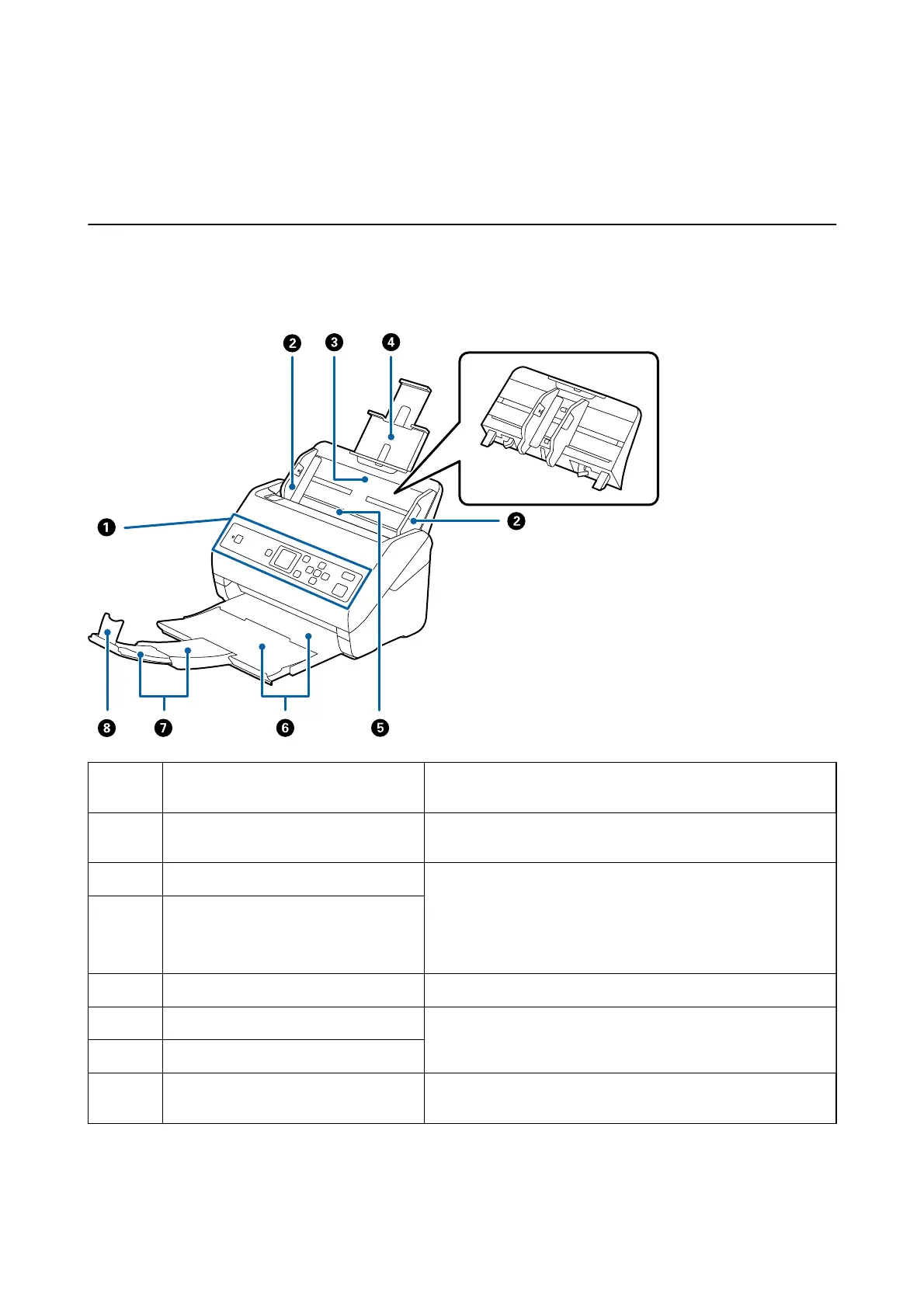Scanner Basics
Part Names and Functions
Front
A
Control panel Indicates the scanner’s status and allows you to make scanning
settings.
B
Edge guides Feeds originals straight into the scanner. Slide to the edges of the
originals.
C
Input tray Loads originals. Pull out the tray extension if originals are too big
for the input tray. This prevents paper from curling and causing
paper jams.
When removing the input tray, slide the hooks that are on both
ends at the back, and then pull out the input tray.
D
Input tray extension
E
ADF (Automatic Document Feeder) Feeds loaded originals automatically.
F
Output tray Holds originals ejected from the scanner. Pull out the extension
tray to the length of the originals.
G
Output tray extension
H
Stopper Prevents ejected originals from falling o the extension tray. Adjust
it to the length of the originals.
User's Guide
Scanner Basics
11
