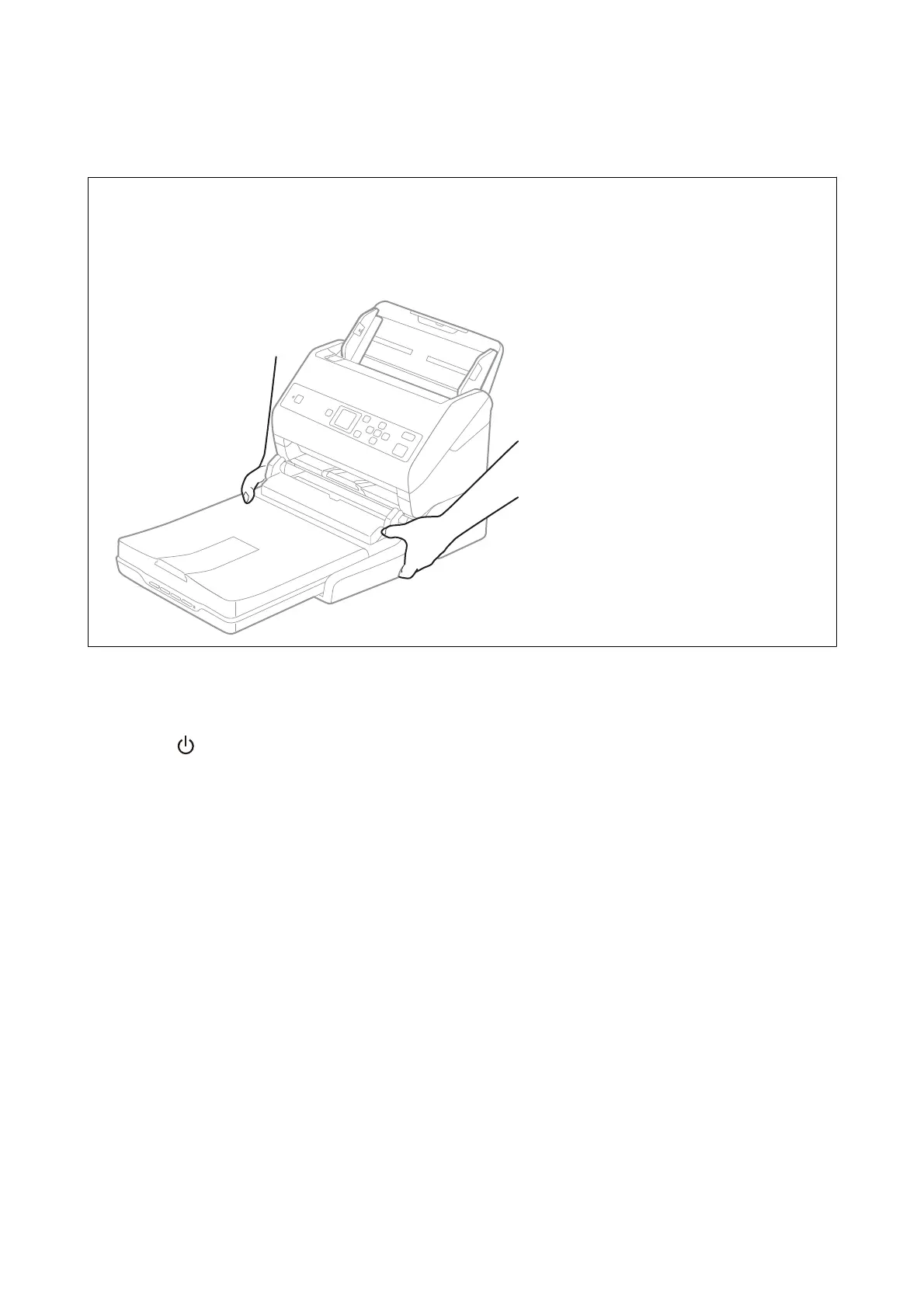Transferring and Transporting the Flatbed Scanner Dock
!
Caution:
When
liing
the Flatbed Scanner Dock, place your hands in the positions shown below. If you
li
the Flatbed
Scanner Dock by holding it in other positions, the Flatbed Scanner Dock may fall or you may trap your ngers when
placing the Flatbed Scanner Dock.
Transporting the Flatbed Scanner Dock a Short Distance
1. Press the button to turn o the sheet feed scanner.
Note:
ere is no power button on the atbed scanner.
User's Guide
Using the Flatbed Scanner Dock
99
