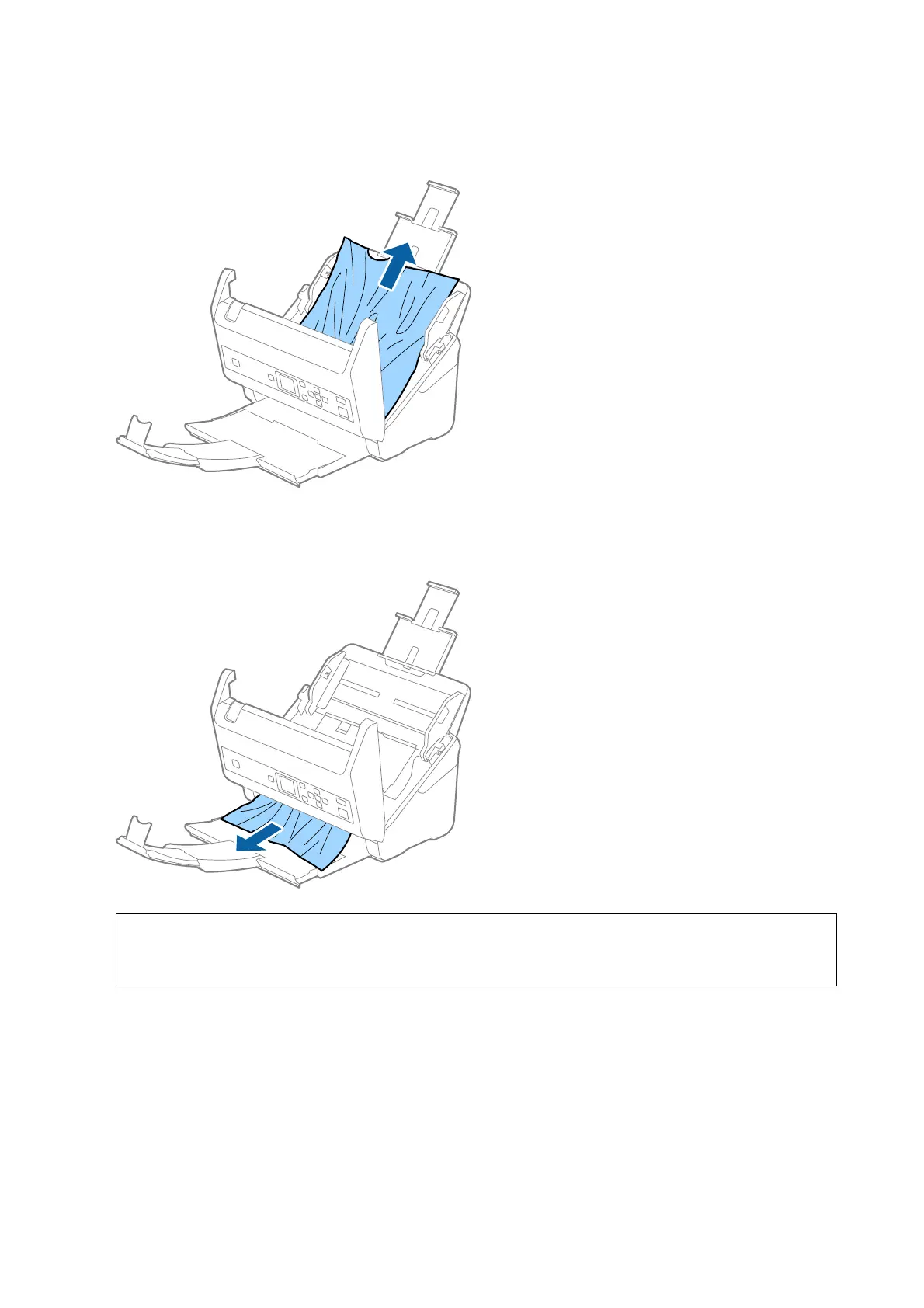3. Carefully remove any originals remaining inside the scanner.
4. If you cannot pull originals straight up, carefully pull out any jammed originals from the output tray in the
direction of the arrow.
c
Important:
Make sure there is no paper inside the scanner.
5.
Close the scanner cover.
The Original Jams in the Scanner Frequently
If the original jams in the scanner frequently, try the following.
❏ Select Slow on the control panel to slow down the scanning speed.
Select Settings from the home screen > Scanner Settings > Slow, and then set it to On.
❏ Clean the rollers inside the scanner.
User's Guide
Solving Problems
119
