Installation Guide
19
Cable routing holes
When routing cables through a wall, use the position ( ) shown in the followingfigure as the cable routing
hole. Otherwise, remove the cable cover (
) and route the cables from there. Route the printer cable along
the groove at the back of the Control Pad.
Pen Stand (external dimensions/weight)
[Unit: mm]
99.9
70.0
101.9
44.4
28.8
28.8
35.5
36.0
2 x M4
The Pen Stand weighs approximately 93 g.
Touch Unit (EB-1460Ui/EB-1450Ui only)
Touch Unit (external dimensions/weight)
[Unit: mm]
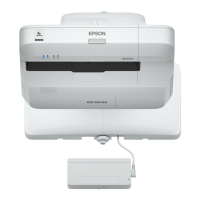
