
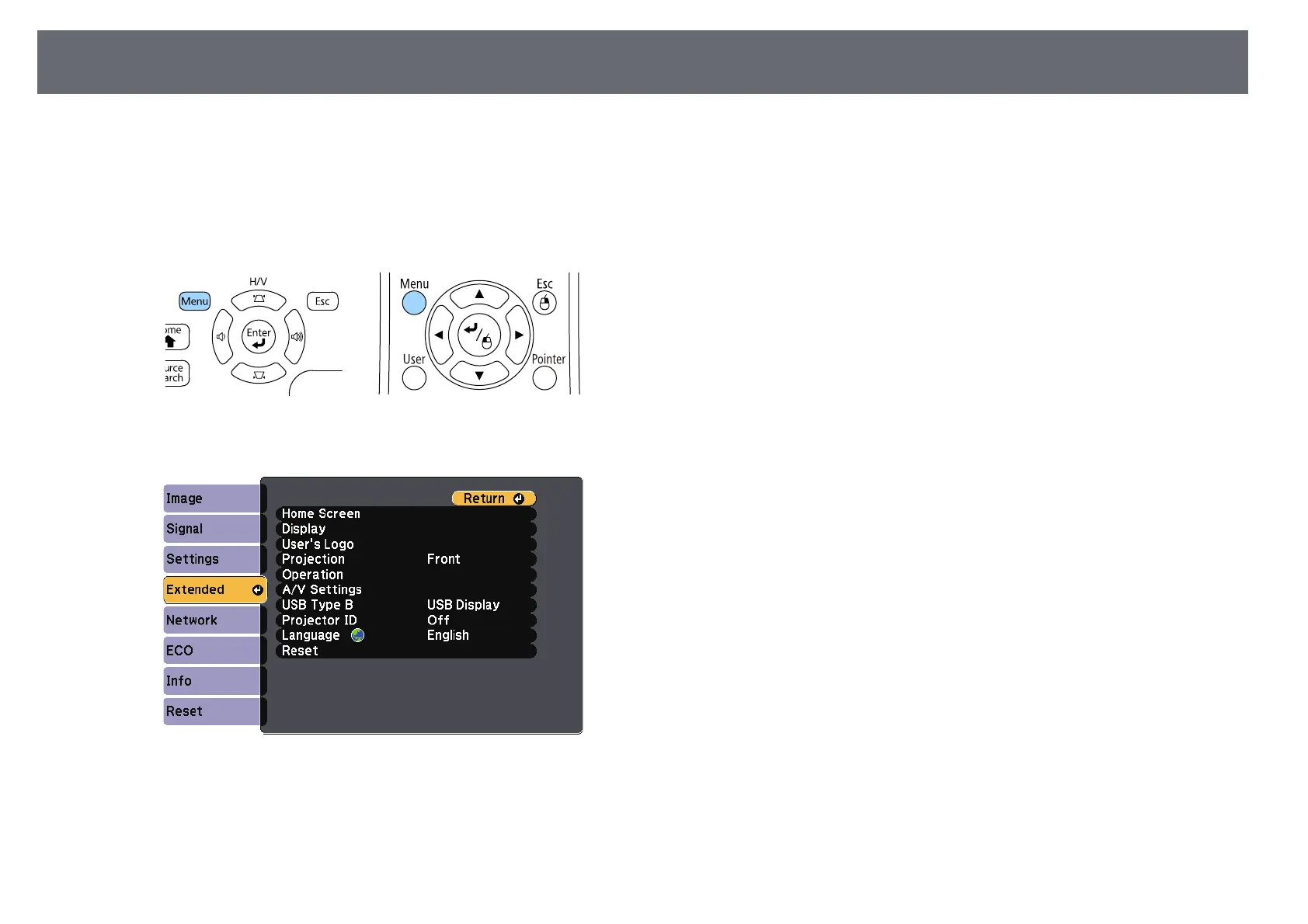 Loading...
Loading...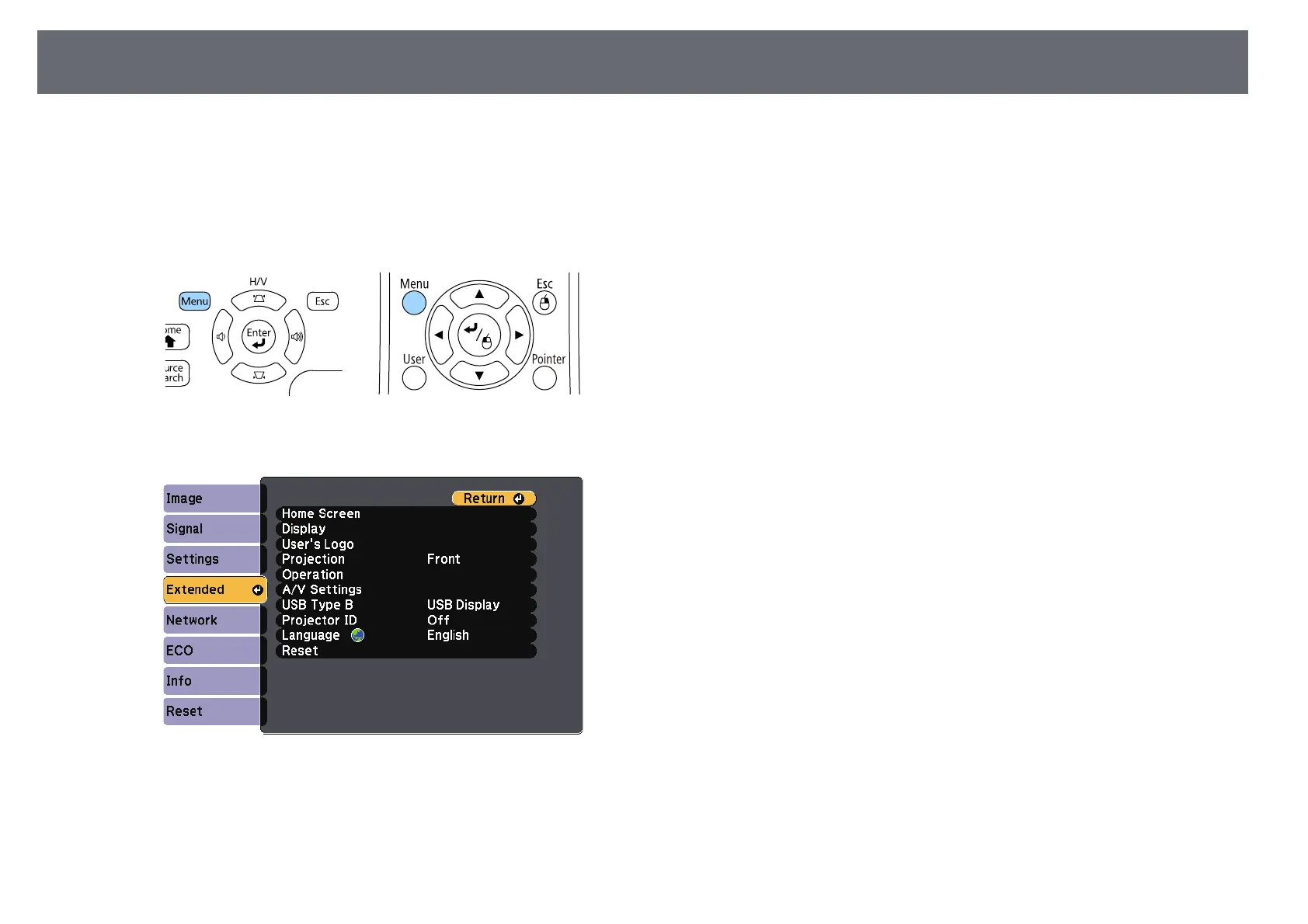
Do you have a question about the Epson EB-1780W and is the answer not in the manual?
| Resolution | WXGA (1280 x 800) |
|---|---|
| Contrast Ratio | 10, 000:1 |
| Weight | 1.8 kg |
| Display Technology | 3LCD |
| Throw Ratio | 1.04 - 1.26:1 |
| Screen Size | 30 inches - 300 inches |
| Wireless Connectivity | Yes |
| Dimensions | 292 x 213 x 44 mm (Width x Depth x Height) |
| Operating Temperature | 5°C - 35°C |
| Brightness | 3000 lumens |
| Lamp Life | 10, 000 hours (ECO mode) |
| Connectivity | HDMI, USB, Wireless LAN |
| Zoom Ratio | 1.2x |
| Keystone Correction | Vertical: ±30 degrees, Horizontal: ±30 degrees |
| Projection Distance | 0.7 m - 8.4 m |
| Speakers | 1W Mono |