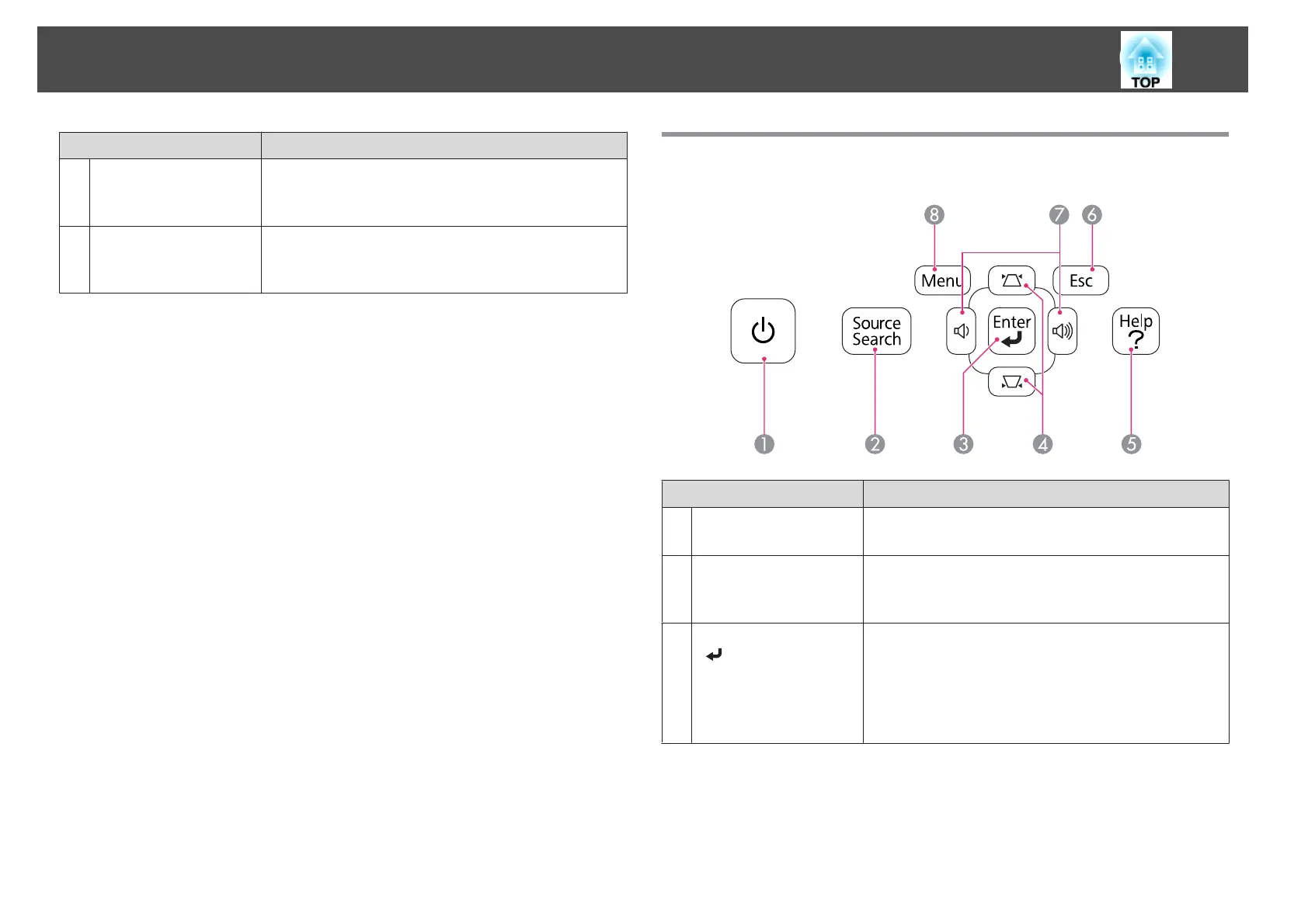Name Function
C
Front adjustable foot
When setup on a surface such as a desk, extend the foot to
adjust the position of the image.
s "Adjusting the Image Position" p.39
D
Security cable
installation point
Pass a commercially available wire lock through here and
lock it in place.
s "Installing the wire lock" p.62
Control Panel
Name Function
A
[t] button
Turns the projector power on or off.
s "From Installation to Projection" p.29
B
[Source Search]
button
Changes to the next input source that is sending an image.
s "Automatically Detect Input Signals and Change the
Projected Image (Source Search)" p.30
C
[Enter] button
[
]
• When the Configuration menu or the Help screen is
displayed, it accepts and enters the current selection and
moves to the next level.
• If pressed while projecting analog RGB signals from the
Computer port, you can automatically optimize
Tracking, Sync., and Position.
Part Names and Functions
13