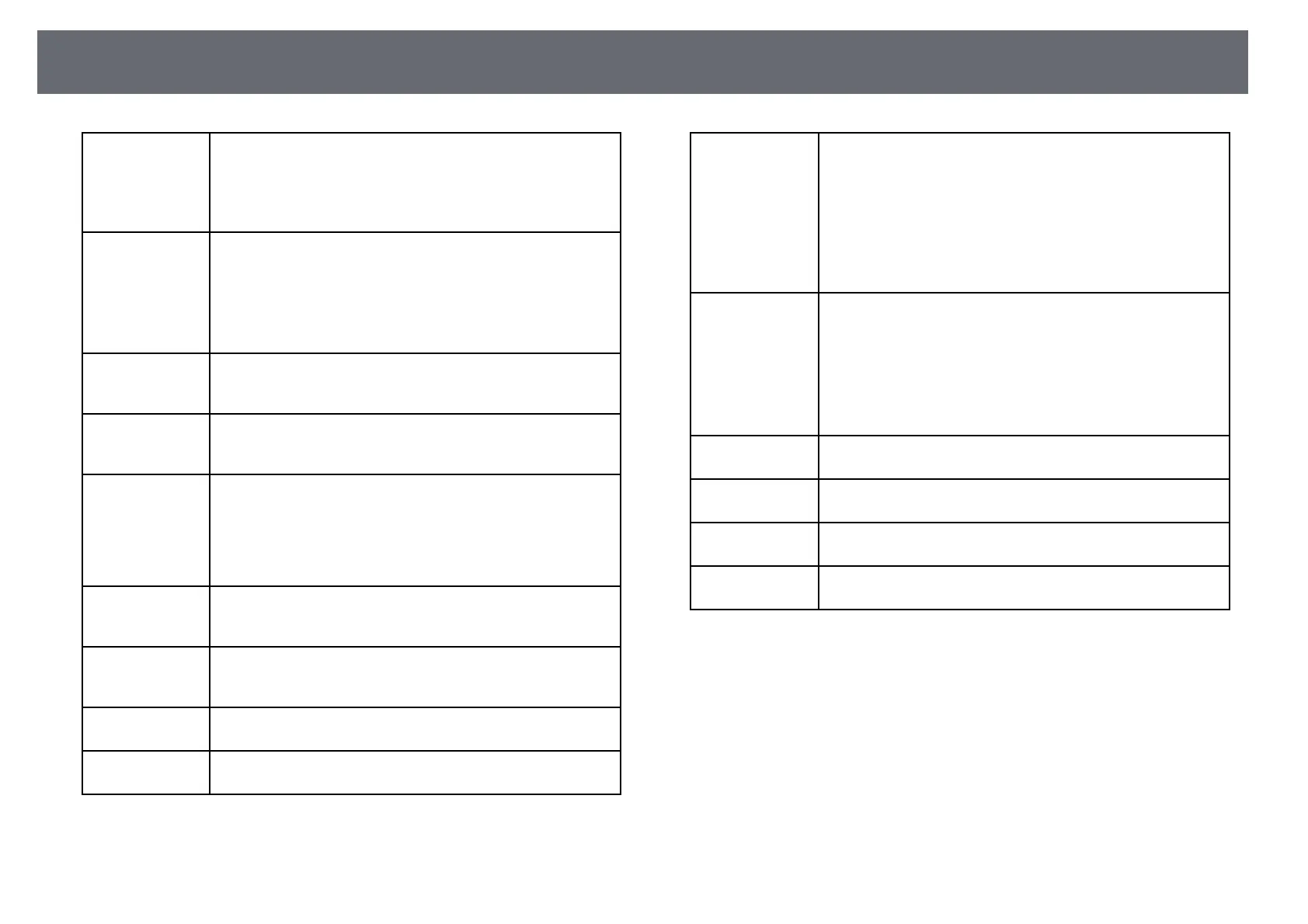Glossary
250
Progressive Projects information to create one screen at a time, displaying
the image for one frame.
Even though the number of scan lines is the same, the amount
of flicker in images decreases because the volume of
information has doubled compared with an interlace system.
Refresh Rate The light-emitting element of a display maintains the same
luminosity and color for an extremely short time.
Because of this, the image must be scanned many times per
second to refresh the light-emitting element.
The number of refresh operations per second is called the
Refresh rate and is expressed in hertz (Hz).
SDTV An abbreviation for Standard Definition Television that refers
to standard television systems which do not satisfy the
conditions for HDTV High-Definition Television.
SNMP An abbreviation for Simple Network Management Protocol,
which is the protocol for monitoring and controlling devices
such as routers and computers connected to a TCP/IP network.
sRGB An international standard for color intervals that was
formulated so that colors that are reproduced by video
equipment can be handled easily by computer operating
systems (OS) and the Internet. If the connected source has an
sRGB mode, set both the projector and the connected signal
source to sRGB.
SSID SSID is identification data for connecting to another device on
a wireless LAN. Wireless communication is possible between
devices with the same SSID.
Subnet Mask This is a numerical value that defines the number of bits used
for the network address on a divided network (subnet) from the
IP address.
SVGA A screen size standard with a resolution of 800 (horizontal) ×
600 (vertical) dots.
SXGA A screen size standard with a resolution of 1,280 (horizontal) ×
1,024 (vertical) dots.
Sync. The signals output from computers have a specific frequency.
If the projector frequency does not match this frequency, the
resulting images are not of a good quality.
The process of matching the phases of these signals (the relative
position of the crests and the troughs in the signal) is called
Synchronization.
If the signals are not synchronized, flickering, blurriness, and
horizontal interference occur.
Tracking The signals output from computers have a specific frequency.
If the projector frequency does not match this frequency, the
resulting images are not of a good quality.
The process of matching the frequency of these signals (the
number of crests in the signal) is called Tracking.
If Tracking is not carried out correctly, wide vertical stripes
appear in the signal.
Trap IP Address This is the IP address for the destination computer used for
error notification in SNMP.
VGA A screen size standard with a resolution of 640 (horizontal) ×
480 (vertical) dots.
XGA A screen size standard with a resolution of 1,024 (horizontal) ×
768 (vertical) dots.
WXGA A screen size standard with a resolution of 1,280 (horizontal) ×
800 (vertical) dots.
