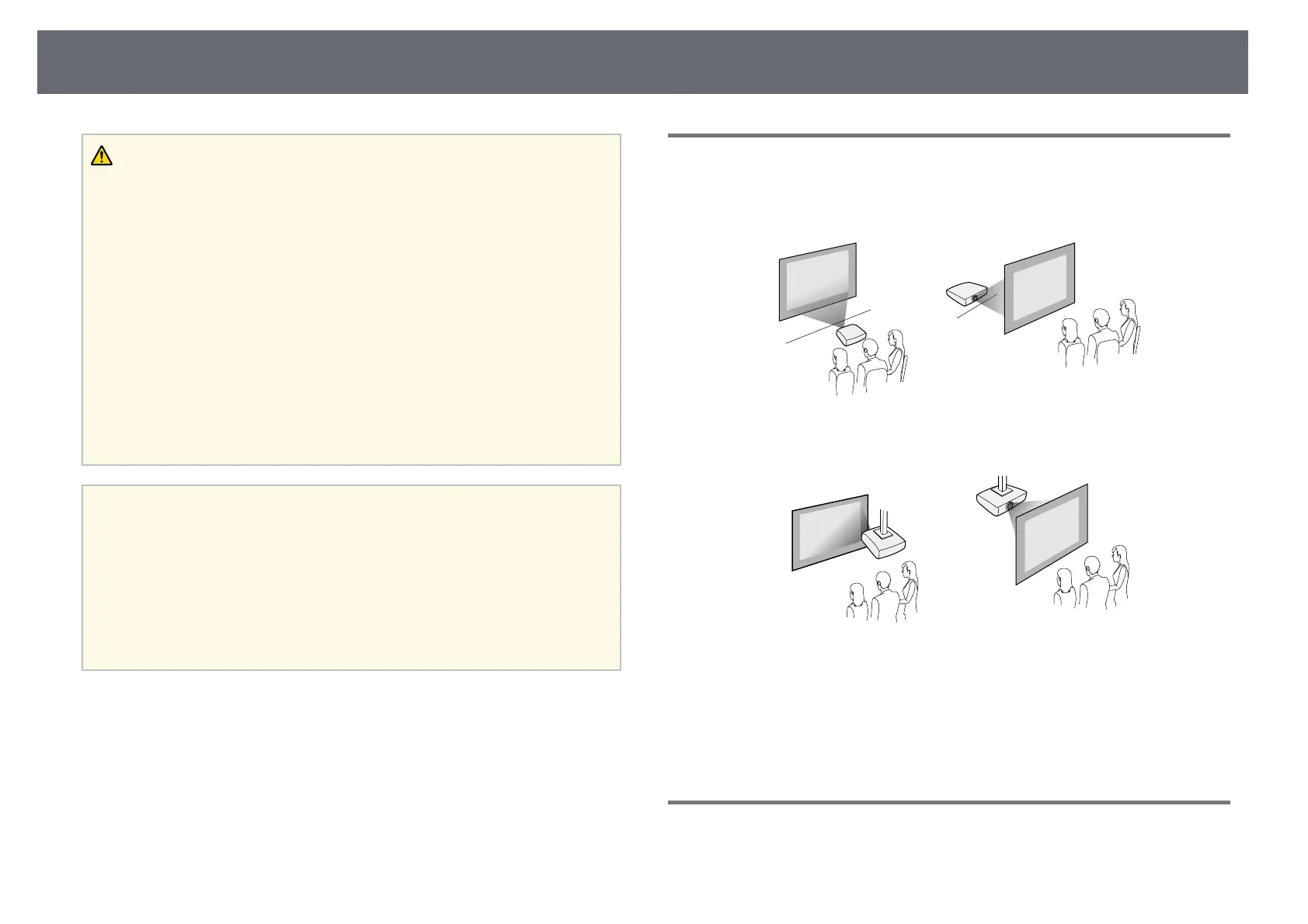Projector Placement
25
Warning
• Do not cover the projector's air intake or air exhaust vents. If the vents are
covered, the internal temperature could rise and cause a fire.
• Do not use or store the projector in locations where it will be subject to dust or
dirt. Otherwise, the quality of the projected image may decline, or the air filter
may become clogged, resulting in a malfunction or fire.
• Do not install the projector on an unstable surface or in a location beyond the
weight specifications of the projector. Otherwise, it could fall or topple causing
an accident and injury.
• When installing the projector in a high position, take measures to prevent falling
by using wires to ensure safety in an emergency, such as an earthquake, and to
prevent accidents. If it is not installed correctly, it could fall causing an accident
and injury.
• Do not install in locations where salt damage could occur, or in locations subject
to corrosive gas such as sulphuric gas from hot springs. Otherwise, corrosion
could cause the projector to fall. It could also cause the projector to malfunction.
Attention
• Do not operate the projector on its side. This may cause the projector to
malfunction.
• If you are using the projector at altitudes above 1,500 m, set the High Altitude
Mode setting to On in the projector's menu to ensure the projector's internal
temperature is regulated properly.
s Extended > Operation > High Altitude Mode
• Try not to setup the projector in locations subject to high humidity and dust, or
in locations subject to smoke from fires or tobacco smoke.
gg Related Links
• "Projector Setup and Installation Options" p.25
• "Projection Distance" p.25
• "Image Shape" p.50
• "Projector Setup Settings - Extended Menu" p.134
Projector Setup and Installation Options
You can set up or install your projector in the following ways:
Front/Rear
Front Ceiling/Rear Ceiling
Make sure you select the correct Projection option in the projector's
Extended menu according to the installation method being used.
gg Related Links
• "Projection Modes" p.46
Projection Distance
The distance at which you place the projector from the screen determines the
approximate size of the image. The image size increases the farther the
