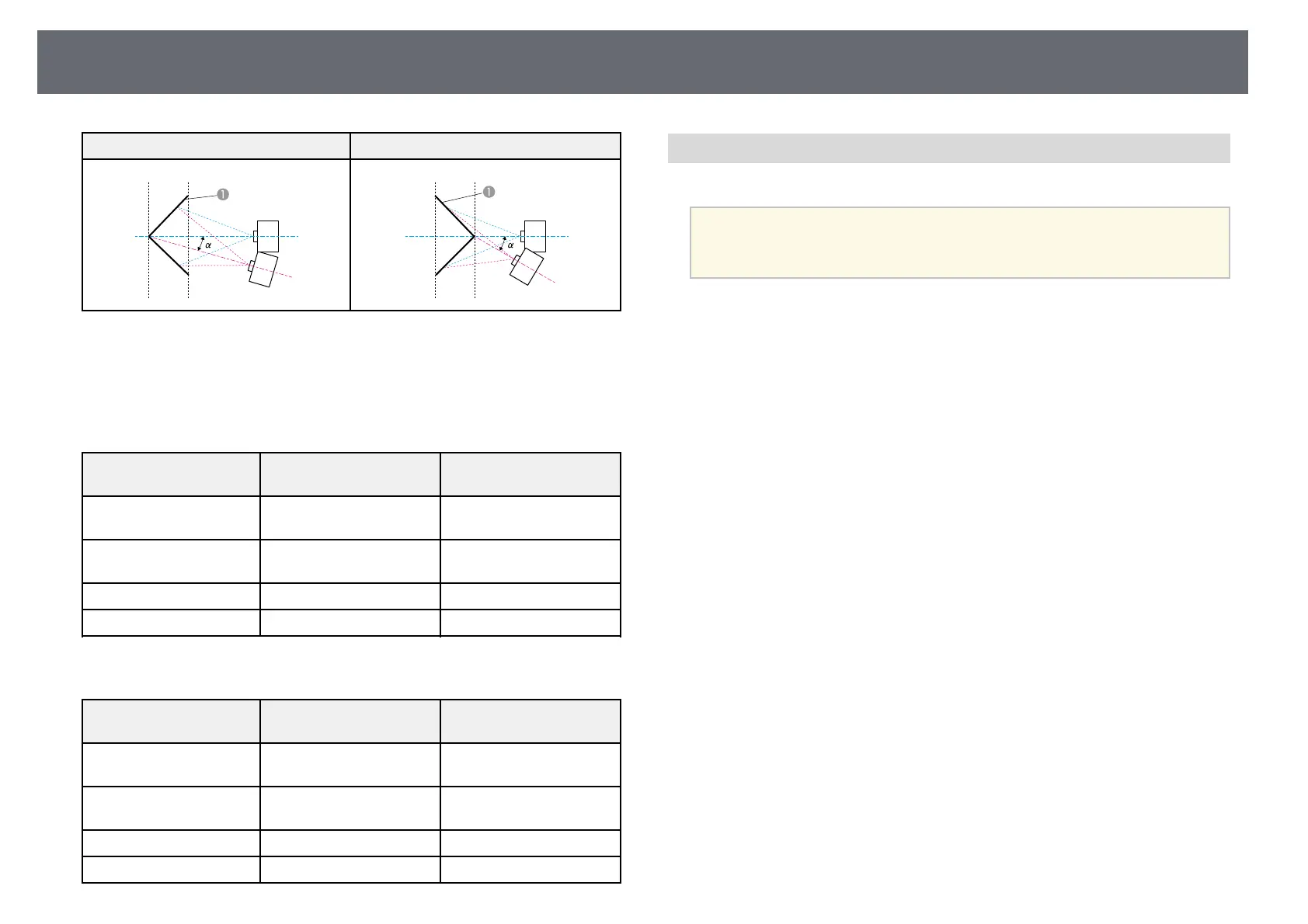Details of Updated Optional Accessories (Version 2.00)
12
Concave surface Convex surface
A
Screen
α Angle of possible projector motion
EB‑‑L1755U/EB‑‑L1750U/EB‑‑L1505UH/EB‑‑L1500UH
Vertical lens shift: Home
position
Vertical lens shift: Top
Horizontal corner
(concave)
31° 16°
Horizontal corner
(convex)
5° 5°
Vertical corner (concave) 32° 9°
Vertical corner (convex) 14° N/A
EB‑‑L1715S/EB‑‑L1710S/EB‑‑L1515S/EB‑‑L1510S
Vertical lens shift: Home
position
Vertical lens shift: Top
Horizontal corner
(concave)
29° 12°
Horizontal corner
(convex)
5° 1°
Vertical corner (concave) 32° 10°
Vertical corner (convex) 14° N/A
ELPLW08 Projection Distance
You can calculate the projection distance using the following formulas.
a
You can also use the projection distance calculator to automatically
calculate various distances for you.
https://epson.com/
EB‑‑L1755U/EB‑‑L1750U/EB‑‑L1505UH/EB‑‑L1500UH
• Screen aspect ratio: 16:10 or 16:9
• Minimum distance (Wide) (cm) = Screen width (cm) × 0.86
• Maximum distance (Tele) (cm) = Screen width (cm) × 1.21
• Screen aspect ratio: 4:3
• Minimum distance (Wide) (cm) = Screen width (cm) × 1.03
• Maximum distance (Tele) (cm) = Screen width (cm) × 1.46
EB‑‑L1715S/EB‑‑L1710S/EB‑‑L1515S/EB‑‑L1510S
• Minimum distance (Wide) (cm) = Screen width (cm) × 0.89
• Maximum distance (Tele) (cm) = Screen width (cm) × 1.25
