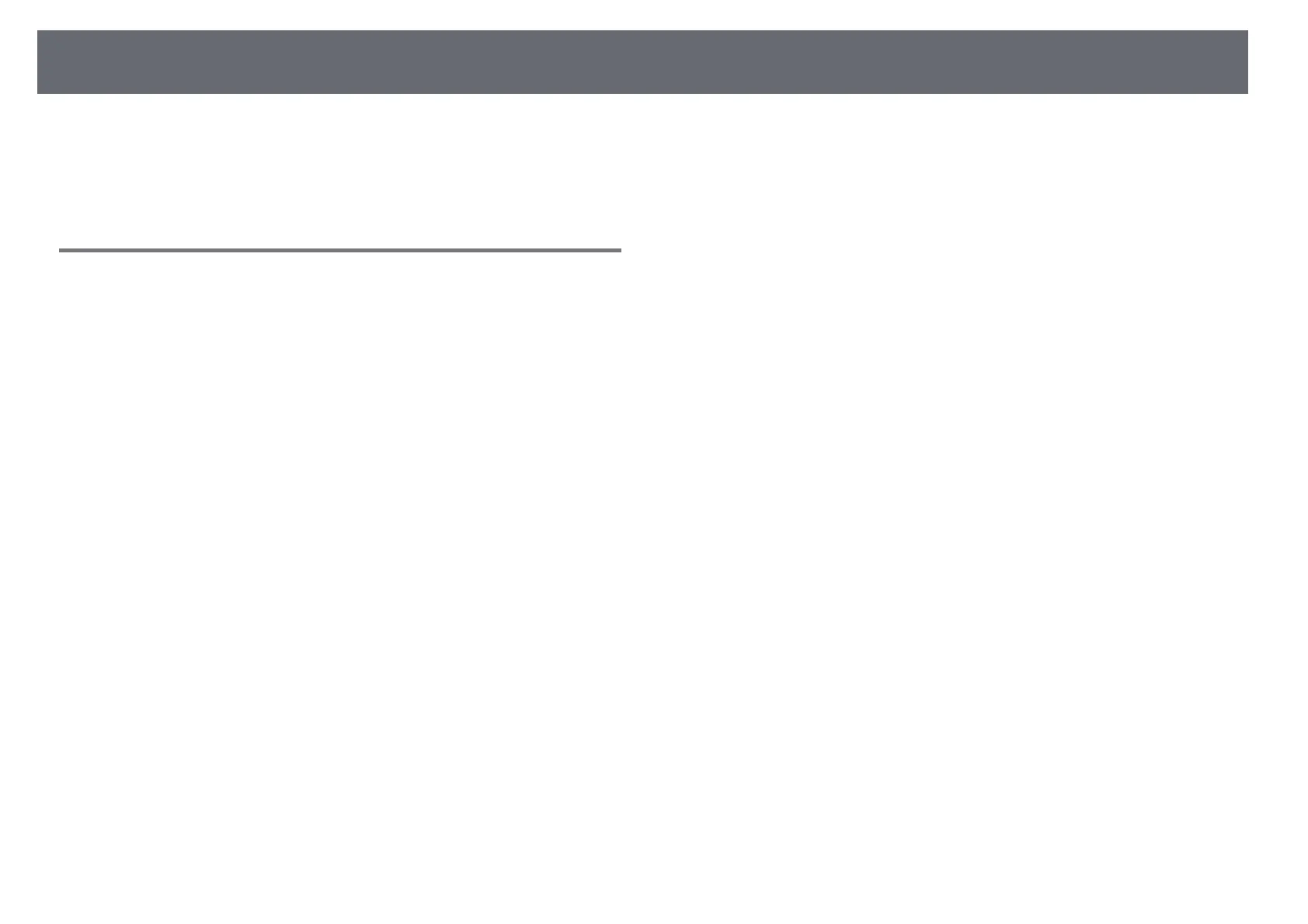Details of User Operation Change (Version 2.00)
29
Refer to these sections for details on changes to user operations.
gg Related Links
• "On-Screen Display Operation" p.29
On-Screen Display Operation
You can turn the on-screen display on or off with the following operations.
Previous On-Screen Display Operation (Version 1.00)
You can turn the on-screen display on or off by pressing the [User] button
that you assign the On-Screen Display feature on the remote control.
New On-Screen Display Operation (Version 2.00)
You can turn the on-screen display on or off by pressing the [User] button
that you assign the On-Screen Display feature on the remote control.
You can also turn the on-screen display on or off by holding down the
[Menu] button on the control panel or the remote control for three seconds.
