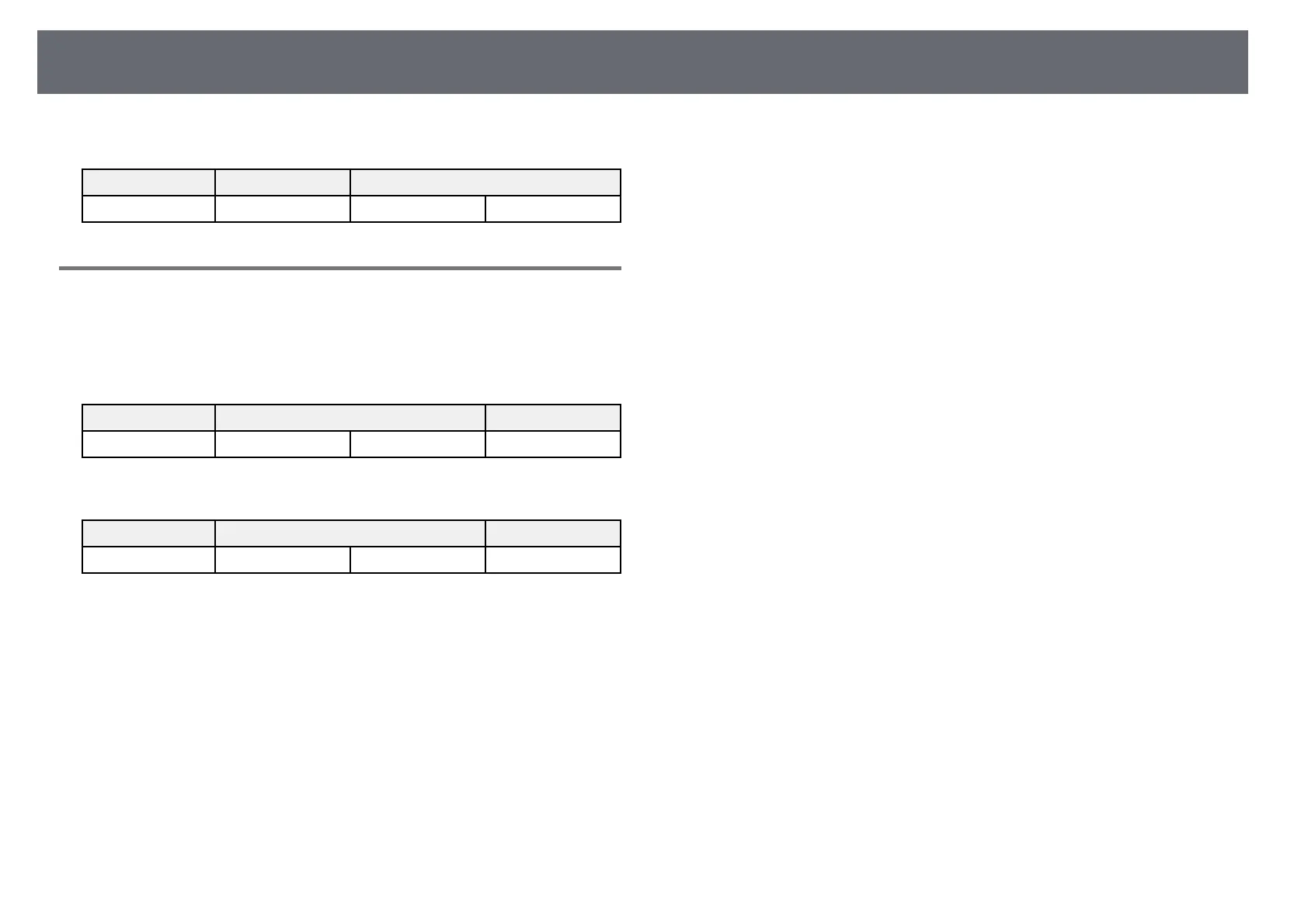Details of Updated Projector Menus (Version 3.00)
20
New Settings Menu (Version 3.00)
Top menu Sub menu Items or setting values
Extended Operation Lens Calibration Start, History
Brightness Level
You can select 10% as the minimum setting for the light source brightness in
Settings > Brightness Settings > Brightness Level.
Previous Settings Menu (Version 2.10)
Top menu Sub menu Setting values
Settings Brightness Settings Brightness Level 100% to 30%
New Settings Menu (Version 3.00)
Top menu Sub menu Setting values
Settings Brightness Settings Brightness Level 100% to 10%
