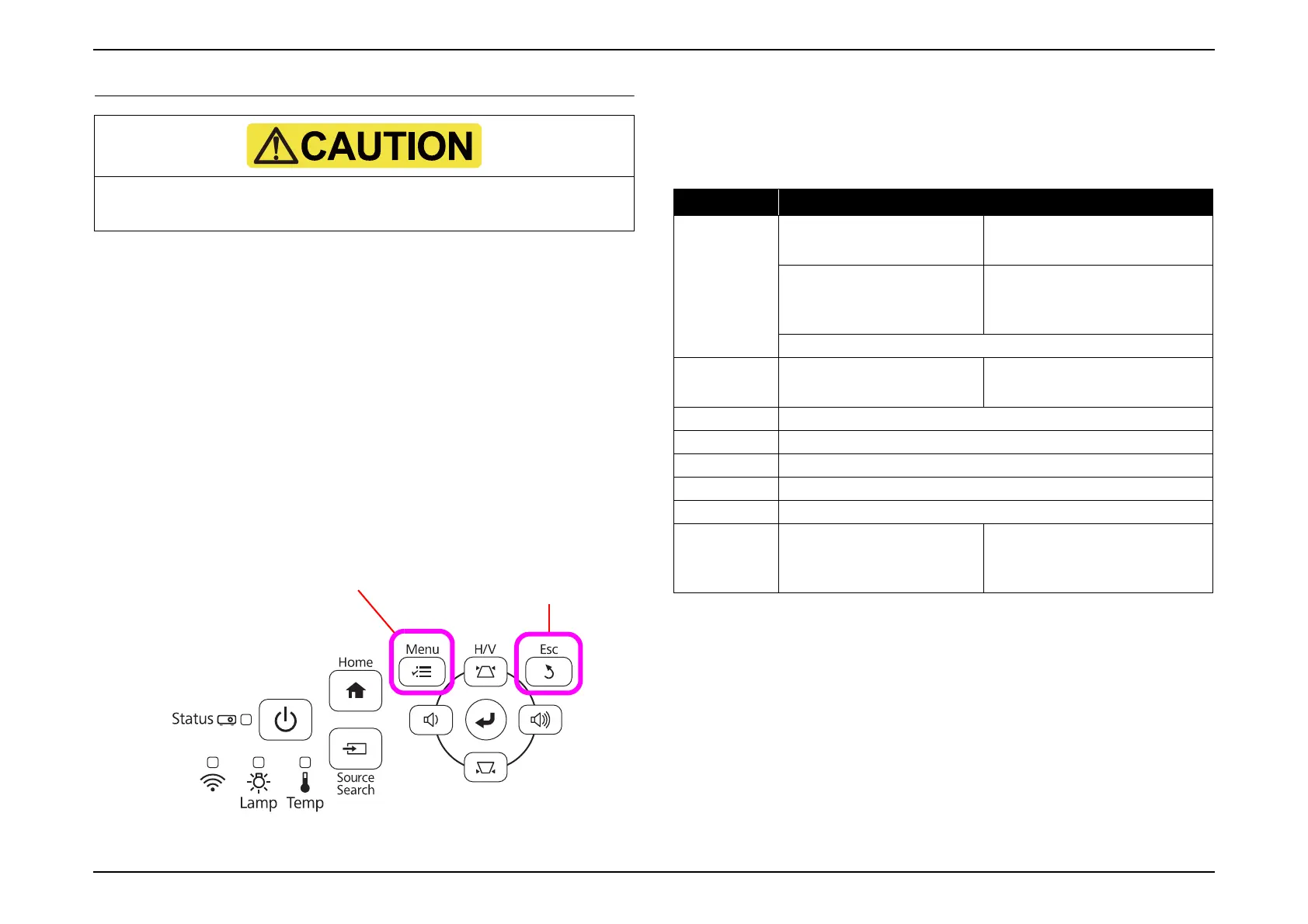EB-E01 series Appendix INTERNAL USE ONLY
SEIKO EPSON 171 Revision A
4.1 AS (After Service) Menu
The body operation Historical Information by which a record was preserved in
the projector and the way to confirm the details of error Historical Information
are explained by this item.
4.1.1 How To Display the AS (After Service) Menu
4.1.1.1 How to enter the AS menu
Start the AS menu with the operation panel (or the remote controller) using the
procedure below.
1. Press and hold the [Menu] button for five seconds or more.
2. Release the [Menu] button, and within four seconds press the [Esc] button
twice consecutively.
4.1.1.2 Menu Contents
The AS menu for this projector consists of eight pages. These pages can be
switched by pressing the [Right]/[Left] button.
The contents/information displayed on each page are as follows.
Note: The contents displayed on the screen vary depending on the input source.
The contents of this chapter are only for use of Epson Authorized
Services. Do not disclose them to the end-users.
(1) Hold down for 5 sec. or more.
(2) Release (1) and press
twice
within four seconds
Page Description
1st Page
Information relates to the visual
data which is currently projected.
Input source
Signal details
Operation history of the lamp
Total lamp operation time
Lamp replacement times,
etc.
Other product information
2nd Page Version information
Firmware for the main unit
Firmware for subsystem
3rd Page Time information (EB-FH52/992F, EH-TW750)
4th Page Error/Warning counts
5th Page Error/Warning details (Error Info)
6th Page Temperature log (Temp Info)
7th Page Operation Log (Operation Info)
8th Page Ballast error log
Status when the error log is
written.
Contents of the error log
