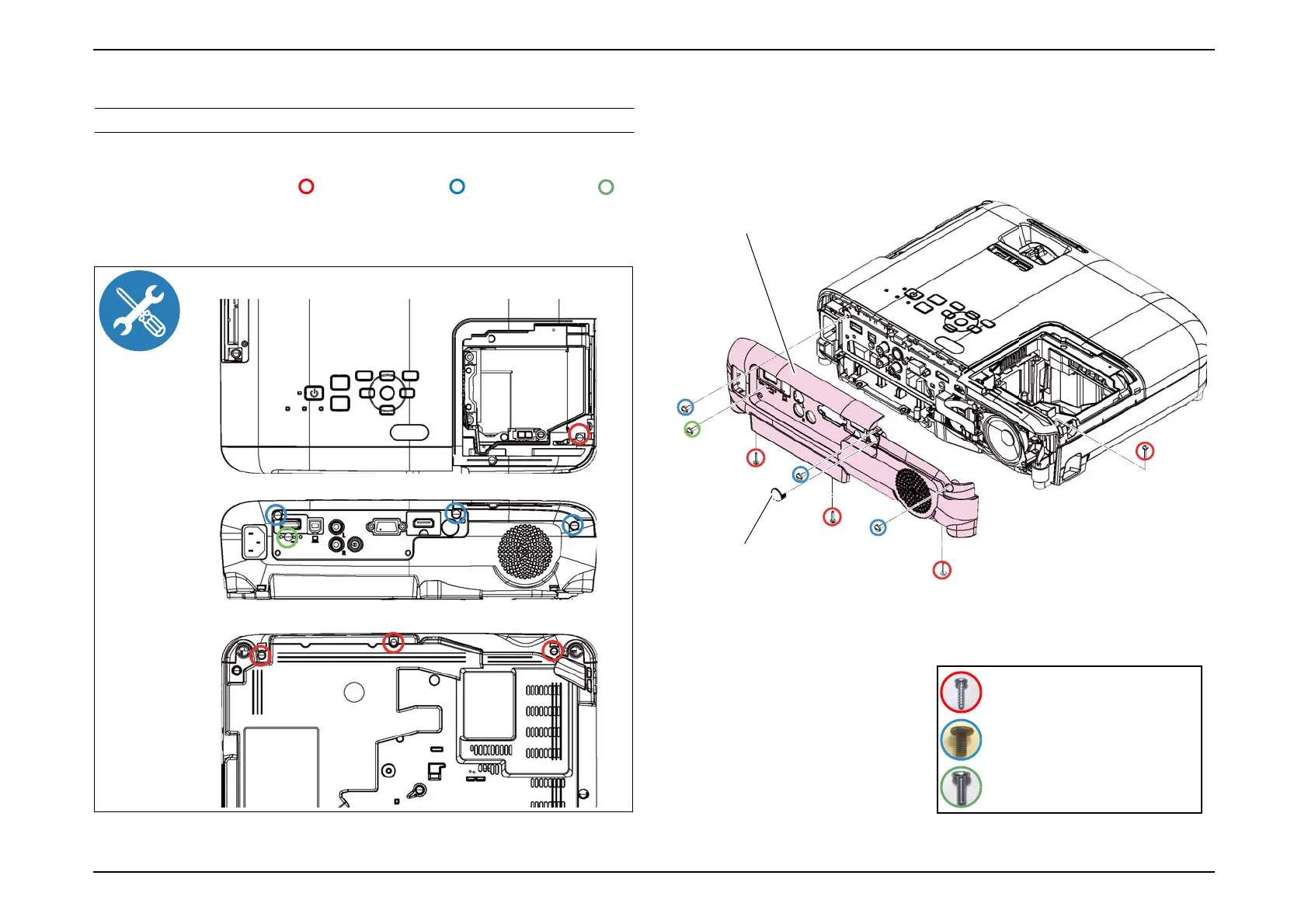EB-E01 series Disassembly and Assembly INTERNAL USE ONLY
SEIKO EPSON 77 Revision A
3.3.5 Rear Case
DISASSEMBLY PROCEDURE
EB-E01/X06/W06/E10/X51/W51
1. Remove the four screws ( ), the three screws ( ) or the one screw ( ),
and remove the "Rear Case".
2. Remove the "RCR Filter" from the "Rear Case".
Screws
Rear Case
C.B.SCREW,3X8,F/NI
C.B.SCREW,3X6,F/ZB-3C
C.B.P-TITE SCREW,2.5X10,F/ZN-3C
RCR Filter
