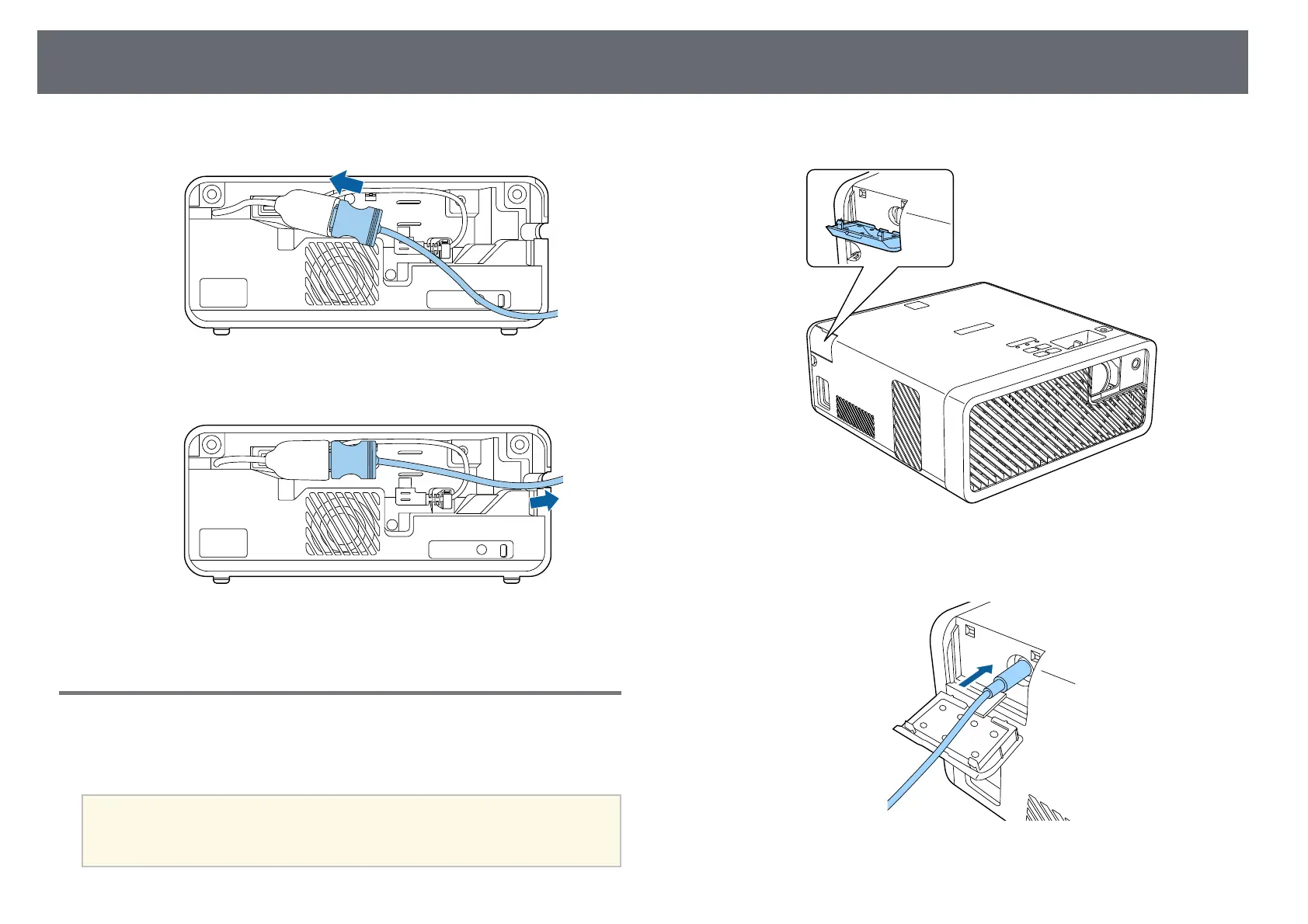Projector Connections
21
c
Connect the other end to the projector's HDMI port.
d
Pass the HDMI cable through the cable path as shown.
e
Replace the rear cover.
Connecting Headphones
You can connect headphones to the projector's Audio Out port. You can
control the volume using the projector's remote control.
Attention
The projector's Audio Out port only supports 3-pin headphones. If you use any
other headphones, audio may not be output normally.
a
Open the Audio Out port cover.
b
Connect the stereo headphone's mini-jack cable to the projector's
Audio Out port.
