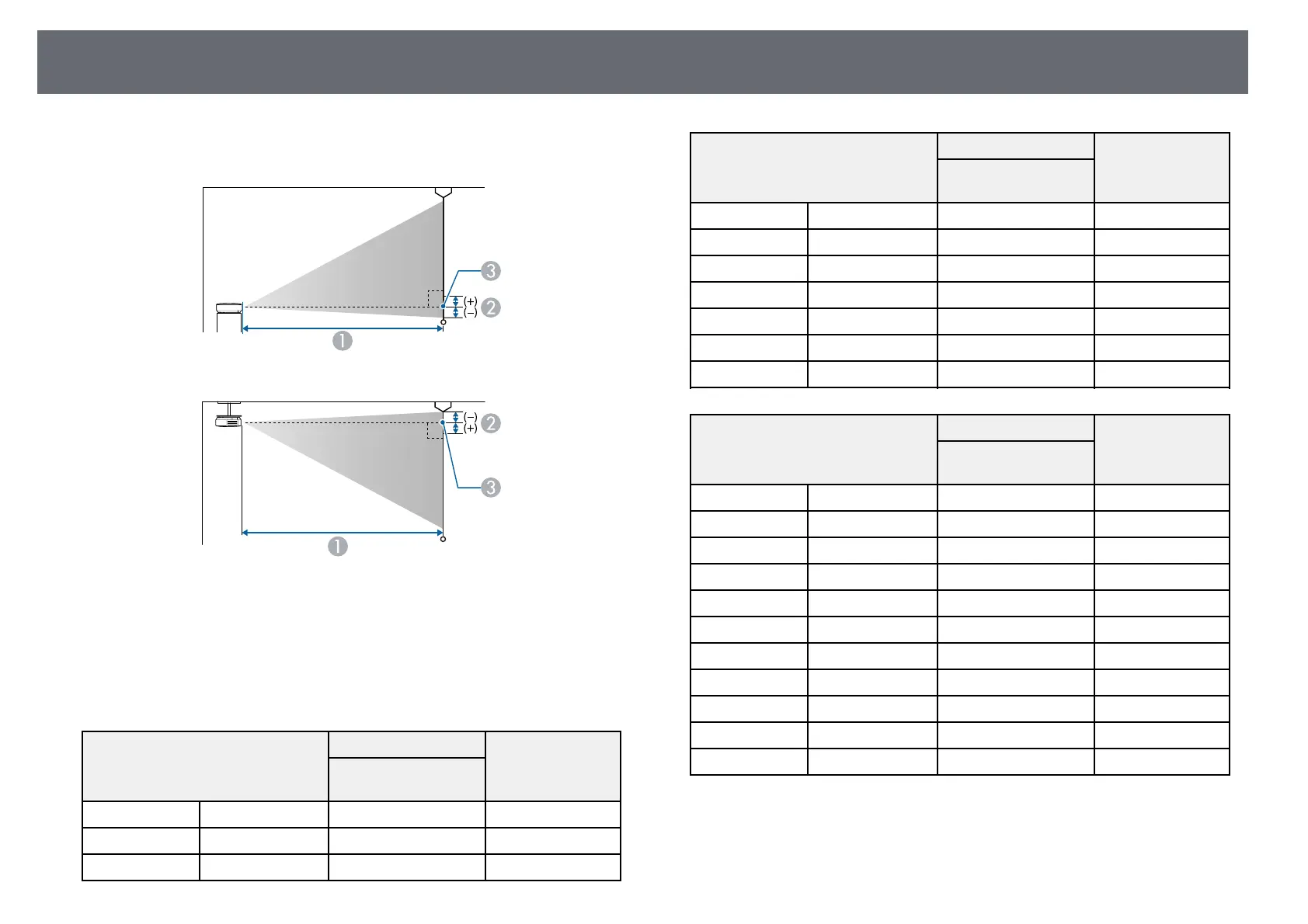Screen Size and Projection Distance
87
Check the table here to determine how far to place the projector from the
screen based on the size of the projected image.
A
Projection distance (cm)
B
Distance from the center of the lens to the base of the screen (or to the top of
the screen, if suspended from a ceiling) (cm)
C
Center of lens
16:10 screen size
A B
Minimum (Wide) to
Maximum (Tele)
30" 65 × 40 65 - 88 -4
40" 86 × 54 88 - 119 -5
50" 108 × 67 111 - 150 -6
16:10 screen size
A B
Minimum (Wide) to
Maximum (Tele)
60" 129 × 81 134 - 181 -7
80" 172 × 108 180 - 243 -10
90" 194 × 121 203 - 274 -11
100" 215 × 135 226 - 305 -12
120" 258 × 162 272 - 368 -15
130" 280 × 175 295 - 399 -16
150" 323 × 202 341 - 461 -18
4:3 screen size
A B
Minimum (Wide) to
Maximum (Tele)
30" 61 × 46 74 - 100 -4
40" 81 × 61 100 - 136 -6
50" 102 × 76 126 - 171 -7
60" 122 × 91 152 - 206 -8
70" 142 × 107 179 - 241 -10
80" 163 × 122 205 - 276 -11
90" 183 × 137 231 - 311 -12
100" 203 × 152 257 - 347 -14
110" 224 × 168 283 - 382 -15
120" 244 × 183 309 - 417 -17
130" 264 × 198 335 - 452 -18
