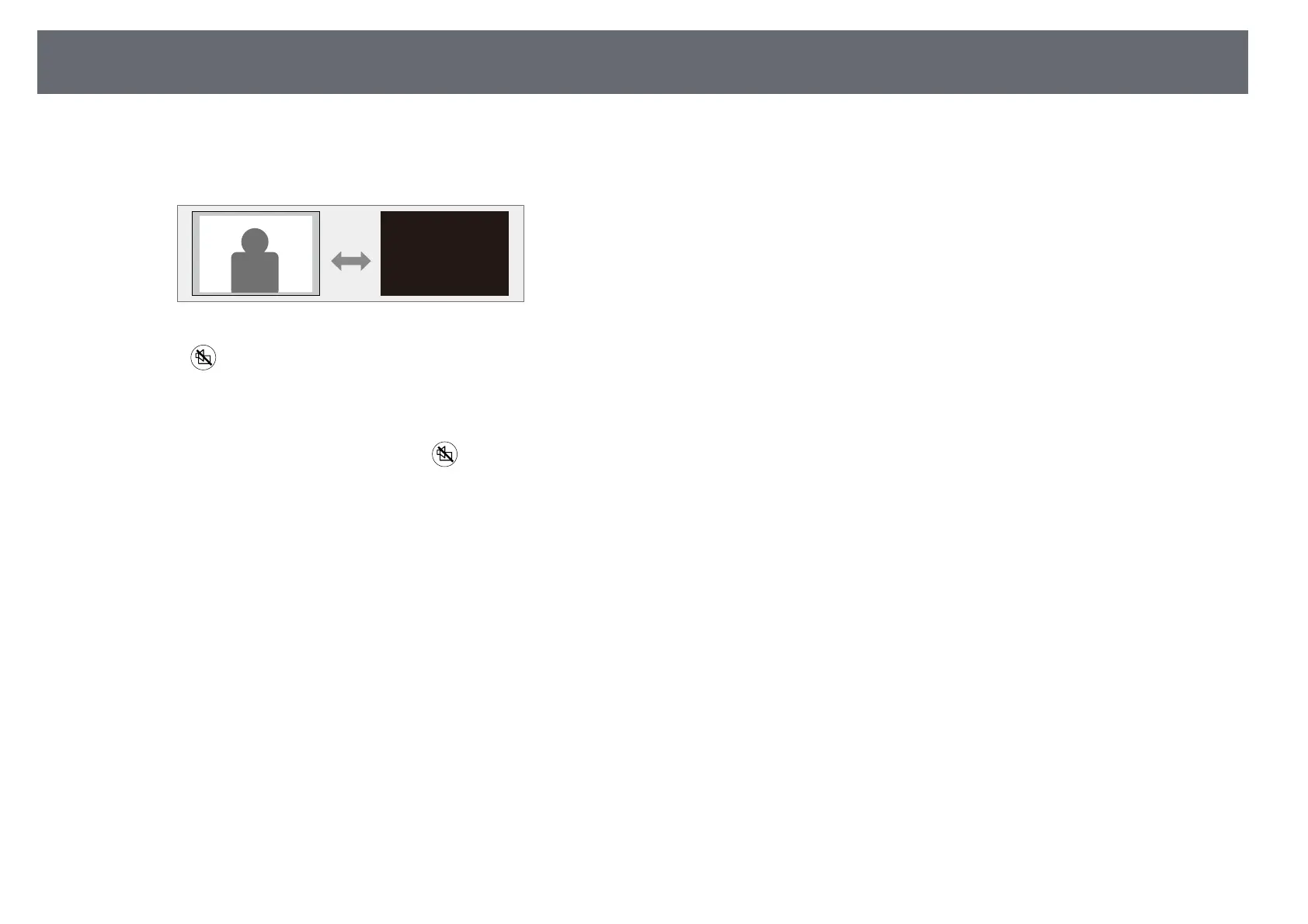Shutting Off the Image and Sound Temporarily (A/V Mute)
54
You can temporarily turn off the projected image and sound. Any sound or
video action continues to run, however, so you cannot resume projection at
the point that you stopped it.
a
Press the button on the remote control.
The light source turns off and the projected image and sound are
interrupted.
b
To turn the image and sound back on, press again.
