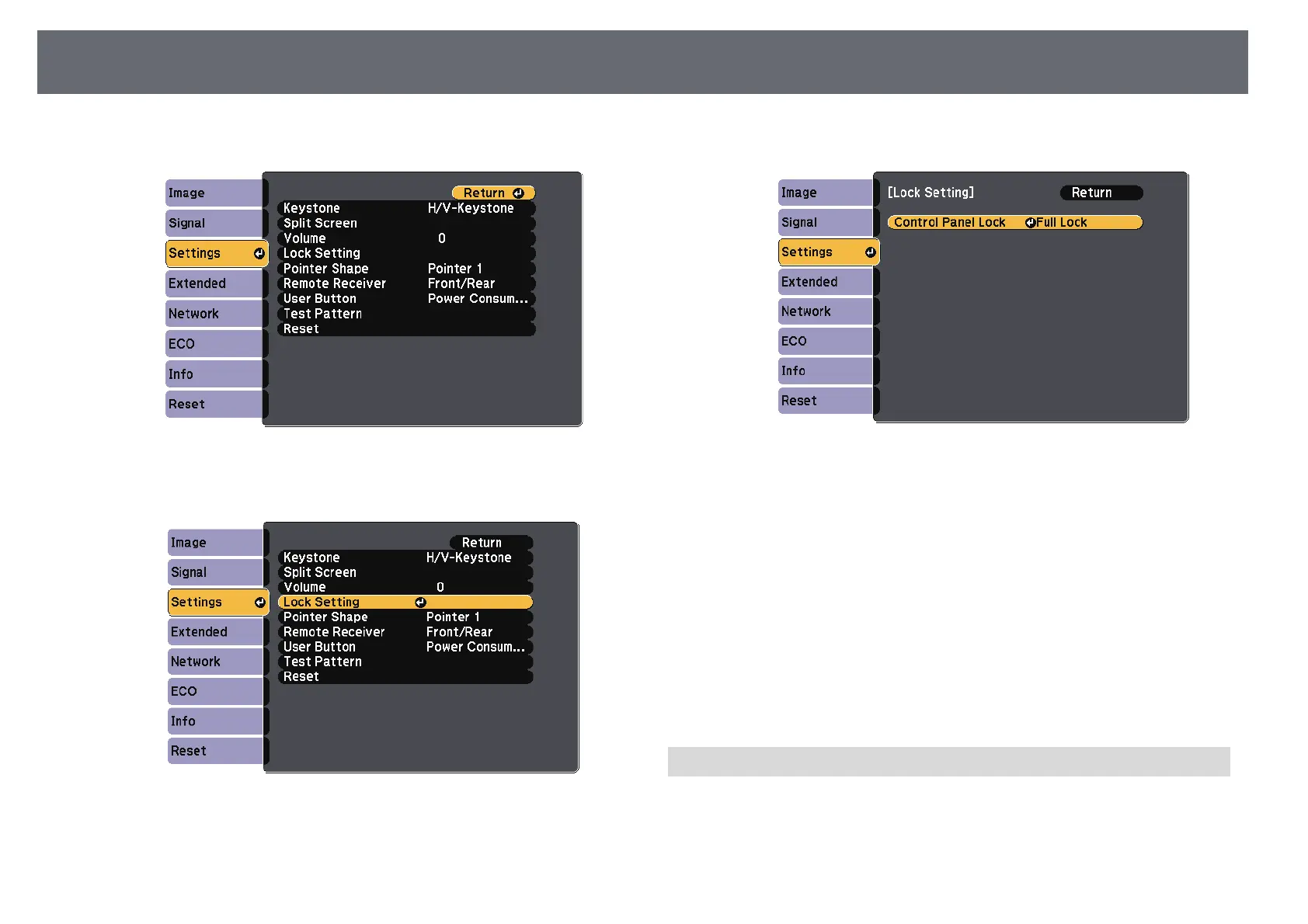79
Projector Security Features
A message is displayed and the lock is released.
b
Select Settings and press [Enter].
d
Select Control Panel Lock and press [Enter].
e
Select one of these lock types and press [Enter]:
c
Select Lock Setting and press [Enter].
• To lock all of the projector's buttons, select Full Lock.
• To lock all buttons except the power button, select Partial Lock.
You see a confirmation prompt.
f
Select Yes and press [Enter].
The control panel buttons are locked using the setting you chose.
gg Related Links
• "Unlocking the Projector's Buttons" p.79
Unlocking the Projector's Buttons
If the projector's buttons have been locked, do one of the following to unlock
them.
• Hold down the [Enter] button on the control panel for 7 seconds.
