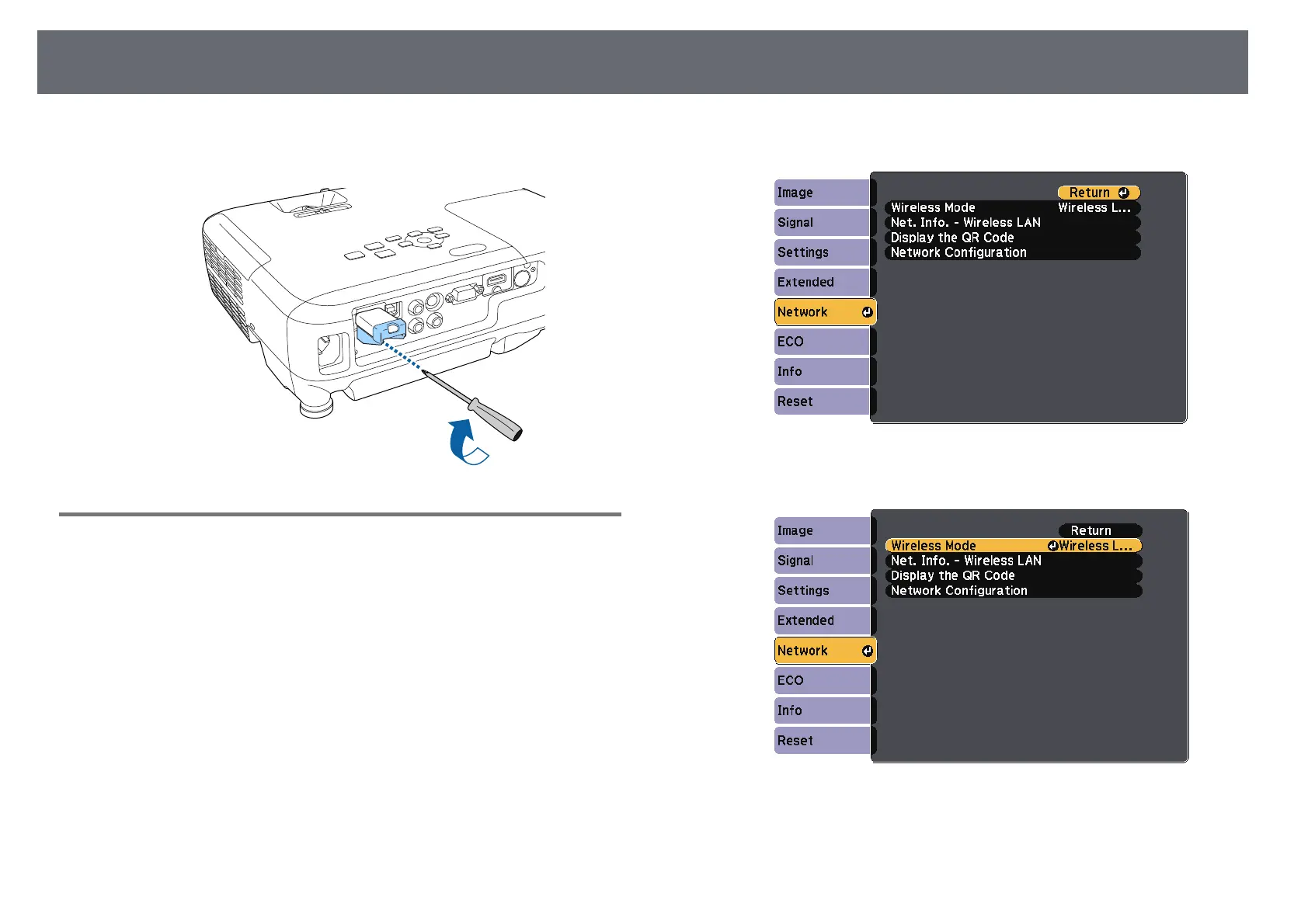83
Wireless Network Projection
d
Select Network Configuration and press [Enter].
c
Attach the wireless LAN module cover, and secure it in place with the
b
Select the Network menu and press [Enter].
screw.
c
Select Wireless LAN On as the Wireless Mode setting.
Selecting Wireless Network Settings Manually
Before you can project from your wireless network, you need to select
network settings for the projector.
a
Press the [Menu] button on the control panel or remote control.
