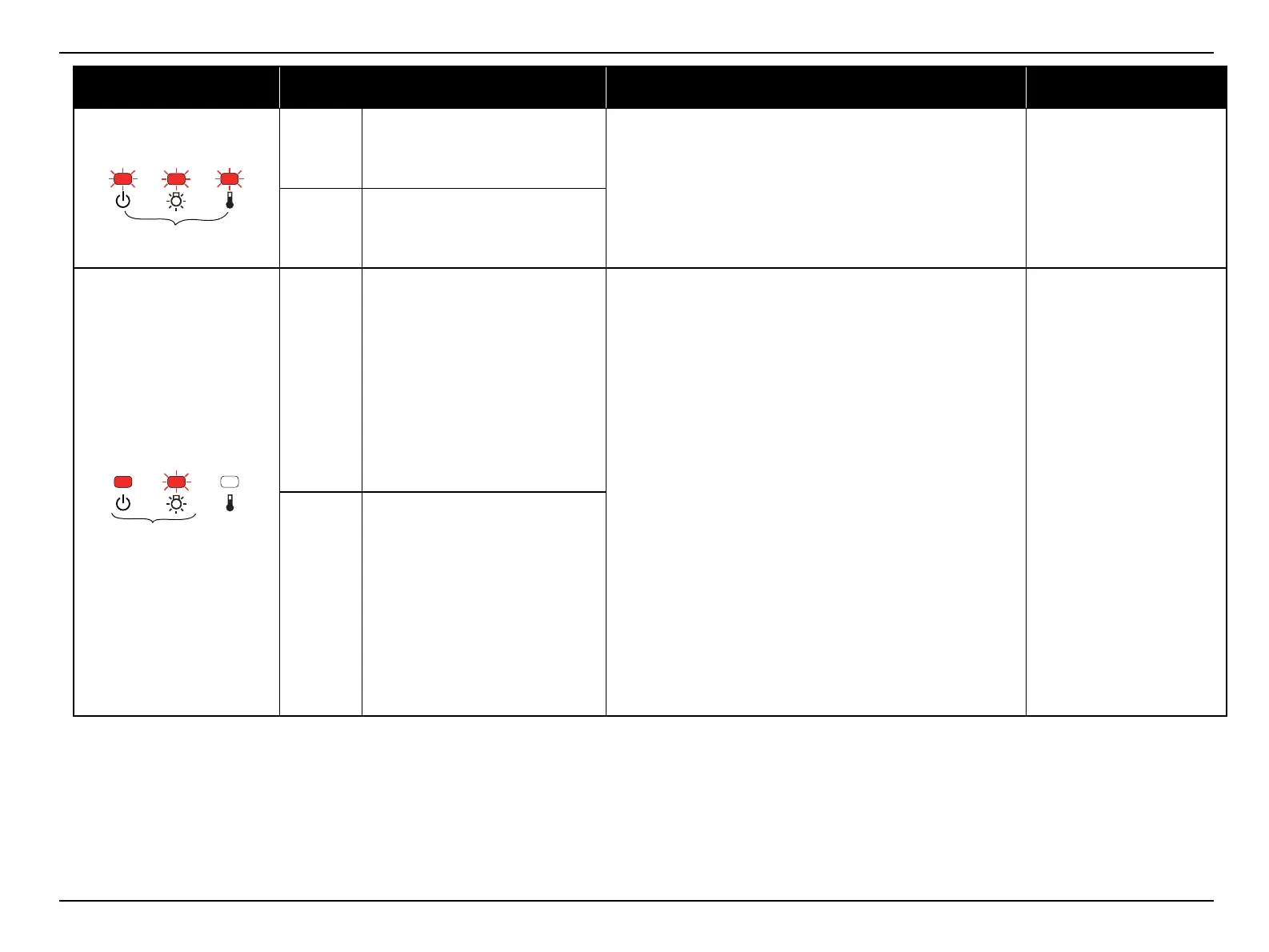EB-S01/W01/X14G/S11/X11/S02/S02H/X02/W02/S12/S12H/X12/W12/X14 EH-TW480
Troubleshooting CONFIDENTIAL
SEIKO EPSON 32 Revision C
LED Status
Corresponding error code
and error name
Remedy Reference
Power Supply error
AI Auto Iris error
Check the connection of the cables. If there is a connection failure,
connect it correctly.
1. "3.3.6 MA Board (assembly)
(p74)"
2. " Troubleshooting from the
Error Code on Electric
Circuit Errors (p37)"
PB Power Supply (Ballast) error
Lamp error
LE Lamp burnt out
1. Check the following one by one. After checking and improving, turn
on the power again and check if the same error occurs again.
Lamp Cover status
Secure it if it is loose/open.
Lamp attachment
Check the lamp and secure it if it is loose.
Lamp status (whether the lamp is broken/damaged.)
Take out and check the lamp for damage.
• If the lamp is not cracked: Re-fit the lamp and turn on the power.
If the error continues, replace the lamp with a new one.
• If the lamp is broken/damaged, replace it with a new one.
Air Filter's condition (dirt accumulation, clogging, etc.)
When clogging or similar is found, clean or replace the filter.
When using the projector at an altitude of 1500 m or more, set “High
Altitude Mode” to “On”.
2. If the same error occurs after turning the power on, connect the PC
to the projector and check the error code on the AS Menu, then carry
out the remedy referring to the reference on the right column.
1. "3.3.2 Lamp (p60)"
"3.3.1 Air Filter (p59)"
2. " Troubleshooting from the
Error Code on Lamp Errors
(p34)"
LF Lamp failure
