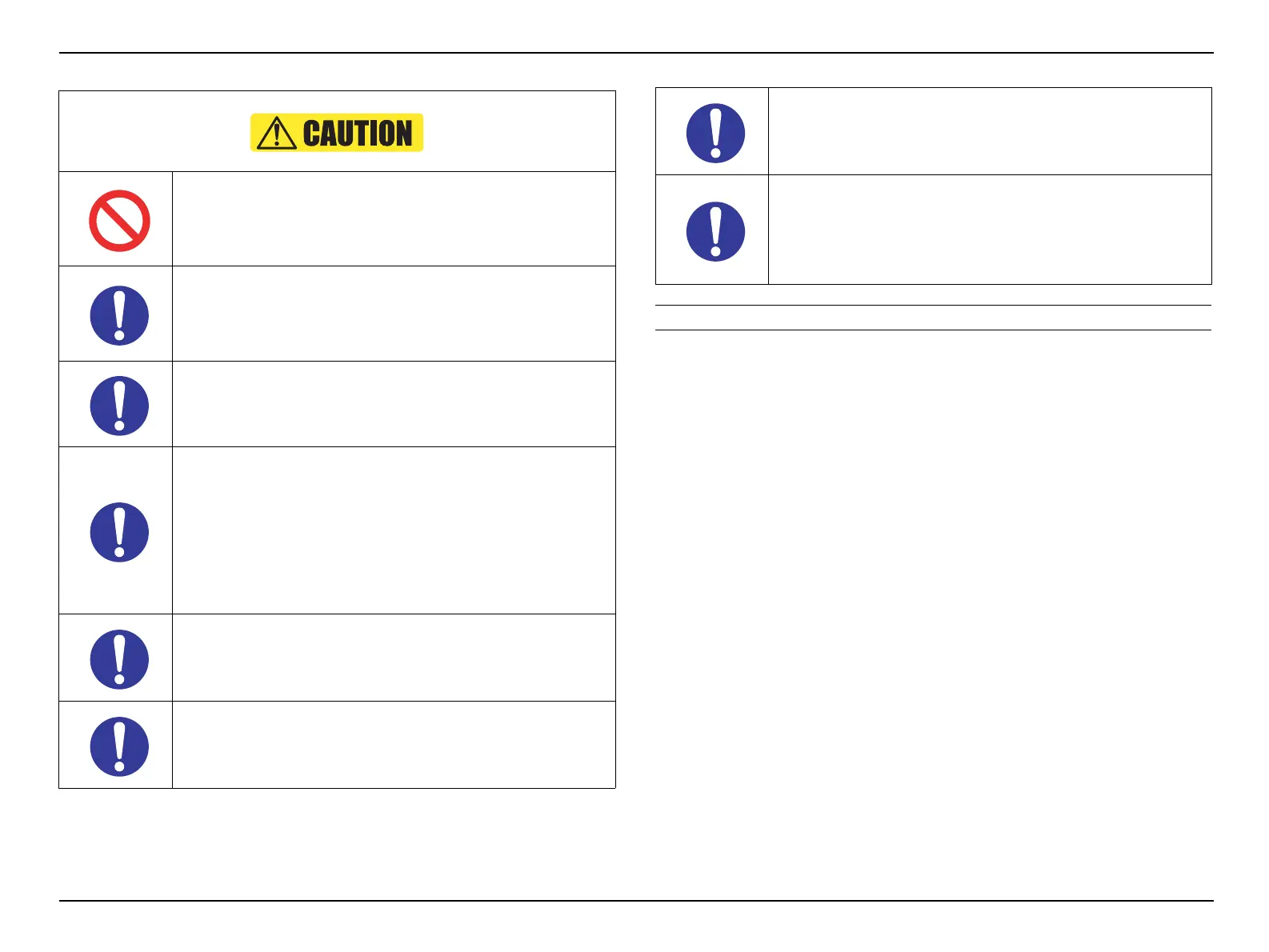EB-S01/W01/X14G/S11/X11/S02/S02H/X02/W02/S12/S12H/X12/W12/X14 EH-TW480
CONFIDENTIAL
SEIKO EPSON 6 Revision C
OTHER CAUTION
Since the lamp of this product contains mercury, be sure to dispose the used lamp
pursuant to the government’s law and regulations.
Never use or replace with any service parts that is not specified by
EPSON.
Be sure to perform the repair/maintenance work on the even and
stable work bench to prevent the product from dropping down or
mal-operation due to the improper setting of the product.
Be sure to wear the gloves during the repair/maintenance work to
avoid injuries by the parts with sharp edges such as metal plate or
the like.
To protect sensitive circuitry, follow the instructions below.
When disassembling or reassembling, be sure to wear static
discharge equipment such as an anti-static wrist strap and a
mat.
When replacing the circuit component such as a board or the
optical engine, be sure to get in contact with the anti-static
case containing the new one to the metal part of this product
before taking it out.
When performing the repair/maintenance work, be sure to use the
specified tools and follow the instructions that are specified in the
documents (service manual etc.) concerning to this product.
When carrying out the test operation, do not block the intake and
exhaust ducts.
(Such an action raises the internal temperature and may cause a
fire or a damages to the internal parts of this product.)
Be careful not to drop a metal part such as a screw, a washer, or a
clip into the inside of the product. If such cases should occur
accidentally, never turn on the power supply until all the dropped
parts are found and removed.
After reassembling the product, check the followings before
turning the power on.
All the parts and screws are installed and secured to the
proper positions.
No cables are caught in the metal frames.
