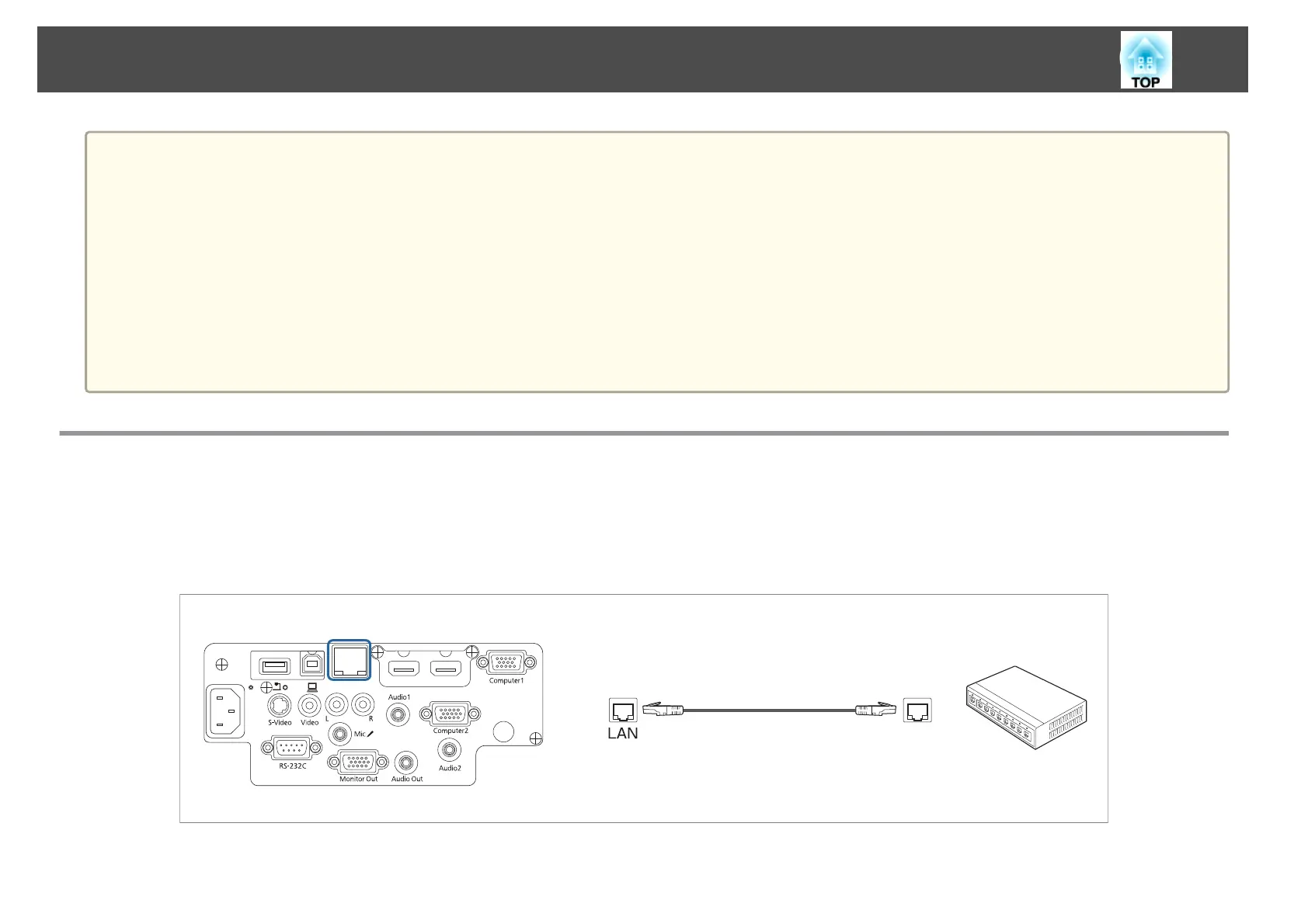a
• If you set Standby Mode to Communication On, you can perform the following operations even if the projector is off.
- Outputting images to an external monitor (only when A/V Output is set to Always On).
- Outputting microphone audio from the projector's speaker (only when A/V Output is set to Always On).
- Outputting audio from an externally connected speaker (audio from USB or LAN cannot be output).
s ECO - Standby Mode p.117
s Extended - A/V Settings p.106
• Only analog RGB signals from the Computer1 port can be output to an external monitor. You cannot output signals input from other ports or component video
signals.
• Setting gauges for functions such as Keystone, Configuration Menu, or Help screens are not output to the external monitor.
• When the audio cable jack is inserted into the Audio Out port, audio stops being output from the projector's built-in speakers and switches to external
output.
Connecting a LAN Cable
Only EB-955WH/EB-950WH/EB-965H/EB-945H/EB-940H/EB-98H/EB-97H/EB-W29/EB-X30/EB-X29/EB-X27 are supported.
Connect a LAN port on network hubs or other equipment to the projector's LAN port with a commercially available 100BASE-TX or 10BASE-T LAN
cable.
By connecting a computer to the projector over a network, you can project images and check the status of the projector.
Connecting Equipment
34
