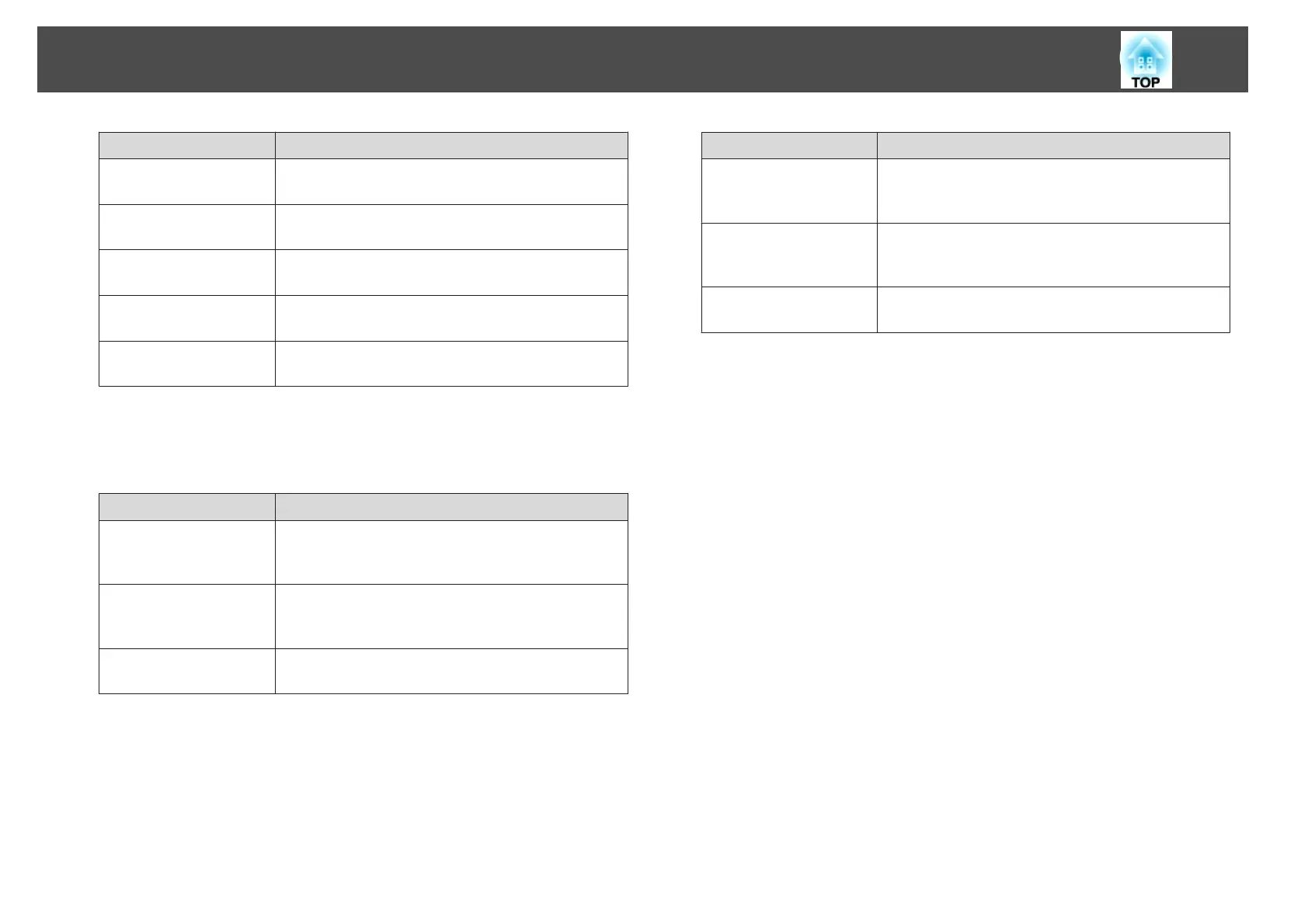Item Function
DHCP Select the Enabled check box to use DHCP. You cannot
enter an IP address if DHCP is enabled.
IP Address Enter the IP address to assign to the currently connected
projector.
Subnet Mask Enter a subnet mask for the currently connected
projector.
Default Gateway Enter the gateway address for the currently connected
projector.
Send Click this button to confirm the changes made to the
Projector.
C
Admin Password
Select the Enabled check box to require a password to open the Tools window.
The following items can be set.
Item Function
New Password Enter the new password when changing the password to
open the Tools window. (The name can contain up to 26
single-byte alphanumeric characters.)
Confirm Enter the same password as you entered in New
Password. If the passwords are not the same, an error is
displayed.
Send Click this button to confirm the changes made to the
Admin Password.
D
User Password
Select the Enabled check box to require a password to open the operation window
on the computer.
The following items can be set.
Item Function
New Password Enter the new password when changing the password to
open the operation window. (The name can contain up
to 26 single-byte alphanumeric characters.)
Confirm Enter the same password as you entered in New
Password. If the passwords are not the same, an error is
displayed.
Send Click this button to confirm the changes made to the
User Password.
Monitoring and Controlling
96
