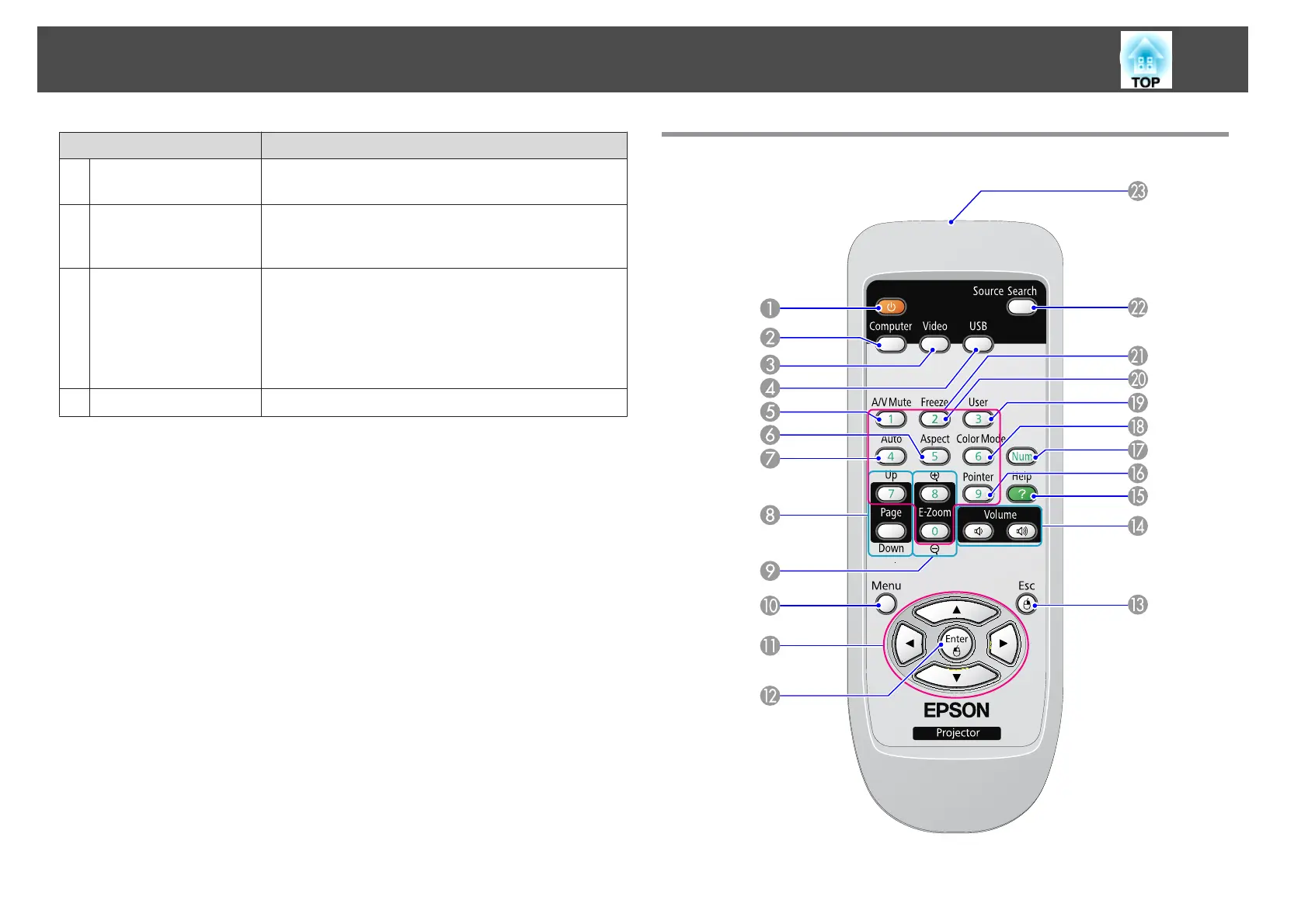Name Function
F
[Help] button
Displays and closes the Help screen which shows you how
to deal with problems if they occur. s p.58
G
[Esc] button
Stops the current function. If pressed when a
Configuration menu is displayed, it moves to the previous
menu level.
s
p.48
H
[Tele]/[Wide] buttons
Adjusts the projection screen size. Pressing the [Tele]
button reduces the projection screen size, and pressing the
[Wide] button increases it.
s
Quick Start Guide
If pressed when a Configuration Menu or a Help screen is
displayed, these buttons select menu items and setting
values.
s
p.48
I
[Menu] button
Displays and closes the Configuration Menu. s p.48
Remote Control
Part Names and Functions
15