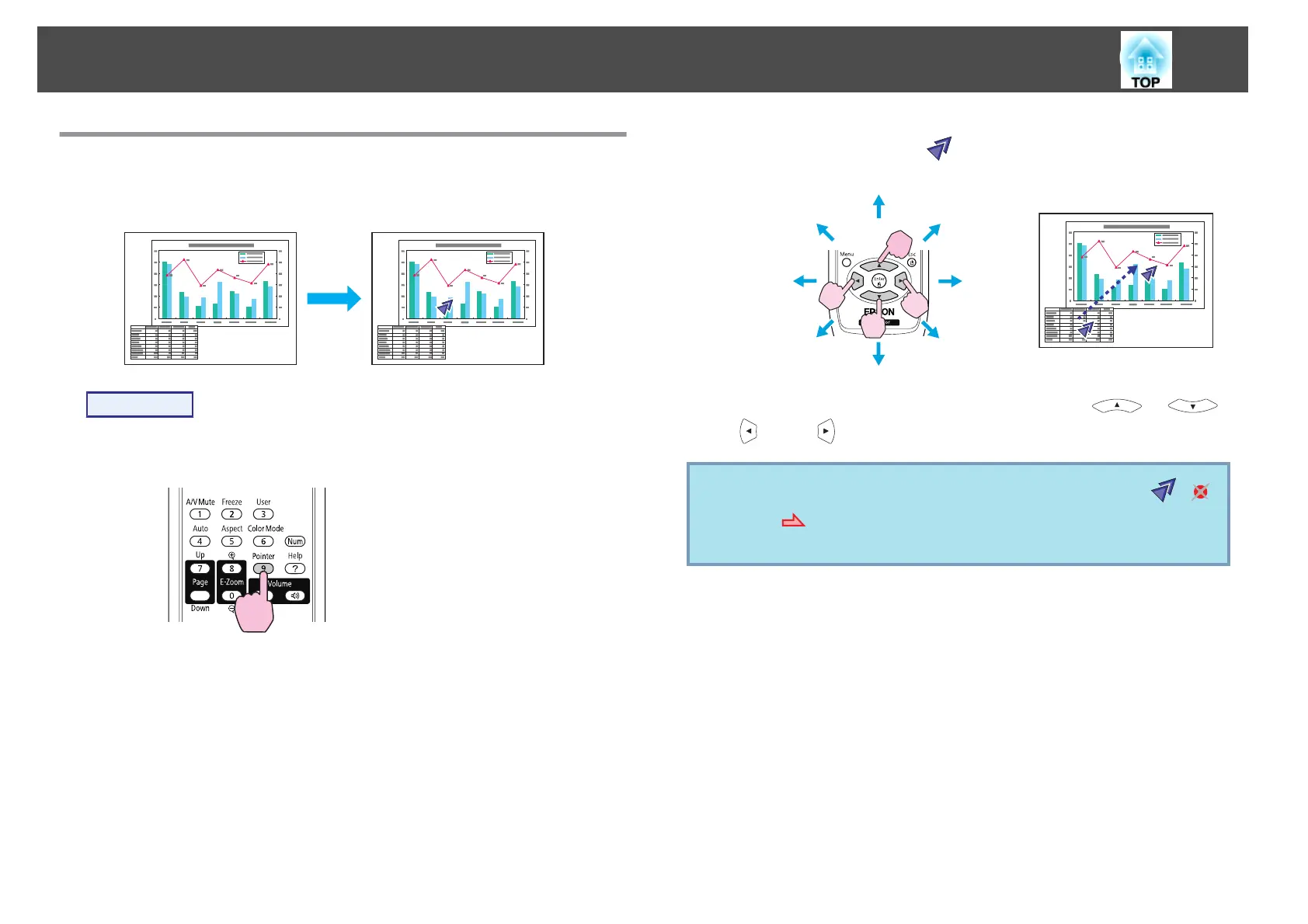Pointer Function (Pointer)
This allows you to move a Pointer icon on the projected image, and helps
you draw attention to the area you are talking about.
Procedure
A
Display the Pointer.
Remote Control
Each time you press the button, the pointer appears or disappears.
B
Move the Pointer icon ( ).
Remote Control
When pressed in conjunction with the adjacent [ ], [ ],
[
], and [ ] buttons, the pointer can also be moved diagonally.
q
You can choose from three different kinds of Pointer icon ( , ,
or
) in Settings - Pointer Shape from the Configuration Menu.
s p.52
Functions for Enhancing Projection
32