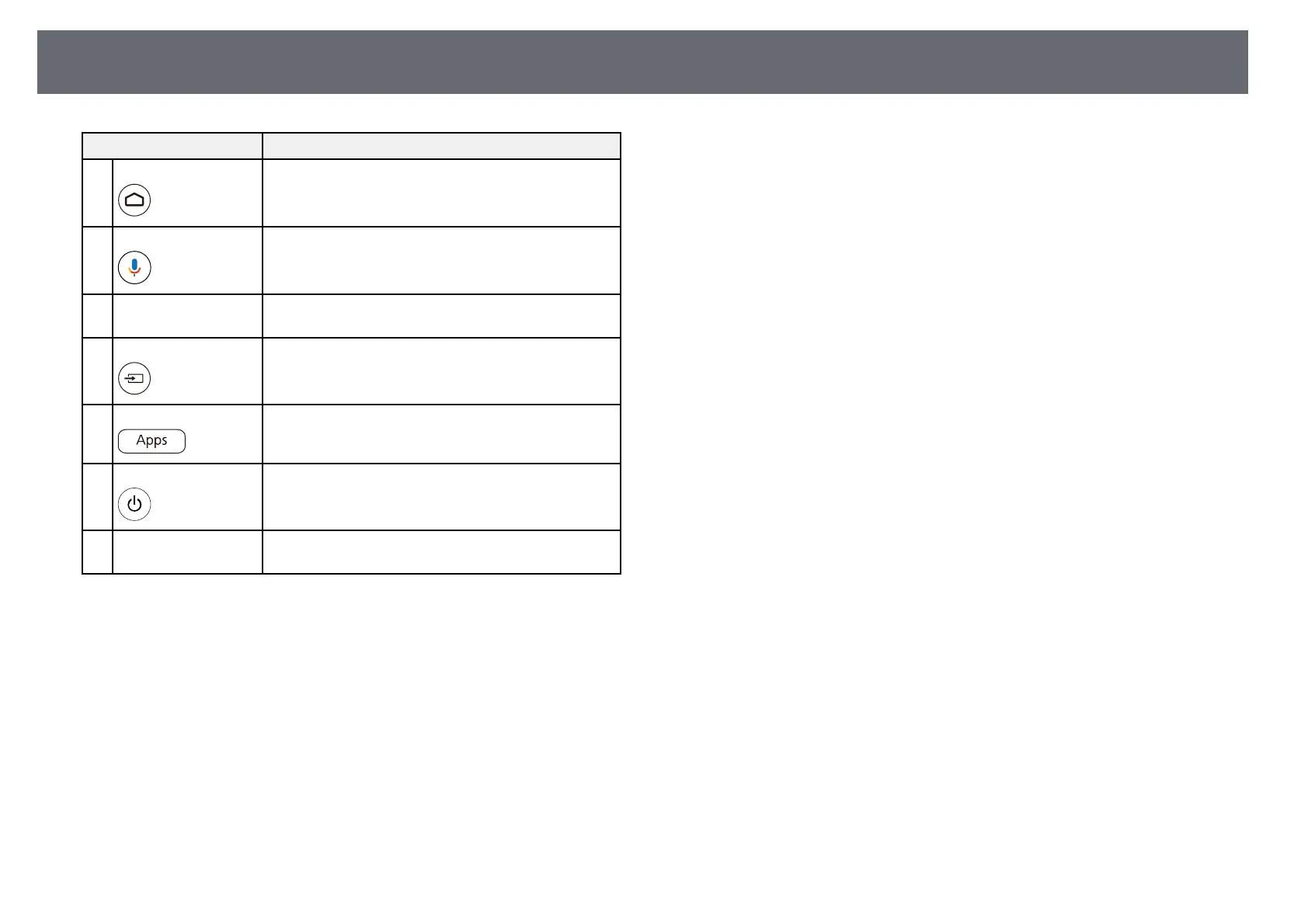Projector Parts and Functions
13
Name Function
J
Home button Displays the Android TV
™
home screen.
K
Google Search button Searches with your voice. When you press this button,
the remote control's microphone starts listening for
voice commands.
L
[Enter] button Enters the current selection and moves to the next level
while displaying the projector's menu.
M
Source Search button Displays a list of available input sources.
N
Apps button Displays a list of the applications available on the
Android TV
™
.
O
Power button Turns the projector on or off.
P
Remote control light
emitting area
Outputs remote control signals.
gg Related Links
• "Using the Projector as a Bluetooth Speaker" p.49
• "Correcting the Image Shape Manually" p.33
• "Correcting the Image Shape with Corner Adjustment" p.34
• "Turning On the Projector" p.28
• "Controlling the Volume with the Volume Buttons" p.45
• "Shutting Off the Image Temporarily" p.51
• "Using the Projector Settings" p.58