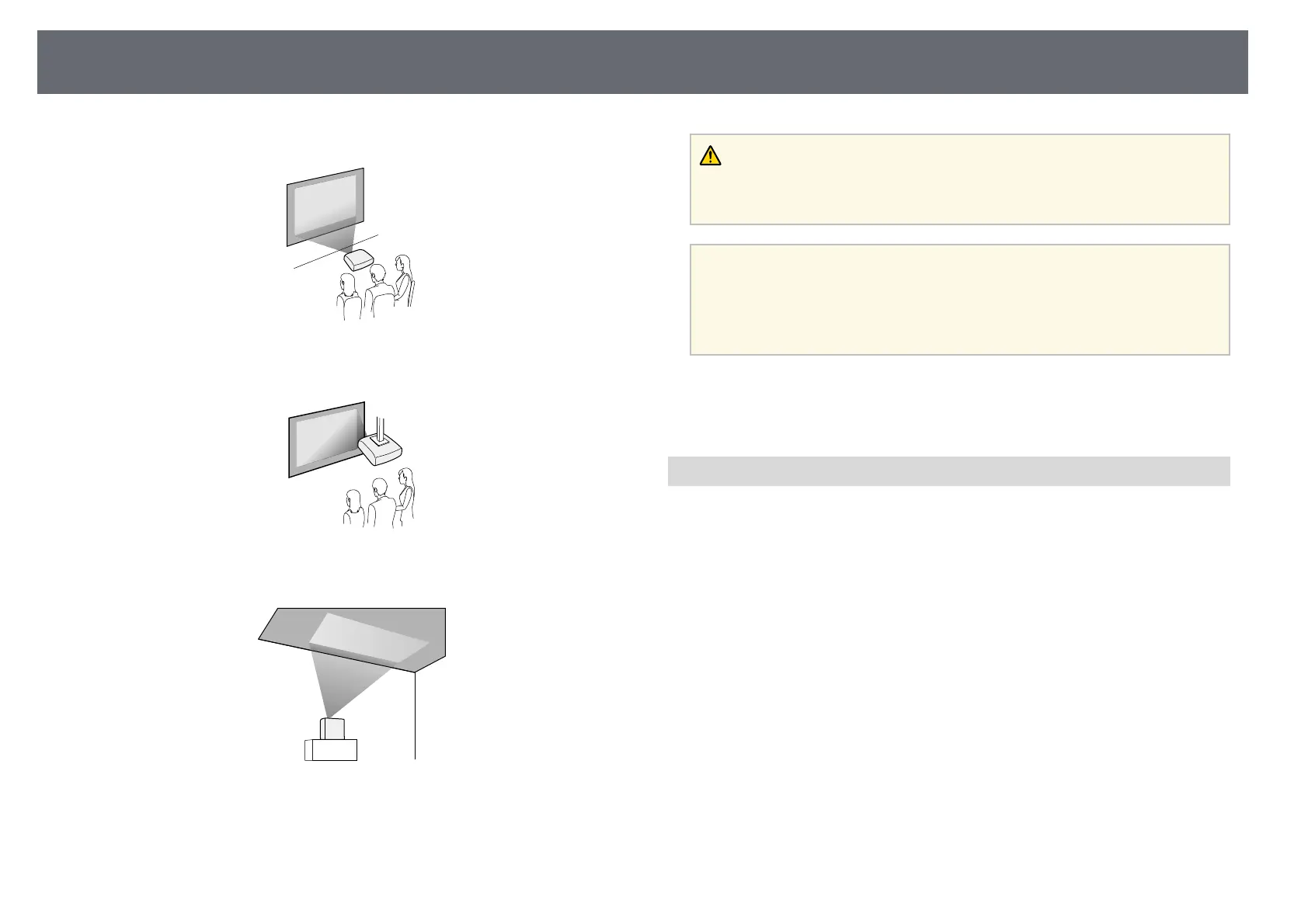Projector Placement
17
Standard
Upside Down
Projecting Images onto a Ceiling
Caution
Do not cover the projector's lens. If the lens is covered, the internal temperature
could rise and it could result in a malfunction.
Attention
• We recommend installing the projector on a protective mat to prevent the
projector or the cloth covering the speaker from being damaged, or the color
from staining unprotected surfaces.
• The sound from the projector's speaker may be muffled.
gg Related Links
• "Precautions on Installation" p.17
• "Projection Modes" p.31
Precautions on Installation
Note the following precautions when installing the projector.