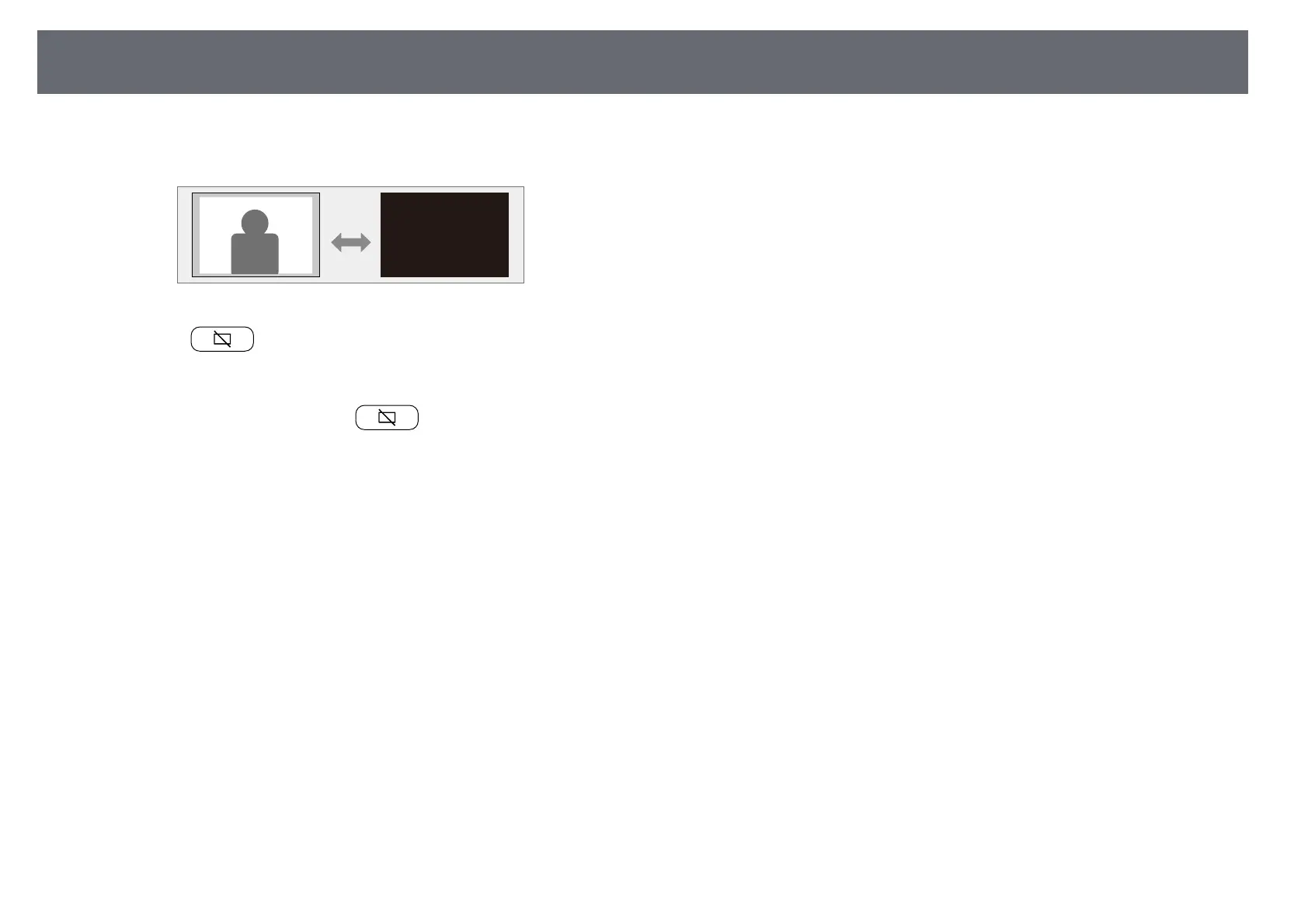Shutting Off the Image Temporarily
51
When you want to enjoy the sound only from the projector, you can
temporarily turn off the projected image.
a
Press the button on the control panel or remote control.
The light source turns off and the projected image is interrupted.
b
To turn the image back on, press again.