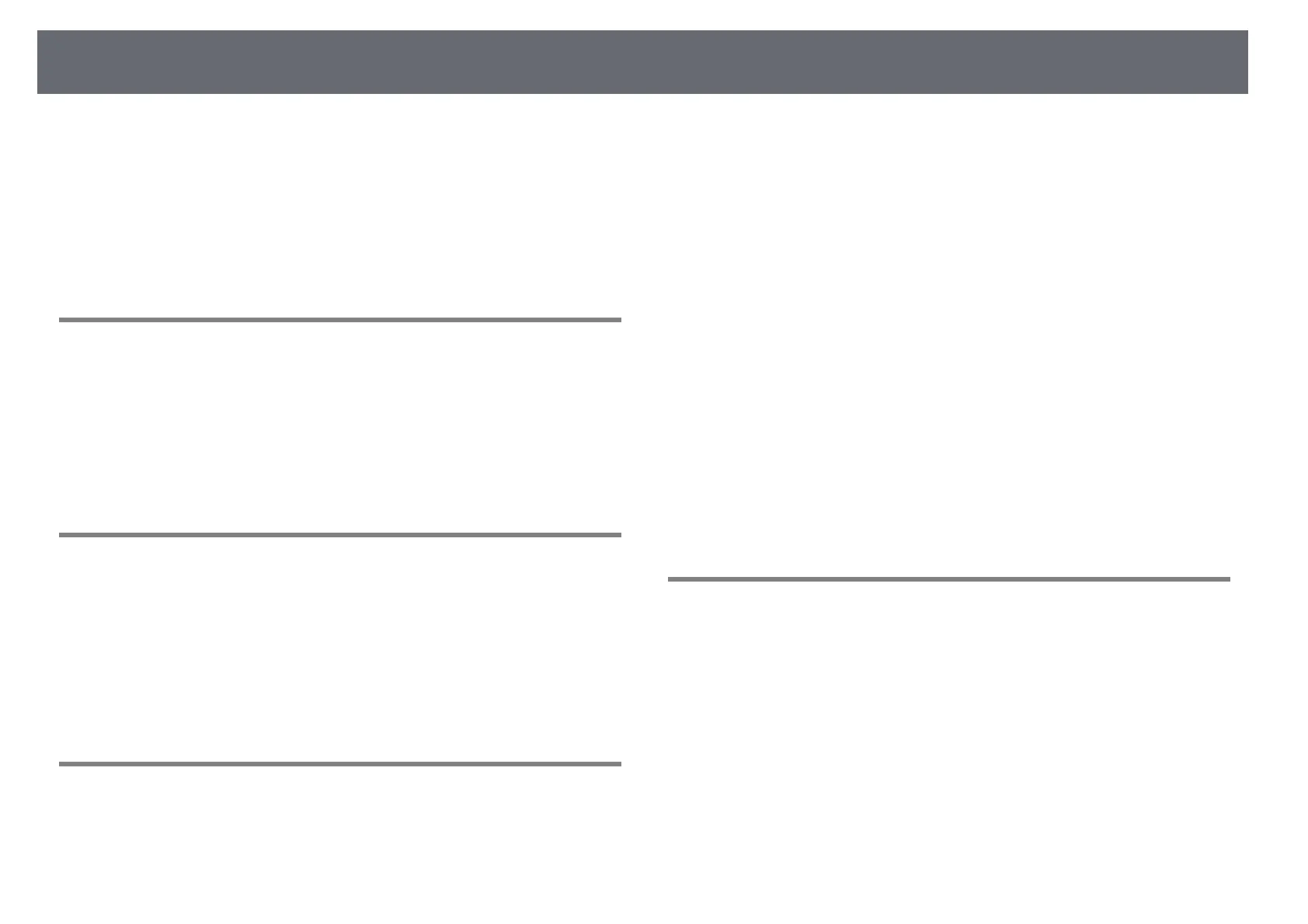Contents
3
HDMI CEC Features .......................................................................... 52
Operating Connected Devices Using the HDMI CEC Features .................................... 52
Installing a Security Cable............................................................... 54
Updating Projector Firmware ......................................................... 55
Initializing the Projector.................................................................. 56
Adjusting the Menu Settings 57
Using the Projector Settings ........................................................... 58
Image Quality Settings - Picture Menu .......................................... 59
Sound Quality Settings - Sound Menu........................................... 61
Projector Feature Settings - Display Menu.................................... 63
Projector Feature Settings - Settings Menu .................................. 64
Maintaining the Projector 65
Projector Maintenance .................................................................... 66
Cleaning the Lens............................................................................. 67
Cleaning the Projector Case............................................................ 68
Air Filter and Vent Maintenance .................................................... 69
Cleaning the Air Filter and Vents ............................................................................................ 69
Replacing the Air Filter................................................................................................................ 69
Solving Problems 72
Projection Problems......................................................................... 73
Projector Indicator Status ............................................................... 74
Solving Projector Power-On or Power-Off Problems ................... 75
Solving Projector Power Problems......................................................................................... 75
Solving Projector Shutdown Problems................................................................................. 75
Solving Image Problems ................................................................. 76
Solving Missing Image Problems ............................................................................................ 76
Adjusting an Image that is not Rectangular ....................................................................... 76
Adjusting a Fuzzy or Blurry Image.......................................................................................... 77
Fixing Partial Image Problems.................................................................................................. 77
Adjusting an Image that Contains Noise or Static............................................................ 77
Adjusting an Image with Incorrect Brightness or Colors ............................................... 78
Adjusting an Upside-down Image.......................................................................................... 78
Solving Sound Problems ................................................................. 79
Solving Missing or Low Audio Problems.............................................................................. 79
Solving Bluetooth Speaker Mode Problems ....................................................................... 79
Solving Remote Control Operation Problems............................... 81
Solving HDMI CEC Problems ........................................................... 82
Solving Wi-Fi Network Problems.................................................... 83
Solving Android TV
™
Problems ....................................................... 84
Appendix 85
Optional Accessories and Replacement Parts............................... 86
Mounts............................................................................................................................................... 86
Replacement Parts ........................................................................................................................ 86
Screen Size and Projection Distance.............................................. 87
Supported Monitor Display Resolutions........................................ 89
Projector Specifications................................................................... 90
AC Adapter Specifications.......................................................................................................... 90
Connector Specifications............................................................................................................ 90
External Dimensions ........................................................................ 91
List of Safety Symbols and Instructions ........................................ 92
Laser Safety Information................................................................. 94