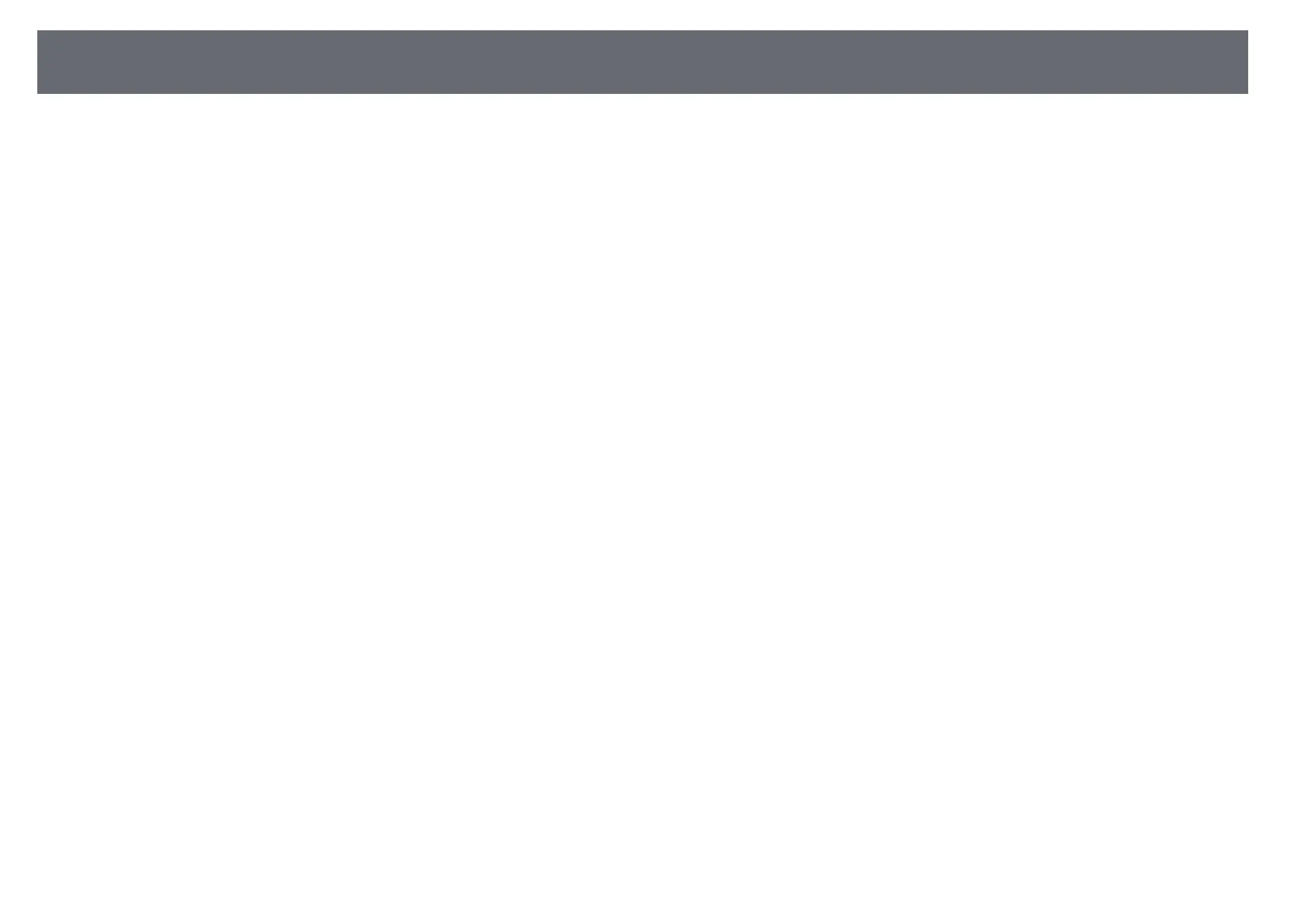Solving Image Problems
102
b
Try different settings by selecting the Adaptive Light Output setting in
the projector's Picture menu.
c
Check your video source settings.
d
Adjust the following settings in the Picture menu for the current input
source.
• Scene Adaptive Gamma
• Custom Settings
• Color Temperature
• Frame Interpolation
• Dynamic Contrast
• Noise Reduction
• Super-resolution
• Auto Contrast Enhancement
• Aspect Ratio
e
Make sure you selected the correct HDMI Video Range, HDR or
EDID setting in the projector's Picture menu, if available for your
image source.
f
When you are projecting your image onto a wall, try different wall
color types for the image and environment by selecting the Adjust
color setting in the projector's Installation menu.
g
Make sure all the cables are securely connected to the projector and
your video equipment. If you connected long cables, try connecting
shorter cables.
h
Position the projector close enough to the screen.
gg Related Links
• "Image Quality Settings - Picture Menu" p.76
