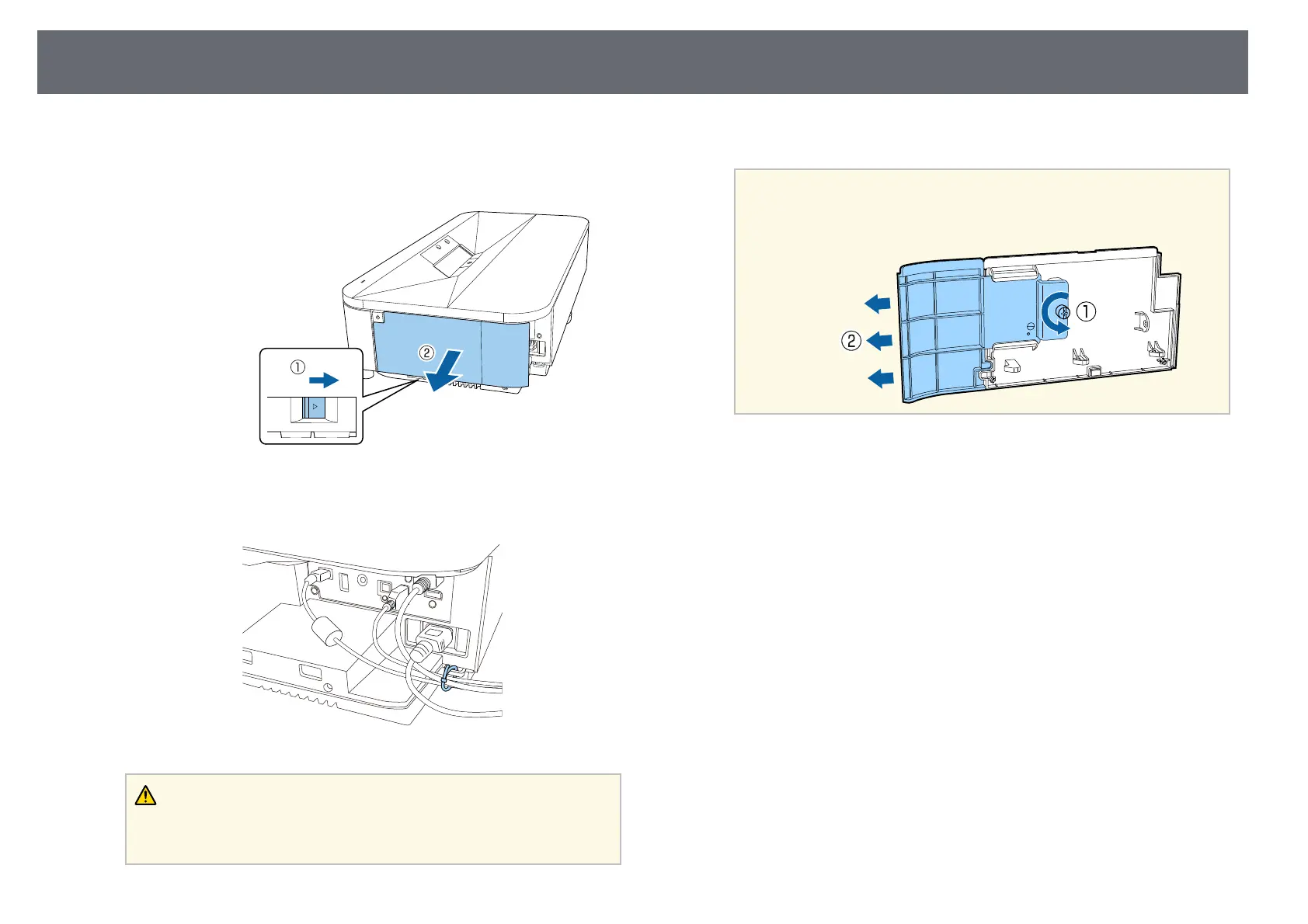Attaching and Removing the Side Cover
29
You can attach the side cover to hide the attached cables from view.
a
Remove the side cover from the projector.
b
Pass a commercially available cable tie through the cable holder and tie
the cables together.
Caution
Do not bundle the power cord to the other cables. Otherwise, a fire may
occur.
c
Replace the side cover.
a
The side cover can be divided into two parts; side cover A and
side cover B. This allows you to use just side cover A if necessary,
such as when you want to connect a streaming media player.
