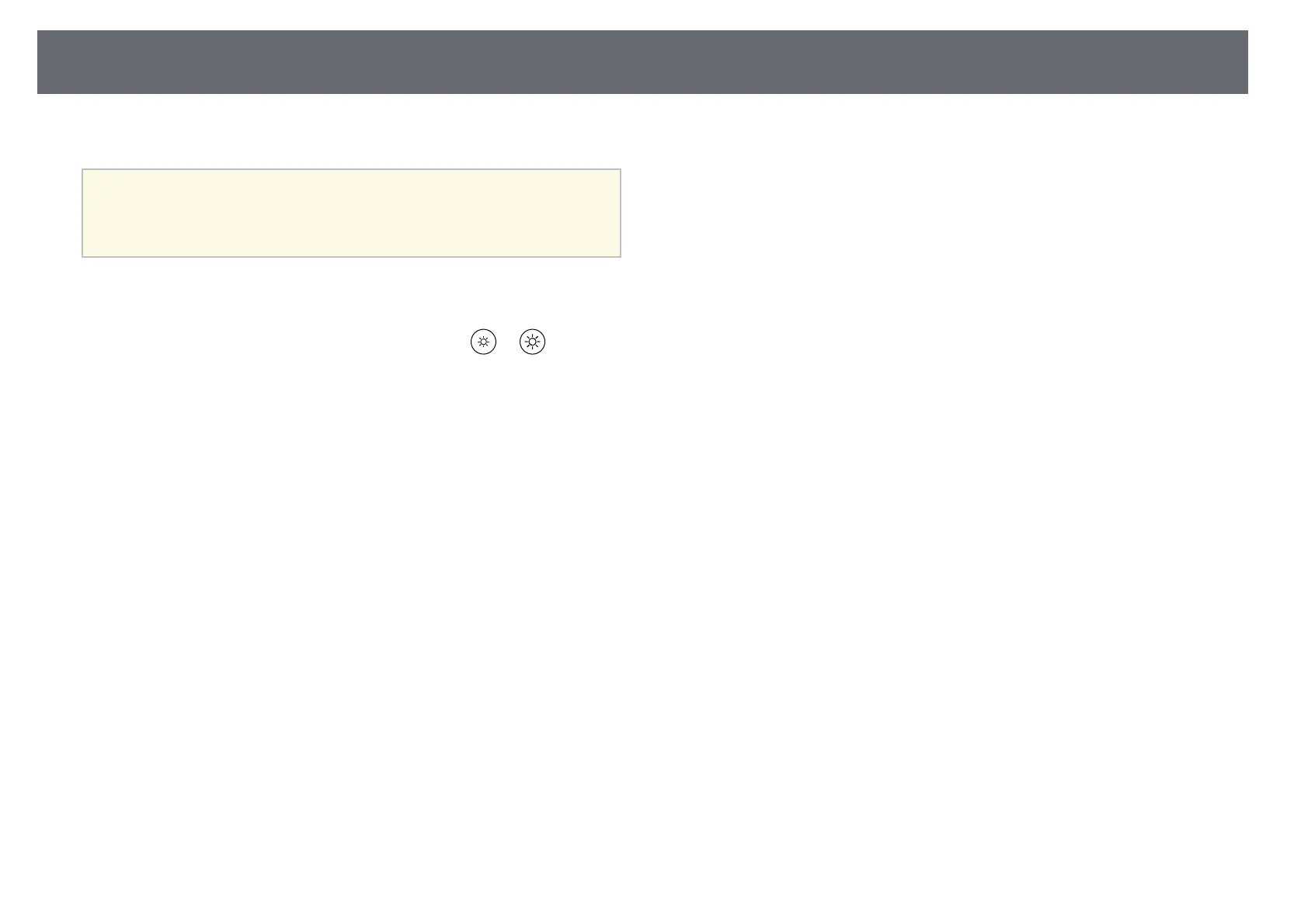Adjusting the Light Source Brightness Manually
45
You can adjust the brightness of your projector's light source.
a
This function is not available under the following conditions.
• When the light source brightness dims if the surrounding
temperature gets too high
• When a problem has occurred
a
Turn on the projector and display an image.
b
To decrease or increase the light output, press the or button on
the remote control.
A light output gauge is displayed on the screen.