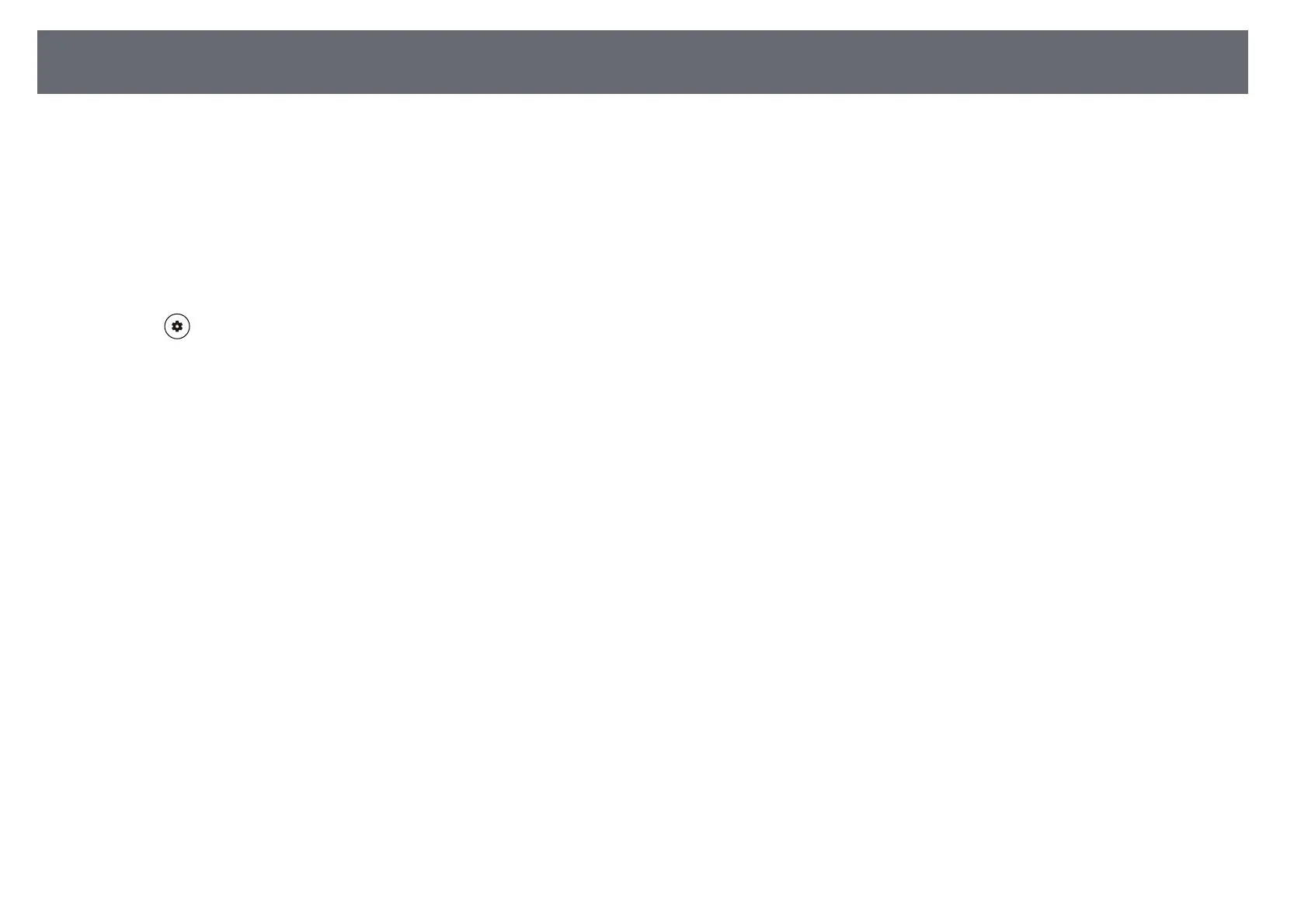Solving Wi-Fi Network Problems
107
If you cannot connect to a Wi-Fi network, try the following solutions.
a
Make sure your Wi-Fi router and modem are working properly.
Rebooting these devices may solve the network connection problem.
b
Check for obstacles between the Wi-Fi router and the projector, and
change their positions to improve communication.
c
You can check the network settings from the menu displayed when you
press button on the remote control.
d
If you initialize the projector, you need to select the network settings
again on the initial setup screen.
gg Related Links
• "Initializing the Projector" p.73
