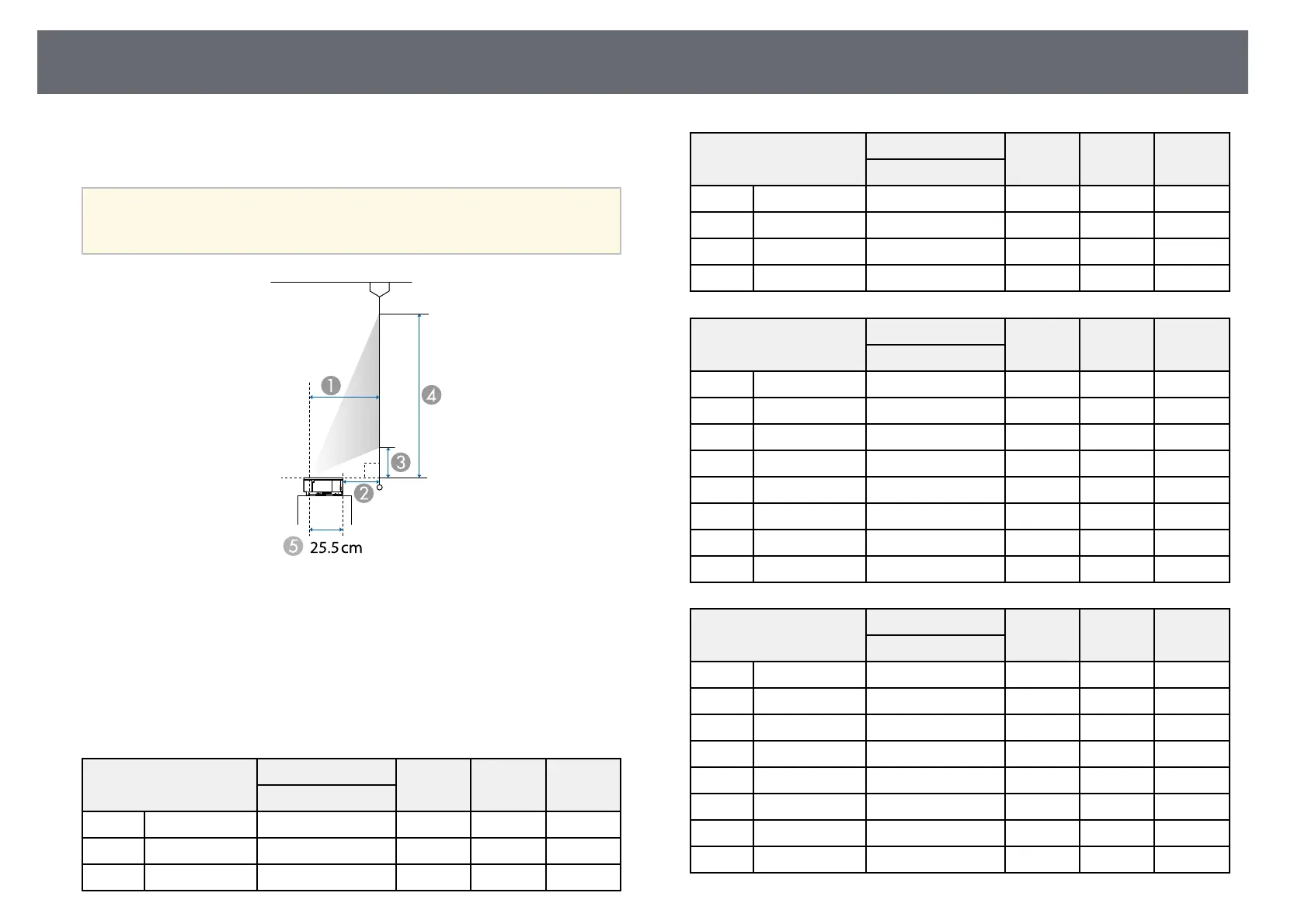Screen Size and Projection Distance
111
Check the table here to determine how far to place the projector from the
screen based on the size of the projected image.
a
You can reduce the projected image size and change the position of the
image without moving the projector by using the Flexible Picture
menu.
A
Projection distance (cm)
B
Distance from the back of the projector to the screen (cm)
C
Distance from the projector to the bottom of the screen (cm)
D
Distance from the projector to the top of the screen (cm)
E
Distance from the center of the lens to the rear of the projector (cm)
16:9 screen size
A B C D
Wide
80" 177 × 100 27.8 2.3 10.8 110.4
90" 199 × 112 31.6 6 12.9 124.9
100" 221 × 125 35.3 9.8 14.9 139.4
16:9 screen size
A B C D
Wide
110" 244 × 137 39 13.5 16.9 153.9
120" 266 × 149 42.8 17.3 19 168.4
130" 288 × 161 46.5 21 21 182.9
150" 332 × 187 54 28.5 25.1 211.9
4:3 screen size
A B C D
Wide
66" 134 × 101 28.1 2.6 11 111.6
70" 142 × 107 29.9 4.4 12 118.7
80" 163 × 122 34.5 9 14.5 136.4
90" 183 × 137 39.1 13.6 17 154.1
100" 203 × 152 43.7 18.1 19.5 171.9
110" 226 × 168 48.3 22.7 22 189.6
120" 244 × 183 52.8 27.3 24.5 207.3
122" 248 × 186 53.8 28.2 25 210.9
16:10 screen size
A B C D
Wide
74" 159 × 100 27.8 2.3 10.8 110.4
80" 172 × 108 30.2 4.7 12.1 119.8
90" 194 × 121 34.3 8.8 14.3 135.5
100" 215 × 135 38.3 12.8 16.5 151.2
110" 237 × 148 42.4 16.9 18.8 166.8
120" 259 × 162 46.4 20.9 21 182.5
130" 280 × 175 50.5 24.9 23.2 198.2
138" 297 × 186 53.7 28.2 24.9 210.7
