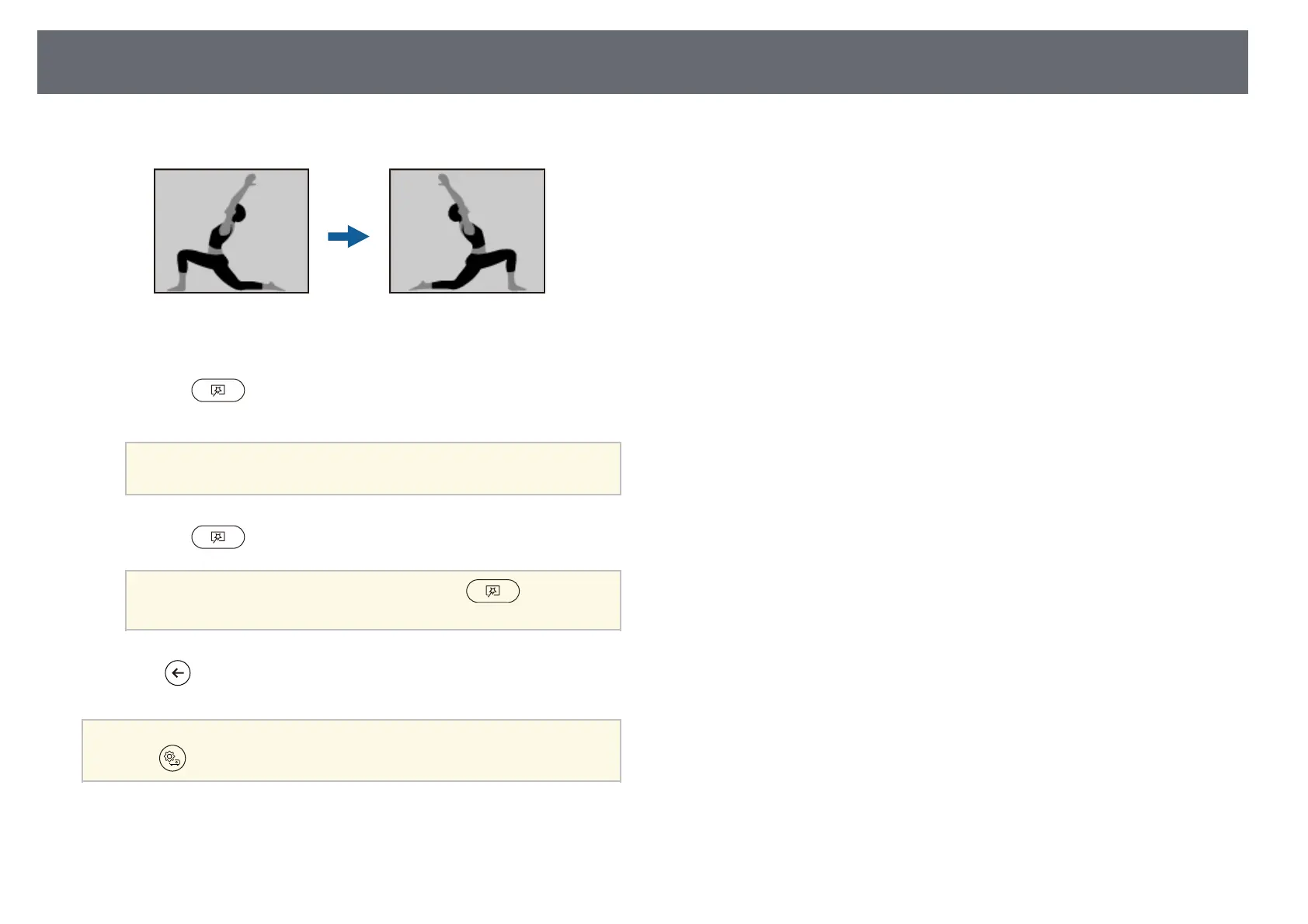Flipping the Image Horizontally (Flexible Picture)
64
You can flip the projected image horizontally.
a
Turn on the projector and display an image.
b
Press the button on the remote control to display the Flexible
Picture menu.
a
You cannot use this button when displaying the Installation
menu.
c
Press the button again to flip the projected image horizontally.
a
You can reset the function by pressing the button
again.
d
Press to close the Flexible Picture menu.
a
You can reset all settings in the Flexible Picture menu by pressing the
button while displaying the Flexible Picture menu.