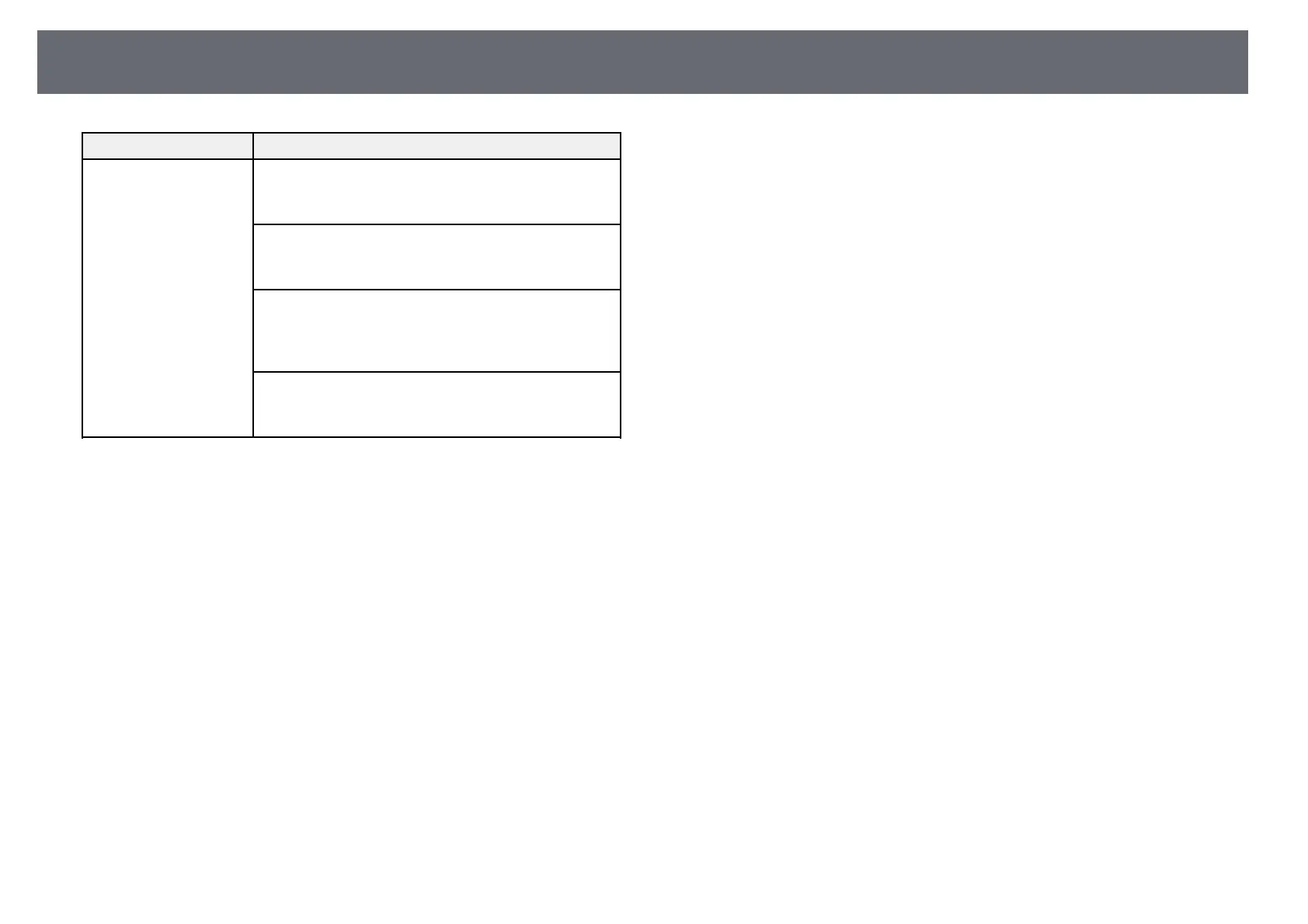Projector Indicator Status
97
Indicator status Problem and solutions
Flashing orange Laser has a problem.
Turn the projector off, unplug it, and contact Epson for
help.
A fan or sensor has a problem.
Turn the projector off, unplug it, and contact Epson for
help.
Obstacle detection error.
If there are no obstacles interfering with the projection
window, turn the projector off, unplug it, and contact
Epson for help.
Internal projector error.
Turn the projector off, unplug it, and contact Epson for
help.
gg Related Links
• "Projector Feature Settings - Settings Menu" p.81
• "Cleaning the Air Filter" p.90
• "Replacing the Air Filter" p.91
• "Cleaning the Air Intake Vents" p.93