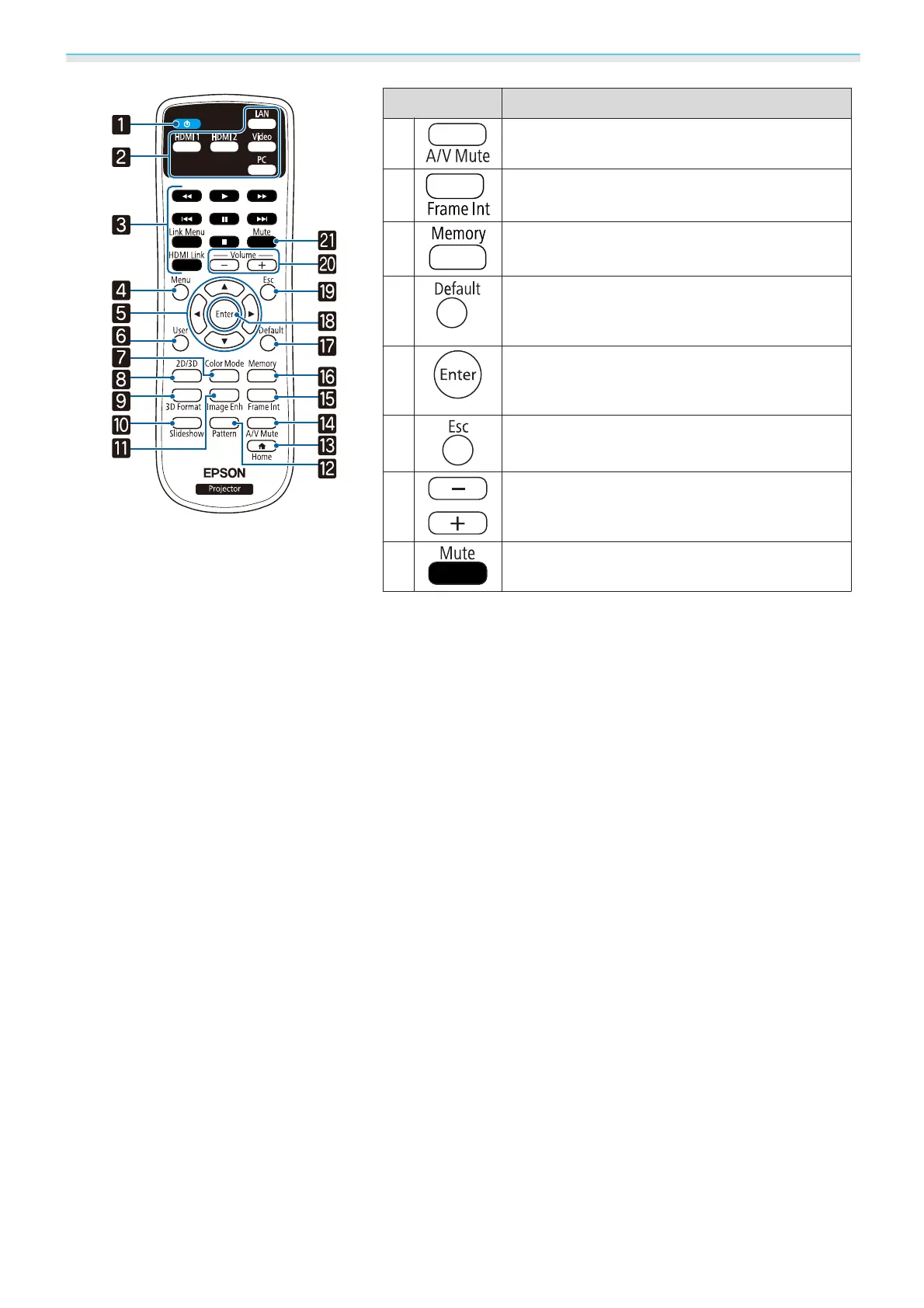Introduction
12
Button Function
n
Turns the video and audio on or off temporarily.
s p.32
o
Sets the strength for Frame Interpolation.
s p.36
p
Registers and loads a memory. s p.39
q
The adjustment value returns to its default value
when pressed while the menu's adjustment
screen is displayed.
s p.64
r
When a menu is displayed, it accepts and enters
the current selection and moves to the next lev-
el.
s p.64
s
Returns to the previous menu level when a menu
is displayed.
s p.64
t
Adjusts the volume. s p.32
You cannot control the volume for Bluetooth
audio devices.
A
Temporarily mutes or plays the audio.
s p.32
