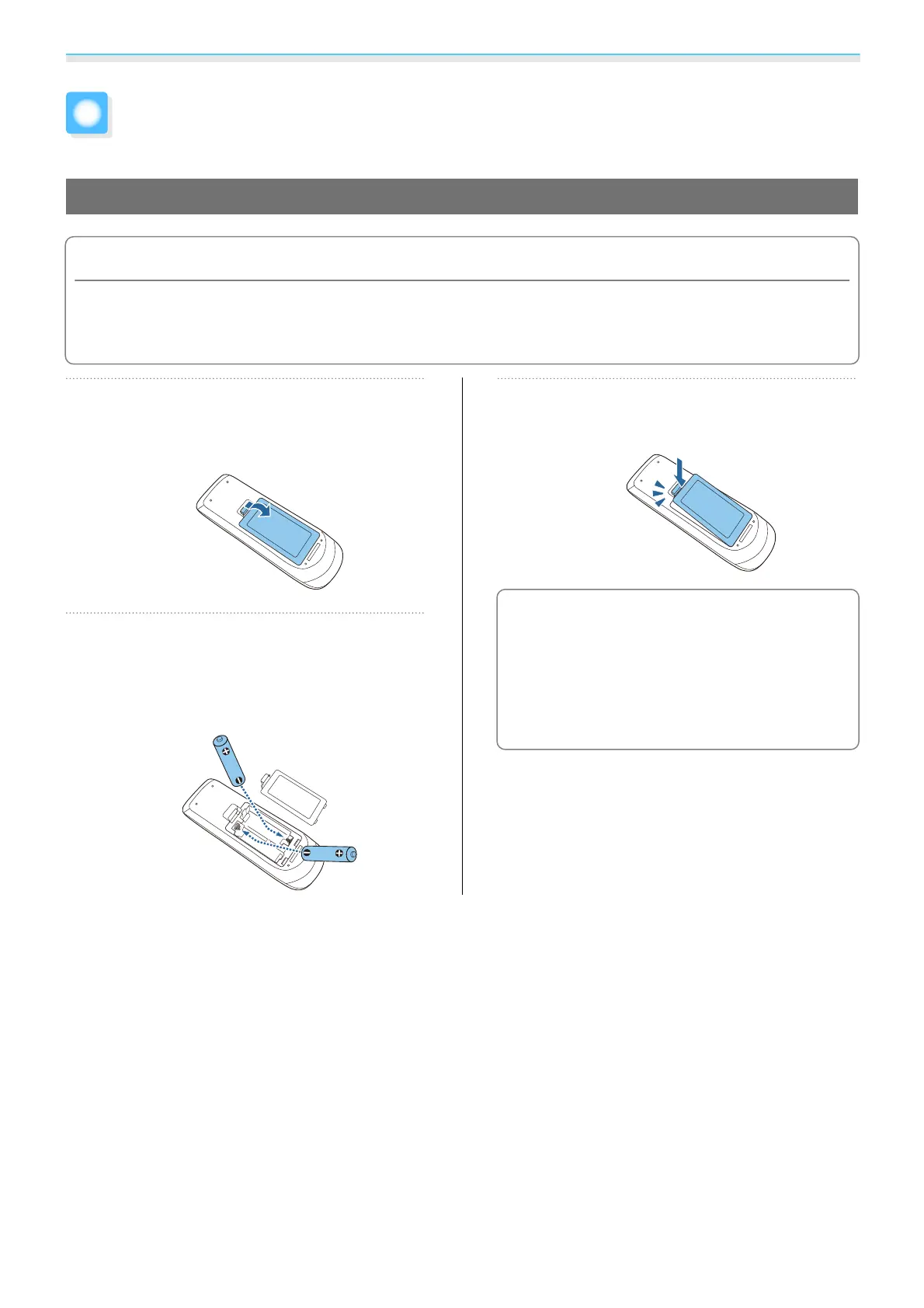Preparing
24
Preparing the Remote Control
Installing the Remote Control Batteries
Attention
•
Check the positions of the (+) and (-) marks inside the battery holder to ensure the batteries are inserted the
correct way.
•
You cannot use other batteries except for the AA size manganese or alkaline.
a
Remove the battery cover.
While pushing the battery compartment
cover catch, lift the cover up.
b
Replace the old batteries with new
batteries.
Check the polarity of the batteries (+) and
(-) before installing.
c
Reattach the battery cover.
Press the cover until it clicks into place.
c
If delays in the responsiveness of the
remote control occur or if it does not
operate, it probably means that the
batteries are becoming flat. When this
happens, replace them with new
batteries. Have two AA size manganese
or alkaline batteries ready.
