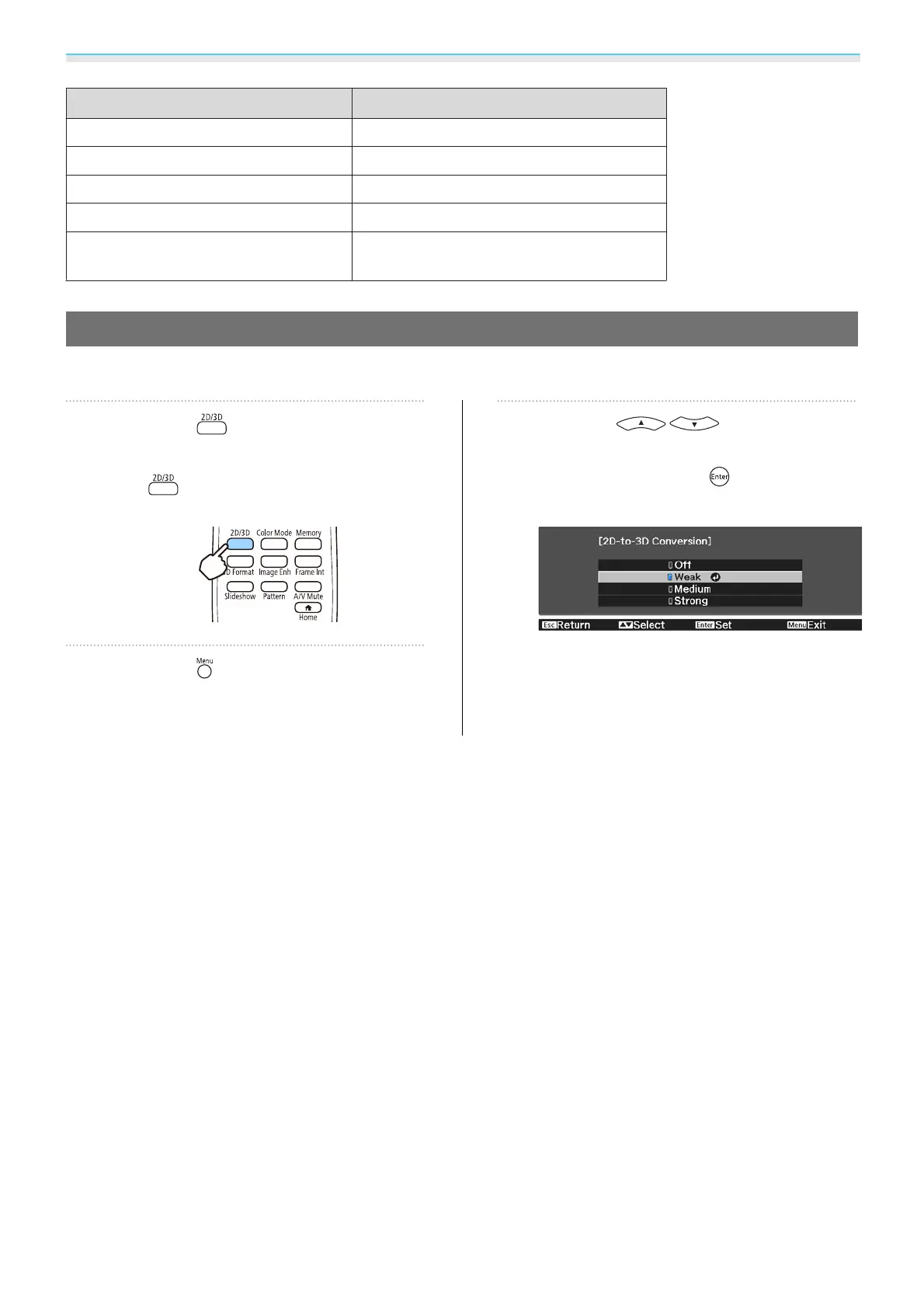Useful Functions
45
Indicators Status
Flashes red two times ×5 Weak battery
Lit red Charging
Lit green Charging completed
Flashes green and red in turn Pairing
Lit green for ten seconds and then turns
off
Power on or pairing succeeded
Converting 2D Images to 3D
You can convert 2D images from HDMI1 or HDMI2 into 3D images.
a
Press the button to set 3D
Display to Auto.
The button toggles 3D Display
between Auto, 3D, and 2D.
b
Press the button, to display the
menu in the order Signal - 3D Setup
- 2D-to-3D Conversion.
c
Use the buttons to
select the strength of the 3D effect,
and then press the
button to
confirm the selection.
