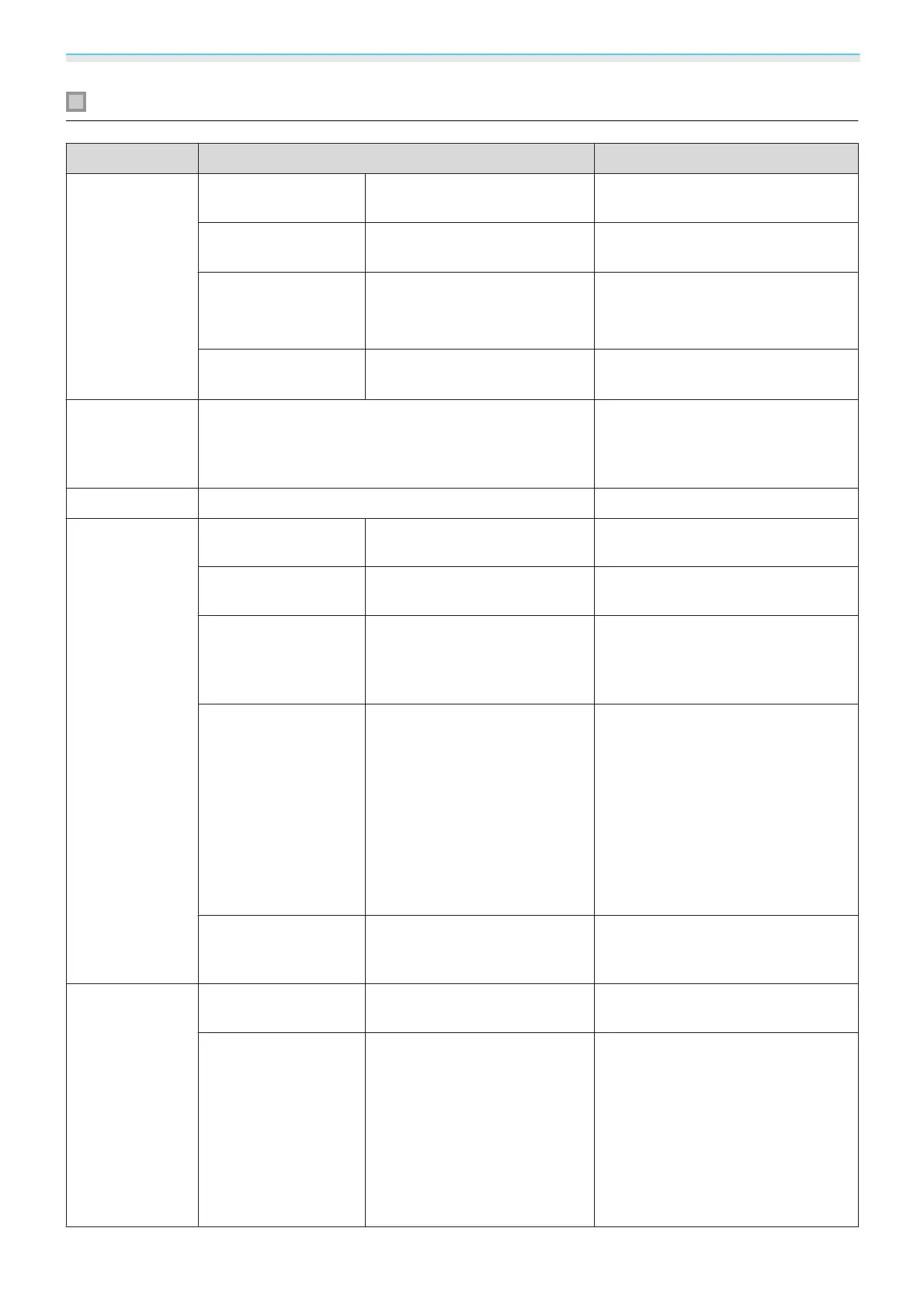Configuration Menu
68
Settings menu
Function Menu/Settings Explanation
Keystone
V-Keystone -60 - 60 Corrects vertical distortion in an im-
age.
s p.31
H-Keystone -60 - 60 Corrects horizontal distortion in an
image.
s p.31
Auto V-Keystone
(EH-TW5350/EH-
TW5300 only)
On, Off
Enables or disables Auto V-Key‐
stone.
s p.30
H-Keystone Adjuster On, Off
Enables or disables H-Keystone
Adjuster.
s p.31
Split Screen
(EH-TW5350 on-
ly)
- The screen is split in two, and im-
ages from the HDMI source and the
Screen Mirroring source are dis-
played.
Volume
0 - 20 Adjusts the volume.
HDMI Link
Device Connections - Displays a list of devices connected
to the HDMI1 or HDMI2 ports.
HDMI Link On, Off Enables or disables the HDMI Link
function.
Audio Out Device Projector, AV System When an AV system is connected,
you can set whether to output audio
from the projector's speaker, or
from the AV system's speaker.
Power On Link Off, Bidirectional, Device -> PJ,
PJ -> Device
Sets the link function when the
power is turned on.
•
When linking operations to the
connected device and turning on
the projector, select Bidirectional
or Device -> PJ.
•
When linking power on for the pro-
jector to the connected device, se-
lect Bidirectional or PJ -> Device.
Power Off Link On, Off Sets whether or not to power off
connected devices when the pro-
jector is turned off.
Bluetooth
*
Search Bluetooth De-
vice
- Searches for available Bluetooth de-
vices and displays them as a list.
Bluetooth Audio On, Off Enables or disables audio output
from Bluetooth audio devices.
Setup cannot be performed in the
following cases.
•
When the source is LAN
•
When Audio Out Device is set to
AV System from the HDMI Link
menu
