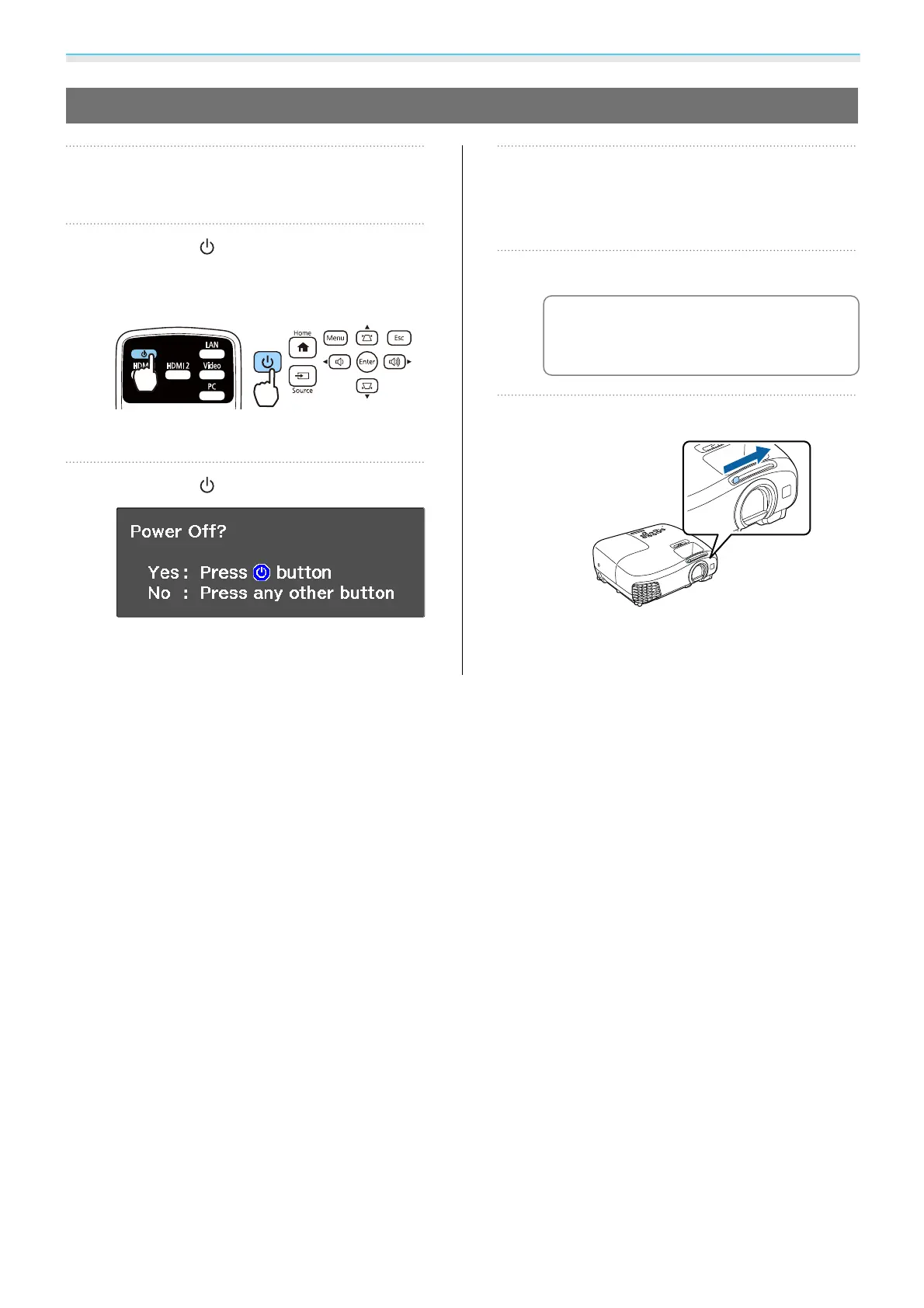Basic Operations
28
Turning Off
a
Turn off the connected equipment.
b
Press the button on the remote
control or the control panel.
Remote control Control panel
A confirmation message is displayed.
c
Press the button again.
The operation indicator flashes and the
projector begins to cool down.
d
Wait until cool-down is complete.
When cool-down is complete, the
operation indicator stops flashing.
e
Disconnect the power cord.
c
If the power cord is connected,
some electricity is consumed even
if no operations are made.
f
Close the lens cover.
