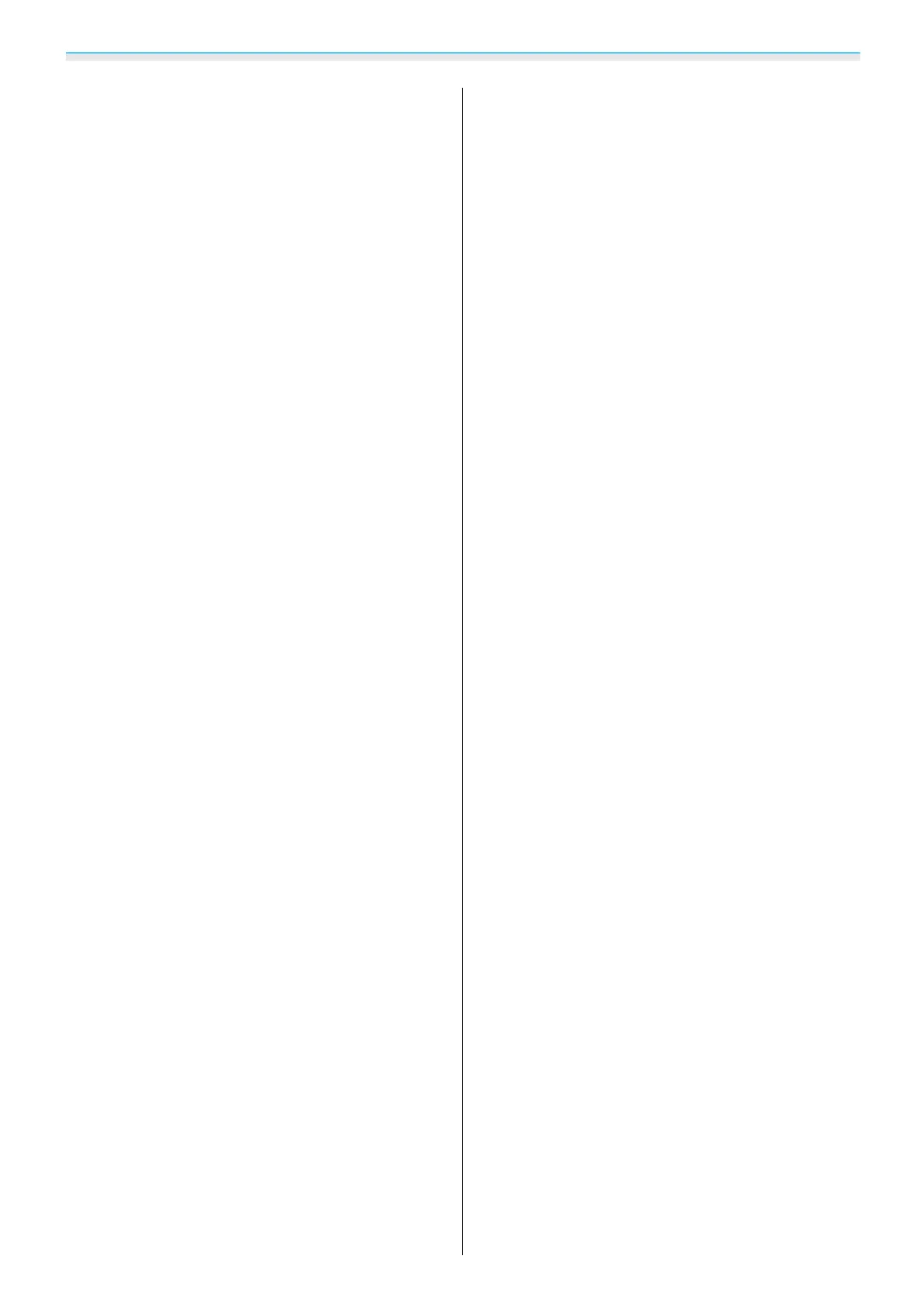Index
107
IP Settings ........................................................ 70
K
Keystone .................................................... 30, 62
Keystone distortion ...................................... 30
L
Lamp cover ................................................. 6, 88
Lamp cover fixing screw ............................. 88
Lamp replacement period ......................... 86
LAN port ............................................................ 20
Language ......................................................... 67
Lens shift .......................................................... 29
Load Lens Position ........................................ 65
Load memory .................................................. 40
Lock setting ..................................................... 64
M
Memory ............................................................. 65
Memory function ........................................... 40
Menu .................................................................. 58
Messages .......................................................... 66
Model Name .................................................... 66
N
Network information ................................... 68
Network menu ............................................... 68
Noise .................................................................. 78
O
Offset .......................................................... 36, 60
Operating range ............................................ 23
Operating time ............................................... 89
Operation ......................................................... 67
Others menu ................................................... 71
Overscan ........................................................... 61
P
Panel Alignment .............................. 66, 68, 90
Passphrase ....................................................... 71
Picture in Picture ........................................... 47
PJLink ................................................................. 94
PJLink Password ............................................. 69
Position ............................................................. 61
Power ................................................................. 26
Power consumption ..................................... 60
Power supply .................................................. 24
Projection ......................................................... 66
Projection size ................................................ 28
Projector Info .................................................. 72
Projector name ............................................... 69
R
Remote Control ................................................ 9
Remote control .............................................. 22
Remote Password .......................................... 69
Replacement periods for consumables
................................................................................ 86
Replacement time ......................................... 86
Replacing consumables .............................. 86
Replacing the air filter .................................. 86
Replacing the lamp ....................................... 87
Reset .............................................. 60, 62, 65, 67
Reset all ............................................................. 72
Reset lamp hours .................................... 72, 89
Reset Lens Position ....................................... 72
Reset memory ................................................. 72
Reset menu ...................................................... 72
RGBCMY ..................................................... 36, 60
S
Saturation .................................................. 36, 60
Save Lens Position ........................................ 65
Save memory .................................................. 40
Search Access Point ...................................... 70
Security ............................................................. 71
Security menu ................................................ 71
Settings menu ................................................ 62
Sharpness .................................................. 33, 59
Signal menu .................................................... 60
Sleep mode ...................................................... 67
Soft Focus Detail ..................................... 34, 59
Soft Keyboard ................................................. 69
Source ................................................................ 25
Specifications .................................................. 97
SSID .................................................................... 70
SSID Display ..................................................... 70
Standby Mode ................................................ 67
Startup Screen ................................................ 66
Sub menu ......................................................... 58
Subnet Mask .................................................... 70
Supported resolutions ................................. 96
Sync. ................................................................... 61
T
Tint ...................................................................... 59
Top menu ......................................................... 58
Tracking ............................................................ 61
U
User button ...................................................... 64
