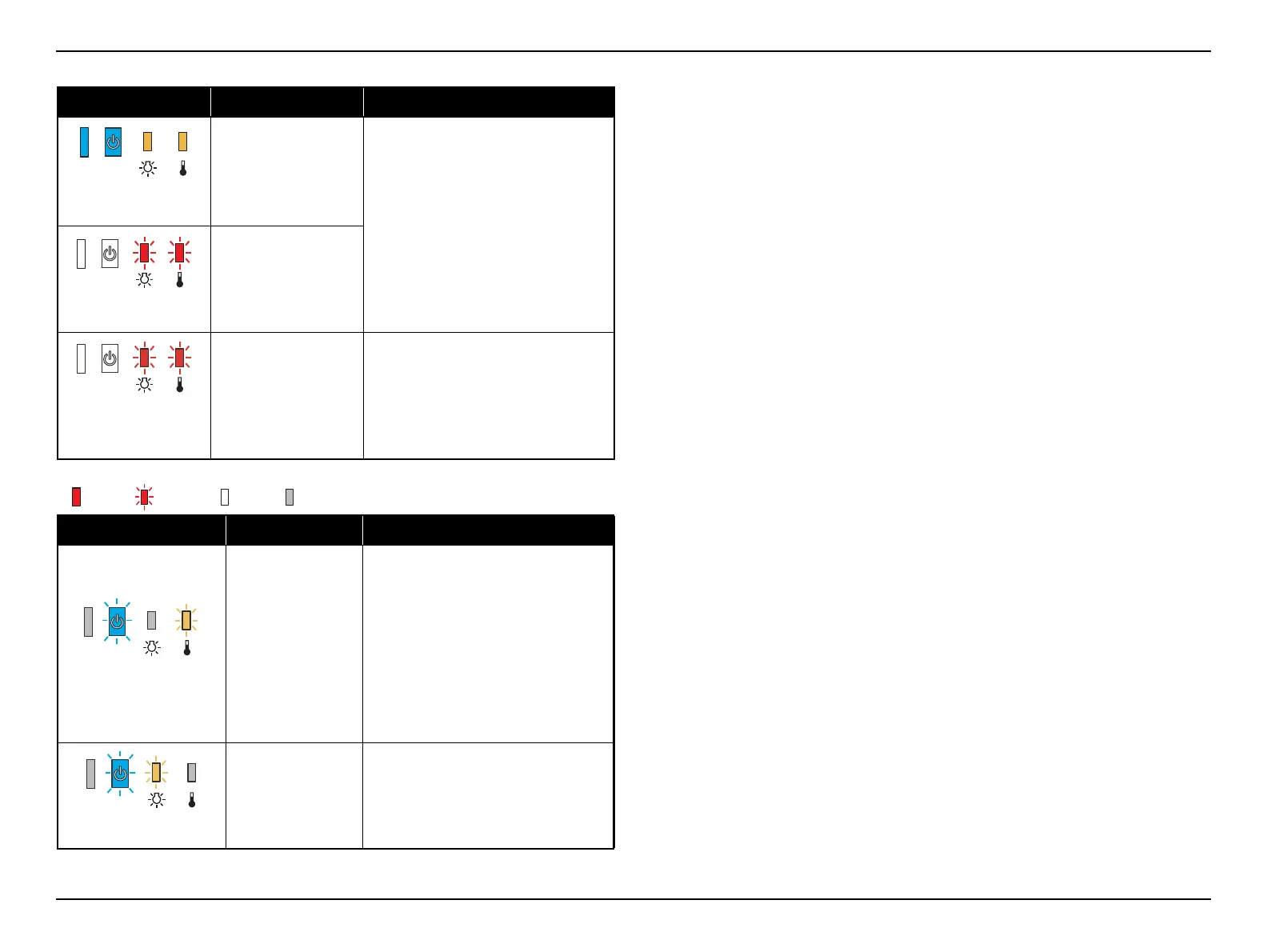EH-TW8000/TW9000/TW9000W Troubleshooting CONFIDENTIAL
SEIKO EPSON 33 Revision A
Warning Status
ON Blink OFF Varies according to the projector status
Sub-System Rom Error
Abnormality is detected from the
elements on Board.
Sub-System
Communication Error
Cinema Filter Error
Power Supply (Ballast)
Error
Power Supply (Wrong
Ballast) Error
Auto Iris Error
Abnormality is detected from a
Ballast.
Abnormality is detected from an
Auto Iris.
LED Status Error Status/Check point
High Temp Warning
This is not an abnormality. However, if
the temperature continues to rise higher
afterwards, projection stops
automatically.
[Remedy]
Check that the air filter and the air
exhaust vent are clear, and that the
projector is not placed against a wall
If the air filter is clogged, clean or
replace it.
Warning to replace
Lamp
Replace lamp with a new one.
LED Status Error Problem/Error Status
Power
Blue
OrangeOrange
Blue
Power
Red
Red
Power
Red
Red
Blue Orange
Power
Blue
Power
Orange
