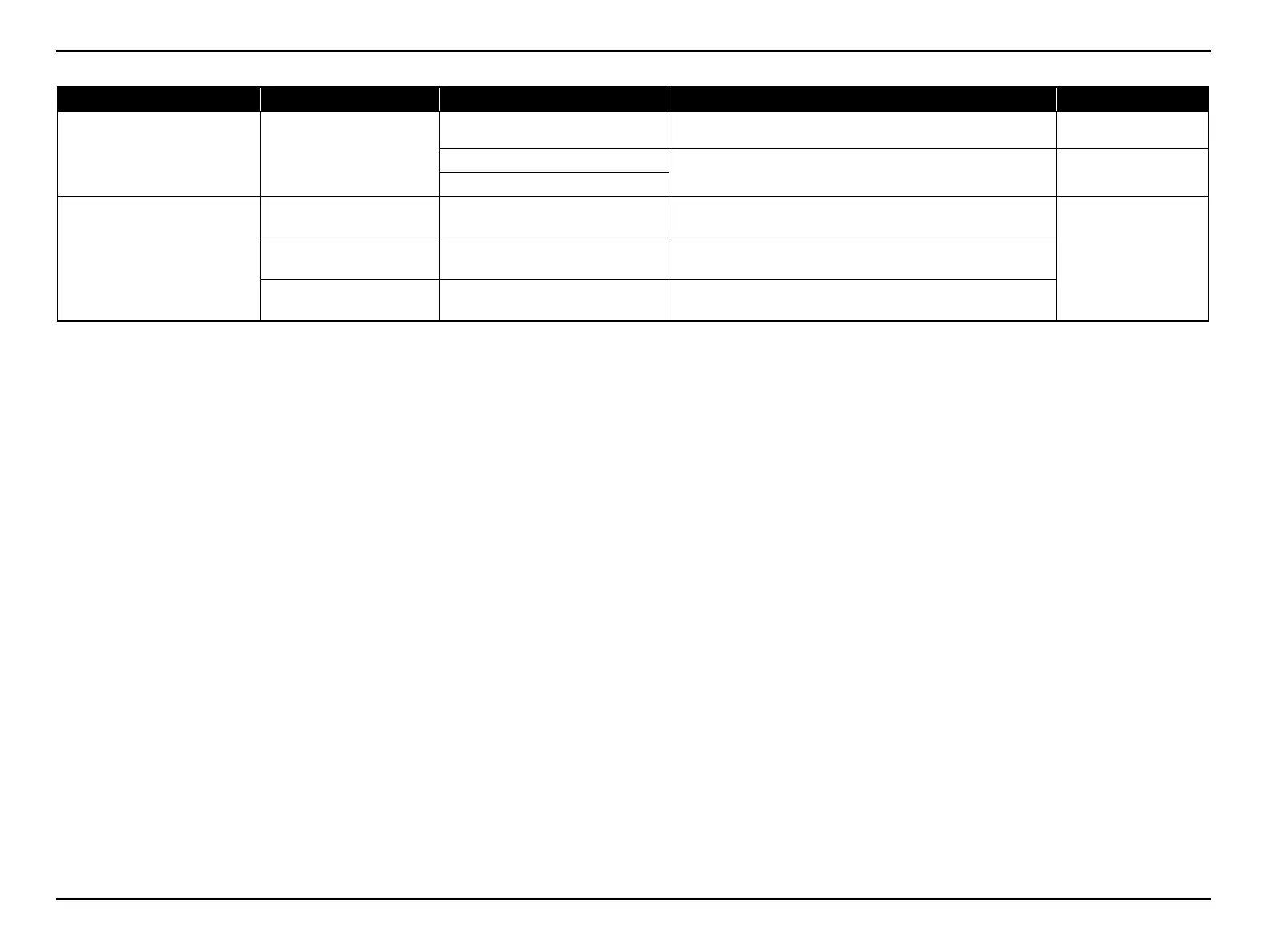EH-TW8000/TW9000/TW9000W Troubleshooting CONFIDENTIAL
SEIKO EPSON 47 Revision A
Lens Shutter does not open when
turning on the projector.
Lens Shutter
Cable is not connected properly. Connect the cable to MA Board correctly.
"3.3.6 MA Board
(assembly) (p70)"
Cable is broken.
Replace Lens Shutter.
"3.3.7 Lens Shutter (p77)"
Lens Shutter is broken.
HDMI Link does not function.
(Other functions are available.)
Projector
Setting for this projector or a remote
controller has not been made.
Execute the correct settings from this projector or a remote
controller.
---HDMI cable
Cable does not meet the HDMI
standards.
Use a cable meets the HDMI standards.
AV device
AV device does not meet the HDMI
CEC standards.
Use an AV device meets the HDMI CEC standards.
Error Status Faulty part / Part name Cause Remedy Reference
