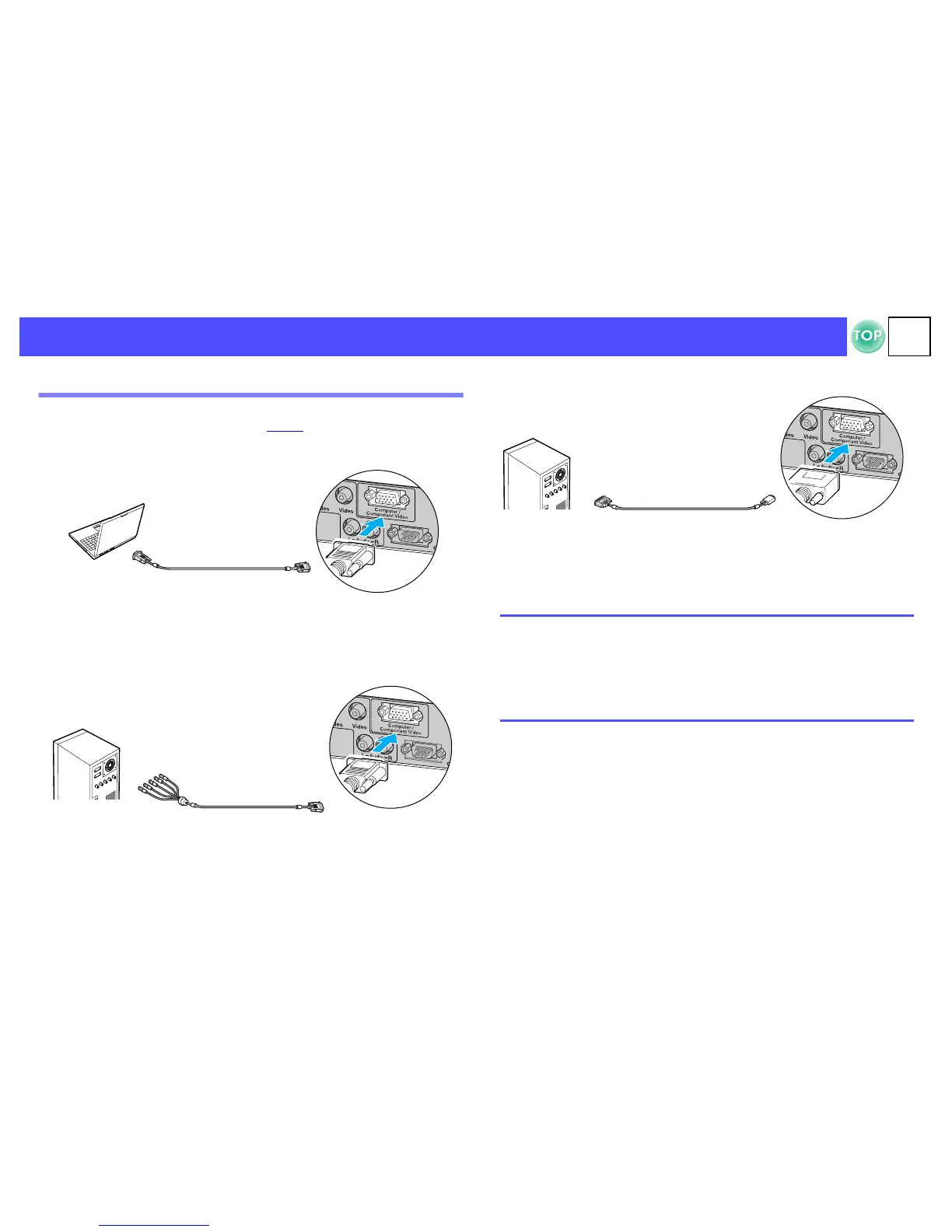13
Before Using the Projector > Connecting to a Computer
Projecting images from a computer
Different cables are used depending on whether the monitor port of
your computer is a Mini D-Sub 15Pin, 5BNCg or 13w3 port.
f When using a Mini D-Sub 15 pin connector
f When using a 5BNC port
f When using a 13w3 port
To monitor port
To Computer /
Component Video port
Computer cable (accessory)
To monitor port
VGA-HD15 / BNC PC cable (optional) To Computer /
Component Video port
p
• Select "Computer" in the "Image"
→
"Input signal"
configuration menu. s "Image menu" P.35
• Do not bind the power cable and computer cables together.
Interference or operational problems may result.
• A particular type of cable may be required for some
workstations. Please check with the maker of your workstation.
To monitor port
13w3 cable (commerically available)
To Computer /
Component Video port