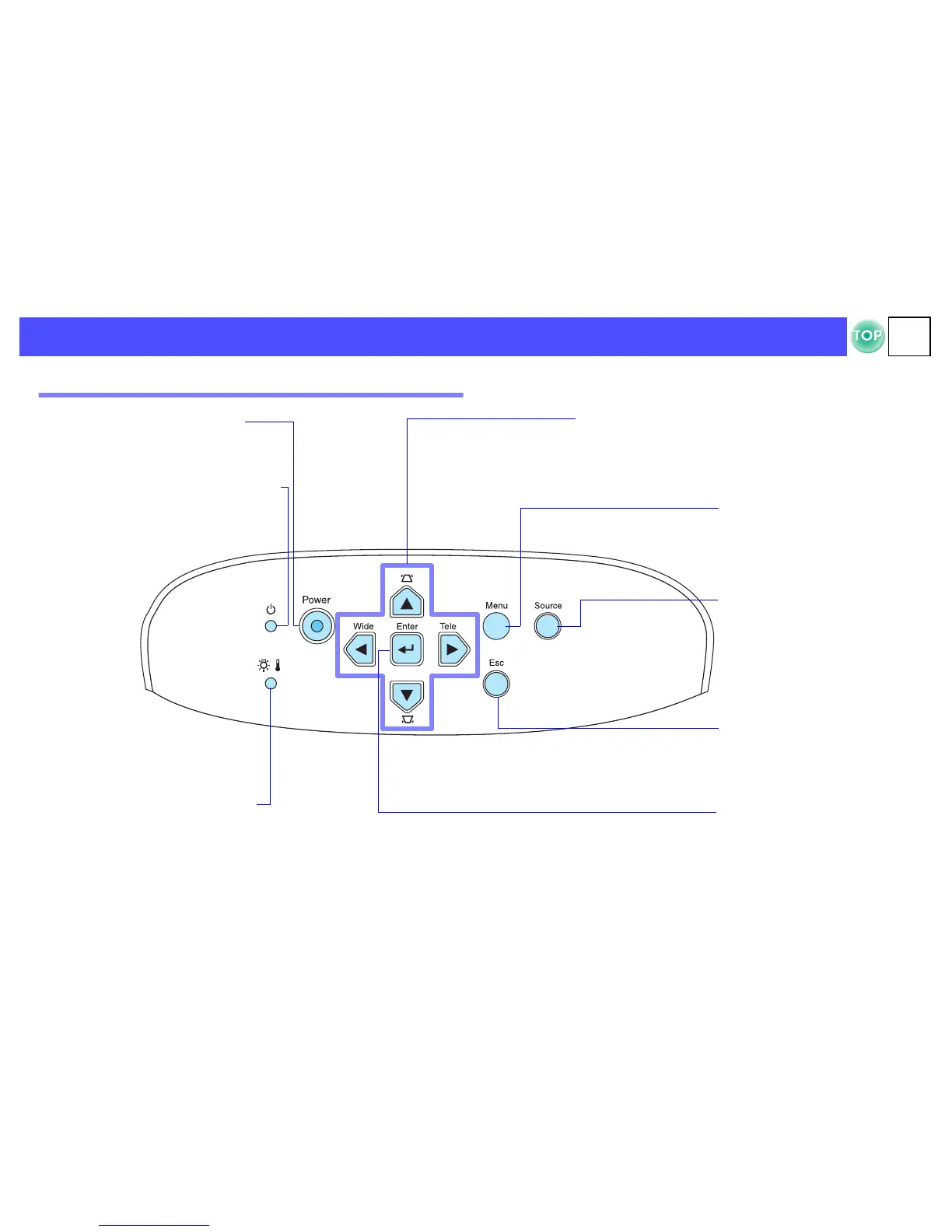5
Before Using the Projector > Part Names and Functions
Control panel
• [Power] button s P.2 0
Turns the projector on and off.
• Power indicator s P.20, P.43
Flashes or lights in different colours
to indicate the operating status of
the projector.
• [u][d][l][r] buttons s P. 32
• [w][v]: keystone correction buttons s P. 25
Press to correct keystone distortion in images.
• [Wide][Tele]: zoom buttonss P. 2 3
• Warning indicator s P.44
Flashes or lights in different colours to
alert you to problems with the
projector.
• [Menu] button s P.3 1
Displays or hides the
configuration menus.
• [Source] button s P.2 6
Switches the input source
between the Computer/
Component Video port,
S-Video port and Video port
each time the button is
pressed.
• [e] button s P.3 3
Accepts a menu item or
advances to the next screen or
menu when viewing
configuration menus.
• [Esc] button s P.3 4
Stops the current function.
Displays the previous screen
or menu when viewing
configuration menus.